Super Systems 20Q User Manual
Page 81
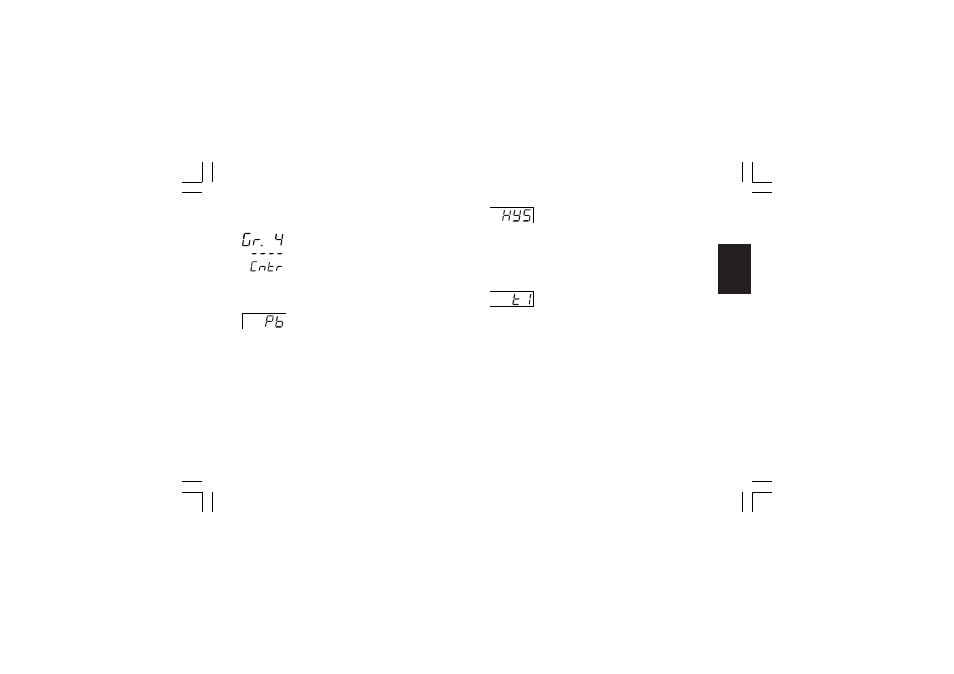
Gr.4Gr.4Gr.4Gr.4Gr.4
77
Run time group 4 [r.dxx]
Run time group 4 [r.dxx]
Run time group 4 [r.dxx]
Run time group 4 [r.dxx]
Run time group 4 [r.dxx]
CONTROL PARAMETERS
NOTE
NOTE
NOTE
NOTE
NOTE: when SMART function is activated, all the parameters
calculated by SMART (Pb, Ti, Td and rCG) can not be modified.
- Proportional band - [r.d01]
- Proportional band - [r.d01]
- Proportional band - [r.d01]
- Proportional band - [r.d01]
- Proportional band - [r.d01]
This parameter is available when at least one control output is
configured.
Range: from 0.5% to 999.0% of the input span.
Set 0.0% for On/OFF control action
NOTES
NOTES
NOTES
NOTES
NOTES:
1) The Pb resolution will be equal to 0.1% up to 10.0% and 1%
up to 999.0.
2) When device is working with SMART algorithm the “Pb” value
will be limited as selected by parameters “Pb.Hi” [r.L02] and
“Pb.Lo” [r.L01]
- Hysteresis (for ON/OFF control) -
- Hysteresis (for ON/OFF control) -
- Hysteresis (for ON/OFF control) -
- Hysteresis (for ON/OFF control) -
- Hysteresis (for ON/OFF control) -
[r.d02]
[r.d02]
[r.d02]
[r.d02]
[r.d02]
This parameter is available when Pb [r.d01]=0 (On/OFF control
action)
Range: from 0.1% to 10.0% of the input span.
- Integral time - [r.d03]
- Integral time - [r.d03]
- Integral time - [r.d03]
- Integral time - [r.d03]
- Integral time - [r.d03]
This parameter is available when at least one control output is
configured and Pb [r.d01] is different from 0.
Range: from 00.01 to 20.00 mm.ss
Above this value the display blanks and the integral
action is excluded
NOTE
NOTE
NOTE
NOTE
NOTE: When device is working with SMART algorithm the “ti”
value will be limited as selected by “ti.Hi” [r.L04] and “ti.Lo”
[r.L03].
mkc-ssi.pmd
06/07/2004, 12.19
77