Configuring ospf graceful restart, Configuring the ospf gr restarter, Configure the ietf standard ospf gr restarter – H3C Technologies H3C S10500 Series Switches User Manual
Page 112
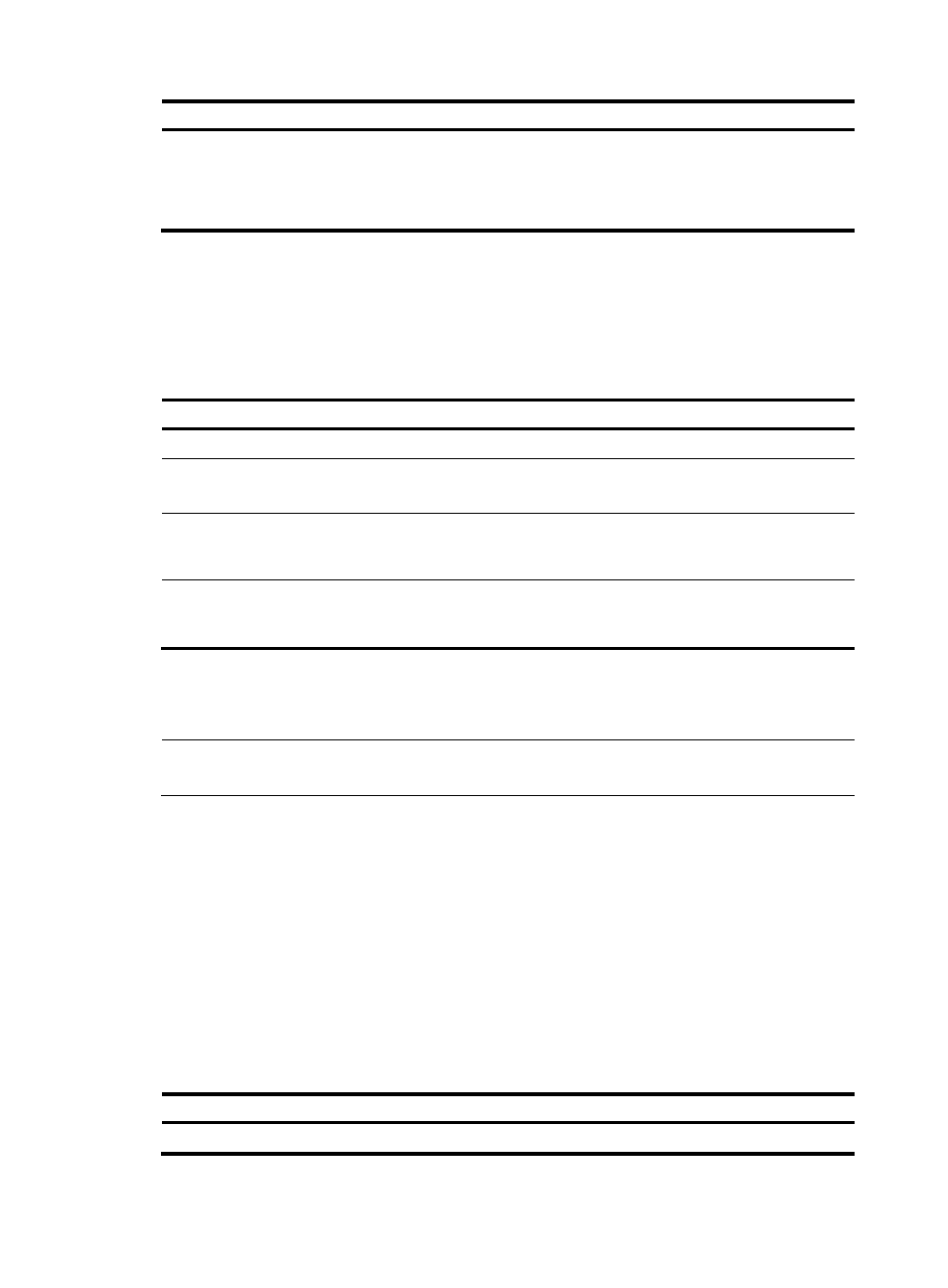
97
To do…
Use the command…
Remarks
Enable OSPF FRR to automatically
calculate a backup next hop
fast-reroute auto [ abr-only ]
Required
Not configured by default.
If abr-only is specified, the route to the
ABR is selected as the backup path.
Configure OSPF FRR to designate a backup next hop with a routing policy
Before configuring this task, you need to use the apply fast-reroute backup-interface command to specify
a backup next hop in the routing policy to be referenced. For more information about the apply
fast-reroute backup-interface command and routing policy configuration, see the chapter “Routing
policy configuration.”
Follow these steps to configure OSPF FRR:
To do…
Use the command…
Remarks
Enter system view
system-view
—
Configure the source address of
echo packets
bfd echo-source-ip ip-address
Required
Not configured by default.
Enter OSPF view
ospf [ process-id | router-id
router-id | vpn-instance
vpn-instance-name ] *
—
Enable OSPF FRR to designate a
backup next hop by using a routing
policy
fast-reroute route-policy
route-policy-name
Required
Not configured by default.
Configuring OSPF Graceful Restart
NOTE:
The GR and NSR features are mutually exclusive. Do not configure them on a device at the same time.
OSPF GR involves the following:
•
IETF standard GR: Uses Opaque LSAs to implement GR
•
Non IETF standard GR: Uses link local signaling (LLS) to advertise GR capability and uses out of
band synchronization to synchronize the LSDB
A device can act as a GR Restarter and GR Helper at the same time.
Configuring the OSPF GR Restarter
You can configure the IETF standard or non IETF standard OSPF GR Restarter.
Configure the IETF standard OSPF GR Restarter
Follow these steps to configure the standard IETF OSPF GR Restarter:
To do…
Use the command…
Remarks
Enter system view
system-view
—