Configuration procedure – H3C Technologies H3C S10500 Series Switches User Manual
Page 278
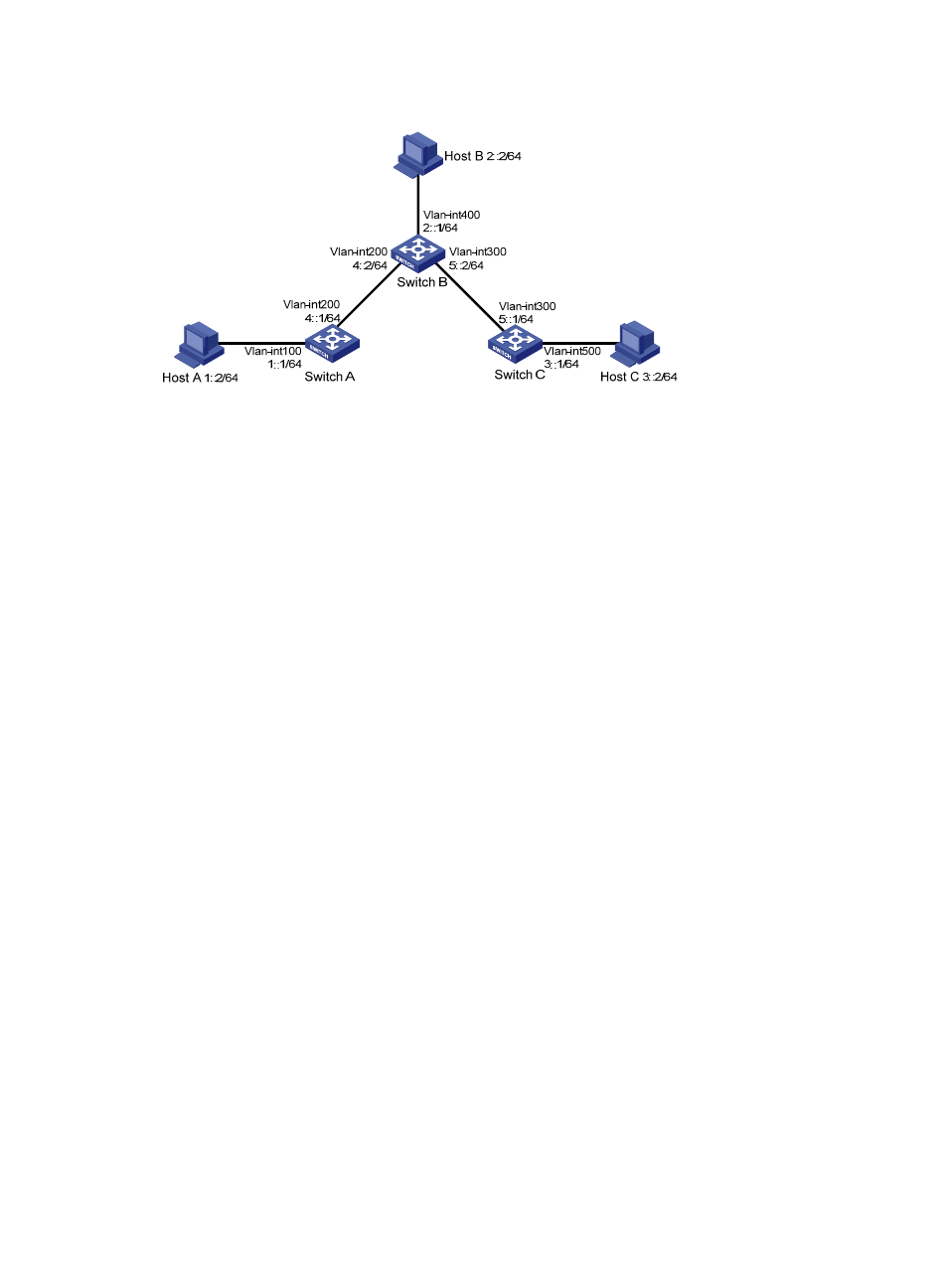
263
Figure 99 Network diagram for IPv6 static route configuration
Configuration procedure
1.
Configure the IPv6 addresses for all VLAN interfaces. (Details not shown)
2.
Configure IPv6 static routes.
# Configure a default IPv6 static route on Switch A.
<SwitchA> system-view
[SwitchA] ipv6
[SwitchA] ipv6 route-static :: 0 4::2
# Configure two IPv6 static routes on Switch B.
<SwitchB> system-view
[SwitchB] ipv6
[SwitchB] ipv6 route-static 1:: 64 4::1
[SwitchB] ipv6 route-static 3:: 64 5::1
# Configure a default IPv6 static route on Switch C.
<SwitchC> system-view
[SwitchC] ipv6
[SwitchC] ipv6 route-static :: 0 5::2
3.
Configure the IPv6 addresses and gateways for hosts.
Configure the IPv6 addresses for all the hosts based on the network diagram, configure the default
gateway of Host A as 1::1, Host B as 2::1, and Host C as 3::1.
4.
Verify the configuration.
# Display the IPv6 routing table of Switch A.
[SwitchA] display ipv6 routing-table
Routing Table :
Destinations : 5 Routes : 5
Destination : :: Protocol : Static
NextHop : 4::2 Preference : 60
Interface : Vlan-interface200 Cost : 0
Destination : ::1/128 Protocol : Direct
NextHop : ::1 Preference : 0