Configuring the non ietf standard ospf gr helper, Triggering ospf graceful restart, Configuring ospf nsr – H3C Technologies H3C S10500 Series Switches User Manual
Page 114
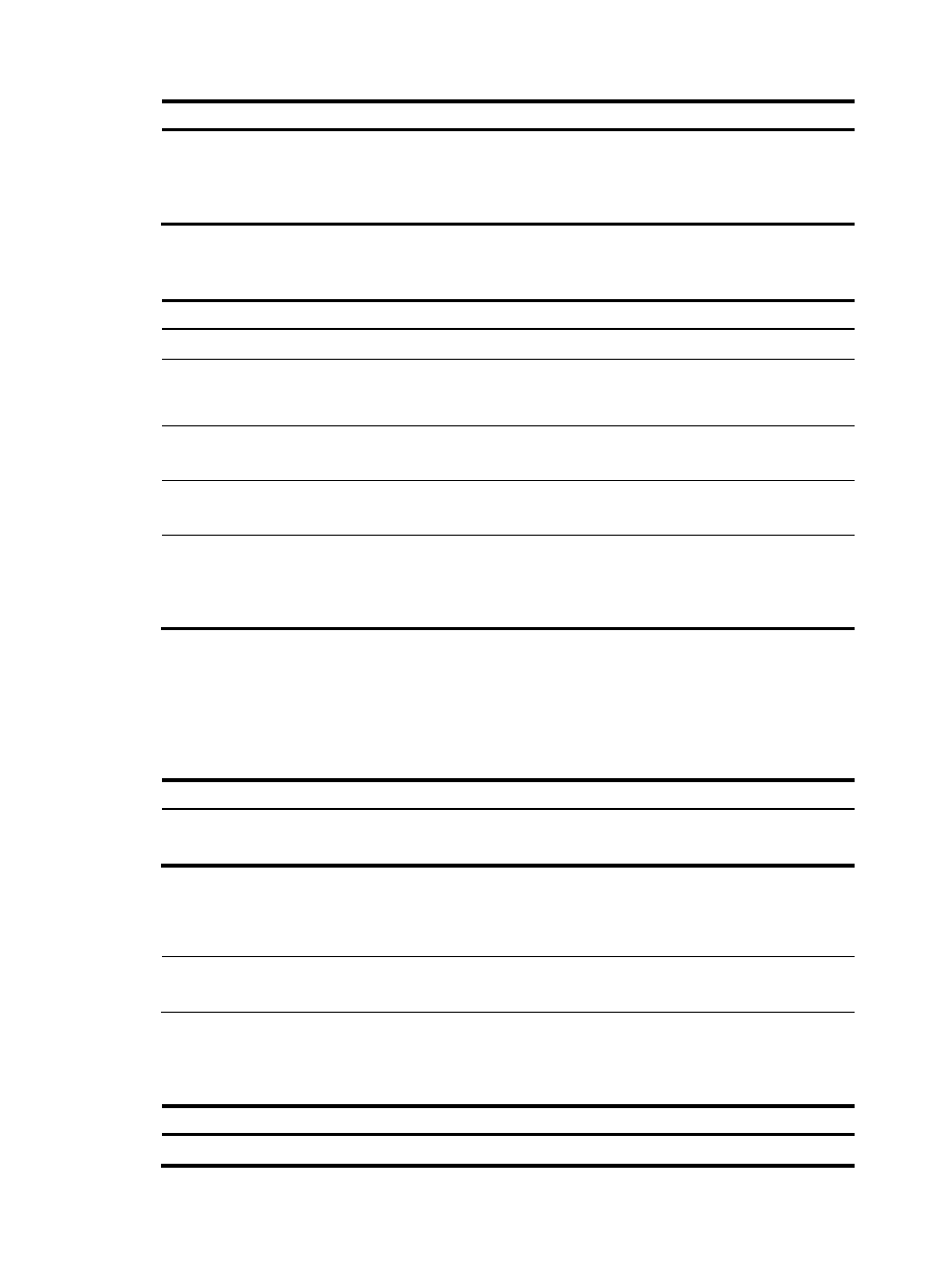
99
To do…
Use the command…
Remarks
Configure the neighbors for which
the router can serve as a GR
Helper
graceful-restart help { acl-number
| prefix prefix-list }
Optional
The router can serve as a GR
Helper for any OSPF neighbor by
default.
Configuring the non IETF standard OSPF GR Helper
Follow these steps to configure the non IETF standard OSPF GR Helper:
To do…
Use the command…
Remarks
Enter system view
system-view
—
Enable OSPF and enter its view
ospf [ process-id | router-id
router-id | vpn-instance
vpn-instance-name ] *
—
Enable the link-local signaling
capability
enable link-local-signaling
Required
Disabled by default
Enable the out-of-band
re-synchronization capability
enable
out-of-band-resynchronization
Required
Disabled by default
Configure the neighbors for which
the router can serve as a GR
Helper
graceful-restart help { acl-number
| prefix prefix-list }
Optional
The router can serve as a GR
Helper for any OSPF neighbor by
default.
Triggering OSPF Graceful Restart
Performing an active/standby switchover, or performing the following configuration on an OSPF router,
will trigger OSPF Graceful Restart.
Follow these steps to trigger OSPF Graceful Restart:
To do…
Use the command…
Remarks
Trigger OSPF Graceful Restart
reset ospf [ process-id ] process
graceful-restart
Required
Available in user view
Configuring OSPF NSR
NOTE:
The GR and NSR features are mutually exclusive. Do not configure them on a device at the same time.
GR requires the cooperation of neighboring devices to recover routing information. NSR does not require
that, and is more popular in practice.
Follow these steps enable OSPF NSR:
To do…
Use the command…
Remarks
Enter system view
system-view
—