Policy-based routing configuration, Introduction to pbr, Pbr modes – H3C Technologies H3C S10500 Series Switches User Manual
Page 383
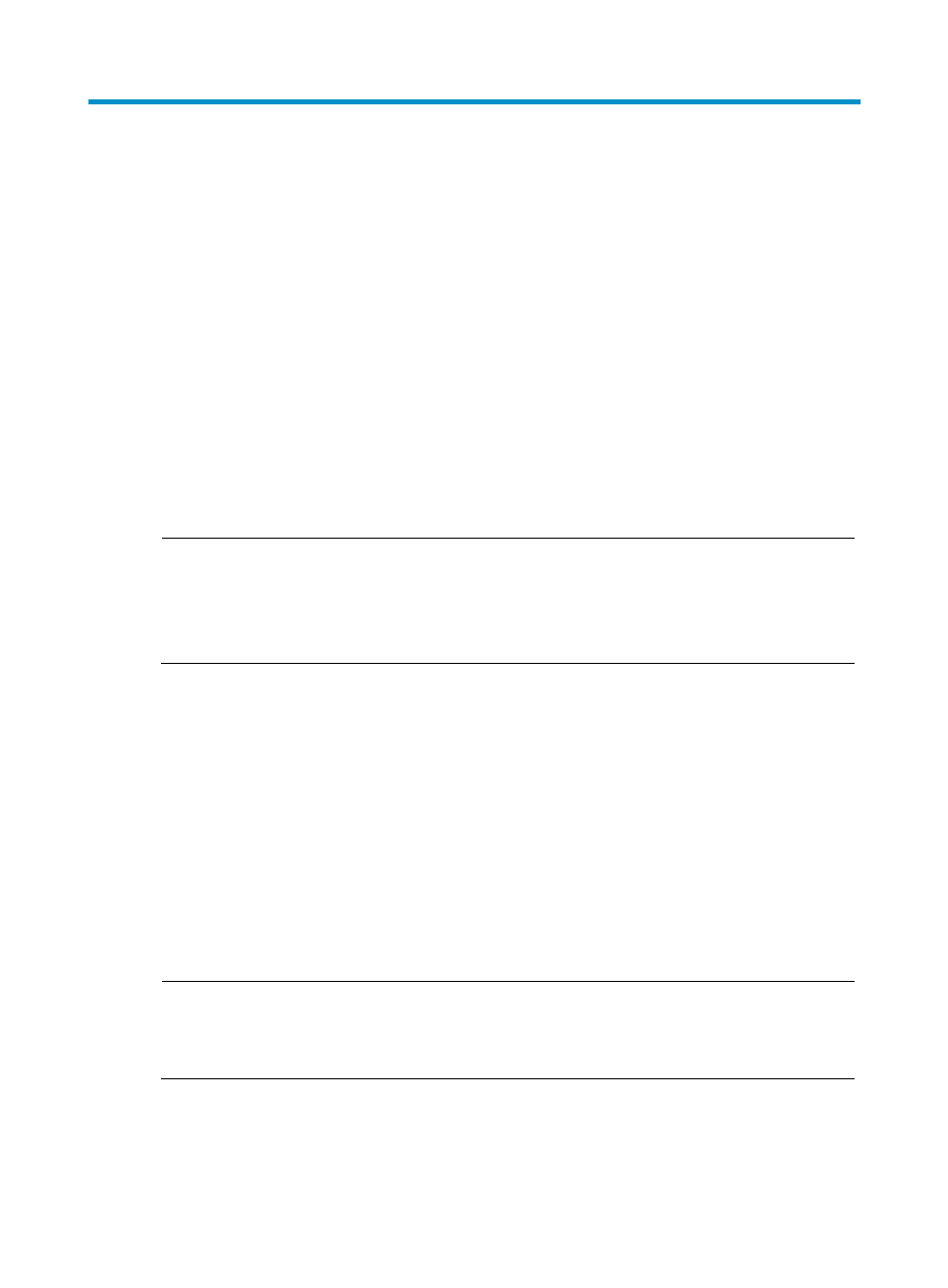
368
Policy-based routing configuration
Introduction to PBR
Policy-based routing (PBR) is a routing mechanism based on user-defined policies. Different from the
traditional destination-based routing mechanism, PBR enables you to use a policy (based on the source
address or other criteria) to route packets.
In general, PBR takes precedence over destination-based routing. PBR is applied to the packets matching
the specified criteria, and other packets are forwarded through destination-based routing.
This Switch Series supports the following PBR implementation methods:
•
Using a PBR policy
The PBR policy allows you to specify the next hop, priority, and default next hop to guide the forwarding
of packets that match specific ACLs. Only IPv4 unicast PBR is supported.
You can modify ACL rules to implement flexible service control.
NOTE:
•
If the configured next hop in the PBR policy does not exist, the matching packet is forwarded according
to the routing table.
•
If a default next hop is configured in the PBR policy, destination-based routing takes precedence over
PBR.
•
Using a QoS policy
The QoS policy uses QoS traffic classification to define matching criteria, and uses the redirection action
of traffic behavior to guide packet forwarding. This implementation method supports both IPv4 and IPv6
unicast PBR.
PBR modes
According to the objects to which the PBR applies, PBR involves local PBR and interface PBR.
•
Local PBR applies to locally generated packets only, such as the ICMP packets generated by using
the ping command.
•
Interface PBR applies to packets forwarded through the interface only.
In most cases, interface PBR is implemented to meet the forwarding and security requirements.
NOTE:
The term
Layer 3 Ethernet interface in this chapter refers to Layer 3 interfaces, including VLAN interfaces
and route mode (or Layer 3) Ethernet ports. You can set an Ethernet port to operate in route mode by using
the port link-mode route command (see
Layer 2—LAN Switching Configuration Guide).