Is-is frr configuration example, Network requirements, Configuration procedure – H3C Technologies H3C S10500 Series Switches User Manual
Page 196
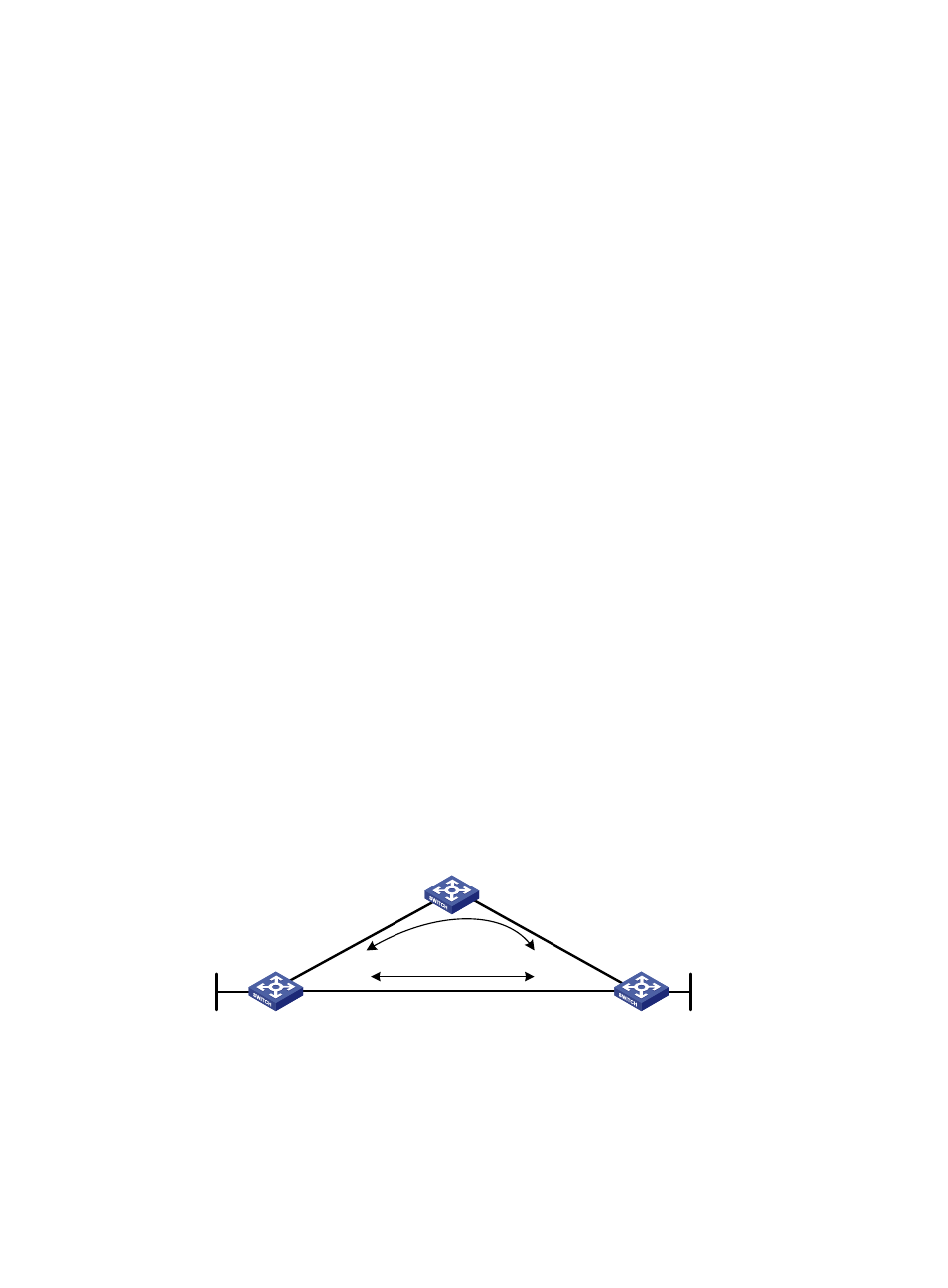
181
# Check the Graceful Restart status of IS-IS on Switch A.
<SwitchA> display isis graceful-restart status
Restart information for IS-IS(1)
--------------------------------------------------------------------
IS-IS(1) Level-1 Restart Status
Restart Interval: 150
SA Bit Supported
Total Number of Interfaces = 1
Restart Status: RESTARTING
Number of LSPs Awaited: 3
T3 Timer Status:
Remaining Time: 140
T2 Timer Status:
Remaining Time: 59
IS-IS(1) Level-2 Restart Status
Restart Interval: 150
SA Bit Supported
Total Number of Interfaces = 1
Restart Status: RESTARTING
Number of LSPs Awaited: 3
T3 Timer Status:
Remaining Time: 140
T2 Timer Status:
Remaining Time: 59
IS-IS FRR configuration example
Network requirements
Switch S, Switch A, and Switch D belong to the same IS-IS routing domain as illustrated in
.
Configure IS-IS FRR so that when the link between Switch S and Switch D fails, traffic can be switched to
Link B immediately.
Figure 68 Network diagram for IS-IS FRR configuration
Switch S
Switch D
Switch A
Loop 0
1.1.1.1/32
Vla
n-i
nt1
00
12
.12
.12
.1/
24
Vlan-int200
13.13.13.1/24
Vlan-int200
13.13.13.2/24
Vla
n-i
nt1
00
12
.12
.12
.2/
24
Vla
n-in
t10
1
24.2
4.2
4.2
/24
Vla
n-in
t10
1
24.2
4.2
4.4
/24
Loop 0
4.4.4.4/32
Link A
Link B
Configuration procedure
1.
Configure IP addresses for the interfaces on each switch and configure IS-IS.
Follow
to configure the IP address and subnet mask of each interface on the switches. (Details
not shown)