Configuring bfd for ospf, Network requirements, Configuration procedure – H3C Technologies H3C S10500 Series Switches User Manual
Page 144
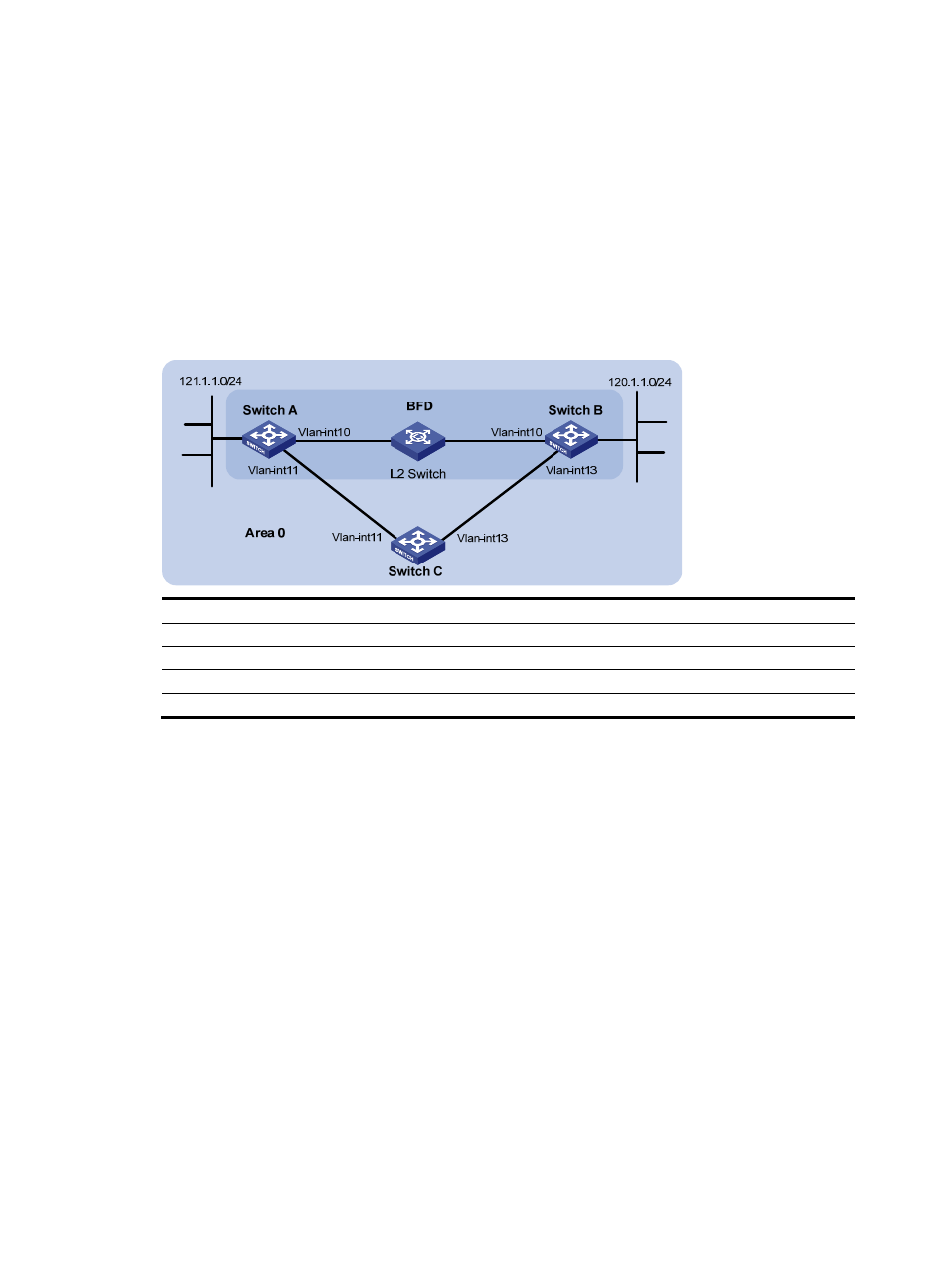
129
Configuring BFD for OSPF
Network requirements
As shown in
:
•
OSPF is enabled on Switch A, Switch B and Switch C that are reachable to each other at the
network layer.
•
After the link over which Switch A and Switch B communicate through a Layer 2 switch fails, BFD
can quickly detect the failure and notify OSPF of the failure. Switch A and Switch B then
communicate through Switch C.
Figure 49 Network diagram for BFD configuration on an OSPF link
Device
Interface
IP address
Device
Interface
IP address
Switch A
Vlan-int10
10.1.0.102/24
Switch B
Vlan-int10
10.1.0.100/24
Vlan-int11
11.1.1.1/24
Vlan-int13
13.1.1.1/24
Switch
C
Vlan-int11
11.1.1.2/24
Vlan-int13
13.1.1.2/24
Configuration procedure
1.
Configure IP addresses for interfaces. (Details not shown)
2.
Configure OSPF basic functions.
# Configure Switch A.
<SwitchA> system-view
[SwitchA] ospf
[SwitchA-ospf-1] area 0
[SwitchA-ospf-1-area-0.0.0.0] network 10.1.0.0 0.0.0.255
[SwitchA-ospf-1-area-0.0.0.0] network 11.1.1.0 0.0.0.255
[SwitchA-ospf-1-area-0.0.0.0] network 121.1.1.0 0.0.0.255
[SwitchA-ospf-1-area-0.0.0.0] quit
[SwitchA-ospf-1] quit
[SwitchA] interface vlan 11
[SwitchA-Vlan-interface11] ospf cost 2
[SwitchA-Vlan-interface11] quit
# Configure Switch B.
<SwitchB> system-view
[SwitchB] ospf