Configuring ospf areas, Configuration prerequisites – H3C Technologies H3C S10500 Series Switches User Manual
Page 92
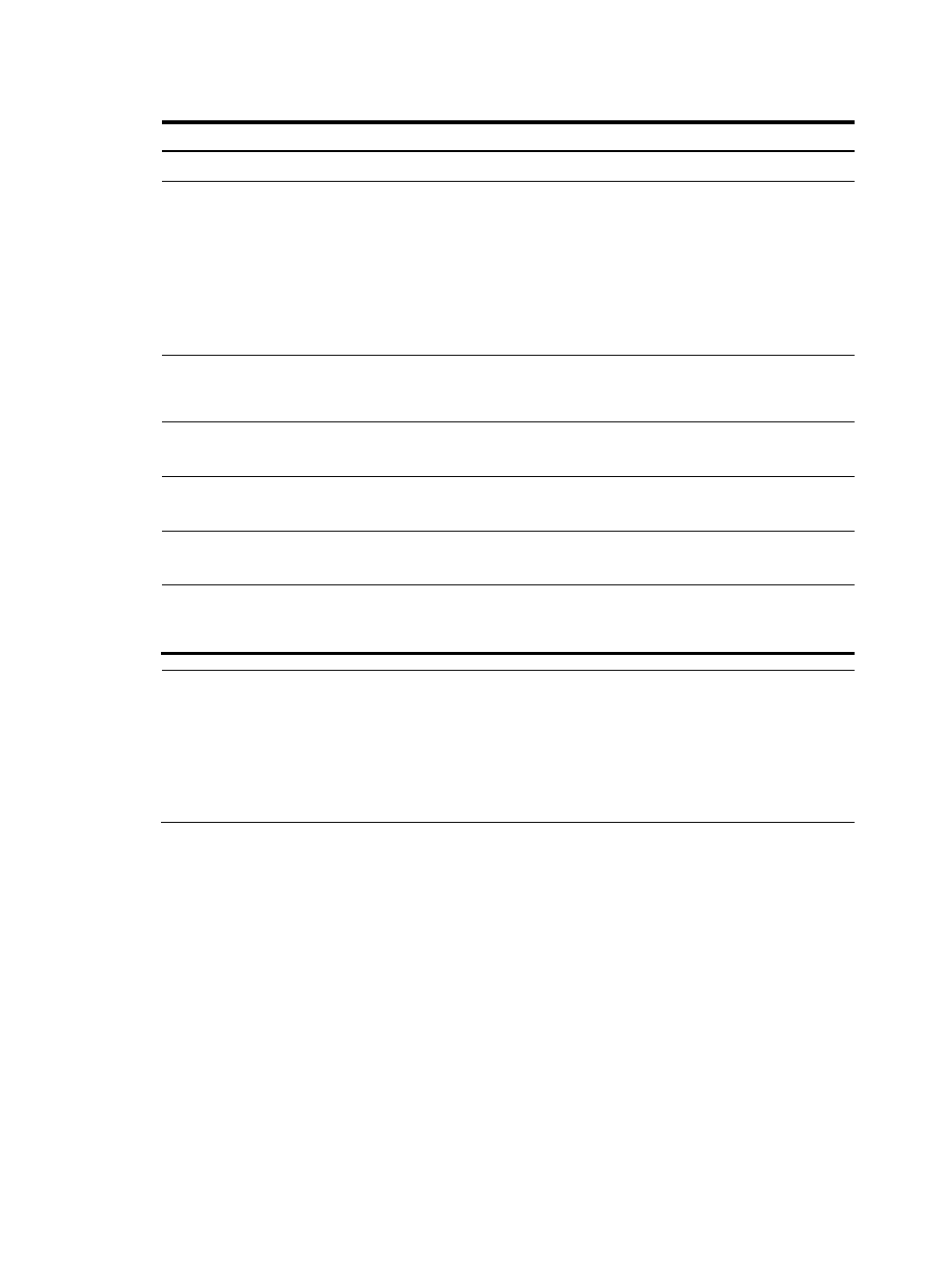
77
Follow these steps to enable OSPF:
To do…
Use the command…
Remarks
Enter system view
system-view
—
Configure a global router ID
router id router-id
Optional
Not configured by default.
If no global router ID is configured, the
highest loopback interface IP address, if
any, is used as the router ID. If no loopback
interface IP address is available, the highest
physical interface IP address is used,
regardless of the interface status.
Enable an OSPF process and
enter OSPF view
ospf [ process-id | router-id
router-id | vpn-instance
vpn-instance-name ] *
Required
Not enabled by default.
Configure a description for the
OSPF process
description description
Optional
Not configured by default.
Configure an OSPF area and
enter OSPF area view
area area-id
Required
Not configured by default.
Configure a description for the
area
description description
Optional
Not configured by default.
Specify a network to enable
OSPF on the interface attached
to the network
network ip-address
wildcard-mask
Required
Not configured by default.
NOTE:
•
A network segment can only belong to one area.
•
H3C recommends configuring a description for each OSPF process to help identify purposes of
processes and for ease of management and memorization.
•
H3C recommends configuring a description for each area to help identify purposes of areas and for
ease of management and memorization.
Configuring OSPF areas
After splitting an OSPF AS into multiple areas, configure some areas as stub areas or NSSA areas as
needed.
If no connection can be achieved between the backbone and a non-backbone area, or within the
backbone itself, you can configure virtual links to solve it.
Configuration prerequisites
Before configuring an OSPF area, complete the following tasks:
•
Configure IP addresses for interfaces, making neighboring nodes accessible with each other at the
network layer.
•
Configure OSPF basic functions