Bfd echo packet mode, Configuring static route frr – H3C Technologies H3C S10500 Series Switches User Manual
Page 25
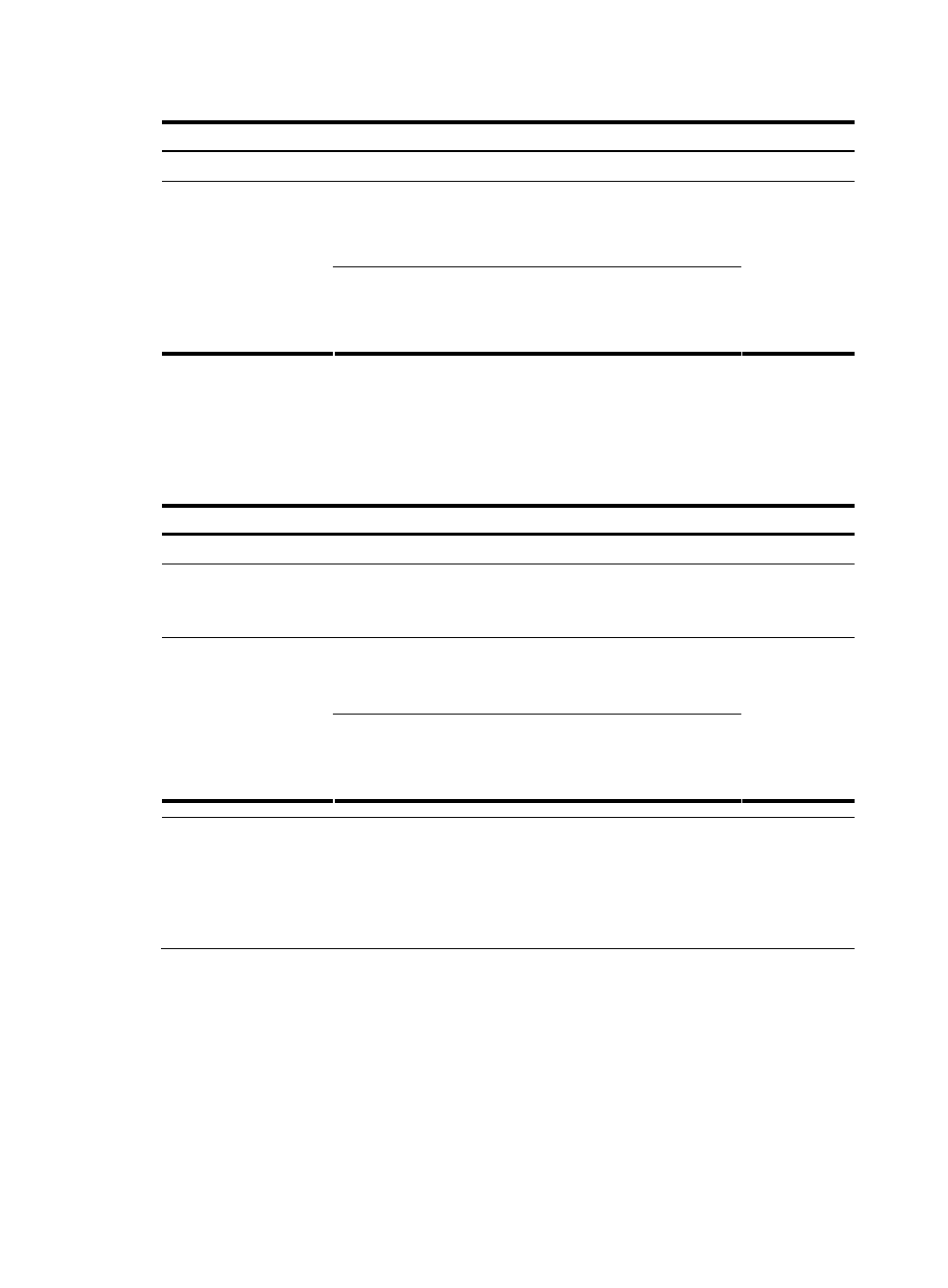
10
Follow these steps to configure a static route with BFD control packet mode enabled (indirect session):
To do…
Use the command…
Remarks
Enter system view
system-view
—
ip route-static dest-address { mask | mask-length }
next-hop-address bfd control-packet bfd-source ip-address
[ preference preference-value ] [ tag tag-value ] [ description
description-text ]
Configure a static route
and enable BFD control
packet mode for it
ip route-static vpn-instance s-vpn-instance-name&<1-6>
dest-address { mask | mask-length } next-hop-address bfd
control-packet bfd-source ip-address [ preference
preference-value ] [ tag tag-value ] [ description description-text ]
Required
Use either
command
BFD echo packet mode
With BFD echo packet mode enabled for a static route, the local device sends BFD echo packets to the
peer, which loops it back to test the link.
Follow these steps to configure BFD echo packet mode for static routes:
To do…
Use the command…
Remarks
Enter system view
system-view
—
Configure the source
address of echo packets bfd echo-source-ip ip-address
Required
Not configured
by default
ip route-static dest-address { mask | mask-length } interface-type
interface-number next-hop-address bfd echo-packet [ preference
preference-value ] [ tag tag-value ] [ description description-text ]
Enable BFD echo packet
mode for static routes
ip route-static vpn-instance s-vpn-instance-name&<1-6>
dest-address { mask | mask-length } interface-type
interface-number next-hop-address bfd echo-packet [ preference
preference-value ] [ tag tag-value ] [ description description-text ]
Use either
command
NOTE:
If route flaps occur, enabling BFD could worsen them.
For the echo mode, only one end needs to establish the BFD session, and the source address of echo
packets must be configured.
BFD cannot be used for a static route with the outbound interface having the spoofing attribute.
Configuring static route FRR
When a link or a router fails, the packets on the path may be discarded, or a routing loop occurs. To
avoid such problems, you can enable static route fast reroute (FRR).