Enabling quick ebgp session reestablishment, Enabling md5 authentication for tcp connections, Configuring bgp load balancing – H3C Technologies H3C S10500 Series Switches User Manual
Page 239
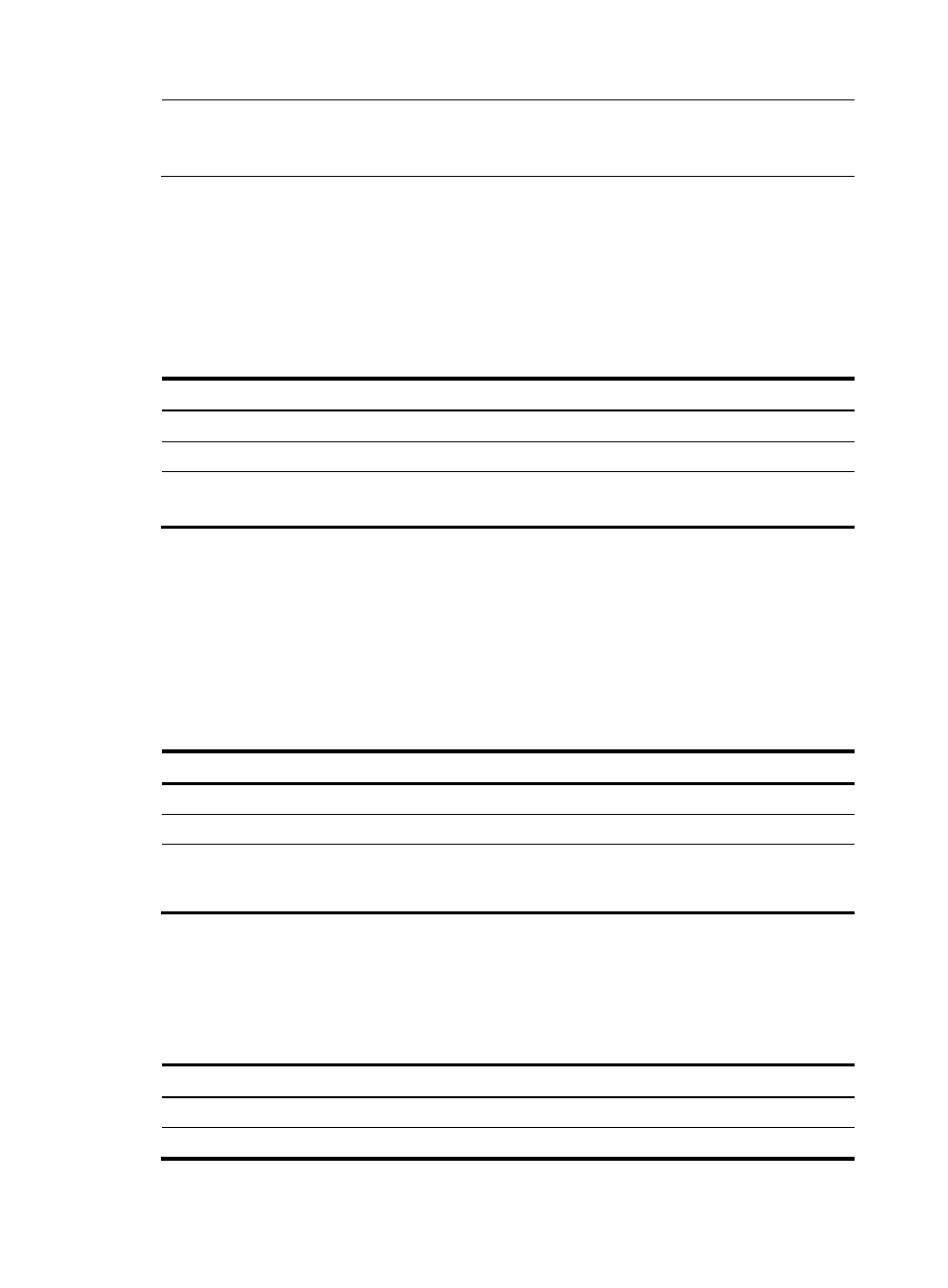
224
NOTE:
If the peer device supports 4-byte AS numbers, do not enable the 4-byte AS number suppression function;
otherwise, the BGP peer relationship cannot be established.
Enabling quick eBGP session reestablishment
If the router receives no keepalive messages from a BGP peer within the holdtime, it disconnects from the
peer.
With quick eBGP connection reestablishment enabled, the router will reestablish a session to the eBGP
peer immediately when the link to a directly connected eBGP peer is down.
Follow these steps to enable quick eBGP session reestablishment:
To do…
Use the command…
Remarks
Enter system view
system-view
—
Enter BGP view
bgp as-number
—
Enable quick eBGP session reestablishment ebgp-interface-sensitive
Optional
Not enabled by default
Enabling MD5 authentication for TCP connections
BGP employs TCP as the transport protocol. To increase security, configure BGP to perform MD5
authentication when establishing a TCP connection. The two parties must have the same password
configured to establish TCP connections.
BGP MD5 authentication is not for BGP packets, but for TCP connections. If the authentication fails, no
TCP connection can be established.
Follow these steps to enable MD5 authentication for TCP connections:
To do…
Use the command…
Remarks
Enter system view
system-view
—
Enter BGP view
bgp as-number
—
Enable MD5 authentication when
establishing a TCP connection to the peer or
peer group
peer { group-name | ip-address }
password { cipher | simple }
password
Optional
Not enabled by default
Configuring BGP load balancing
If multiple paths to a destination exist, you can configure load balancing over such paths to improve link
utilization.
Follow these steps to configure BGP load balancing:
To do…
Use the command…
Remarks
Enter system view
system-view
—
Enter BGP view
bgp as-number
—