Rip frr configuration example, Network requirements, Configuration procedure – H3C Technologies H3C S10500 Series Switches User Manual
Page 61
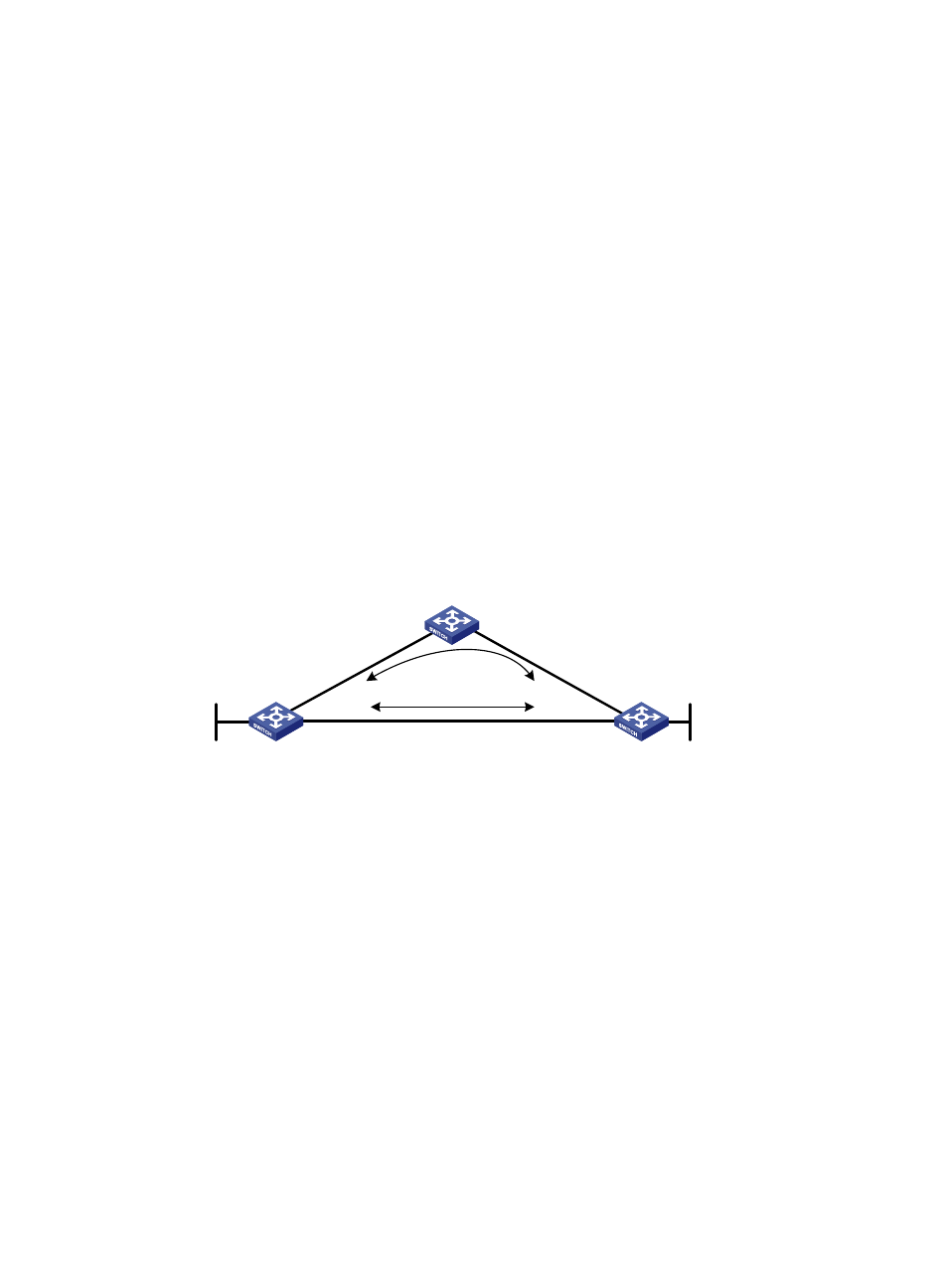
46
[SwitchD] display ip routing-table
Routing Tables: Public
Destinations : 7 Routes : 7
Destination/Mask Proto Pre Cost NextHop Interface
10.0.0.0/8 RIP 100 1 11.3.1.1 Vlan300
11.3.1.0/24 Direct 0 0 11.3.1.2 Vlan300
11.3.1.2/32 Direct 0 0 127.0.0.1 InLoop0
11.4.1.0/24 Direct 0 0 11.4.1.2 Vlan400
11.4.1.2/32 Direct 0 0 127.0.0.1 InLoop0
127.0.0.0/8 Direct 0 0 127.0.0.1 InLoop0
127.0.0.1/32 Direct 0 0 127.0.0.1 InLoop0
RIP FRR configuration example
Network requirements
Switch S, Switch A, and Switch D are interconnected through RIPv2, as illustrated in
. Configure
RIP FRR so that when Link A between Switch S and Switch D fails, services can be switched to Link B
immediately.
Figure 14 Network diagram for RIP FRR configuration
Switch S
Switch D
Switch A
Loop 0
1.1.1.1/32
Vla
n-i
nt1
00
12
.12
.12
.1/
24
Vlan-int200
13.13.13.1/24
Vlan-int200
13.13.13.2/24
Vla
n-i
nt1
00
12
.12
.12
.2/
24
Vla
n-in
t10
1
24.2
4.2
4.2
/24
Vla
n-in
t10
1
24.2
4.2
4.4
/24
Loop 0
4.4.4.4/32
Link A
Link B
Configuration procedure
1.
Configure IP addresses for the interfaces on each switch and configure RIPv2.
Follow
to configure the IP address and subnet mask of each interface on the switches. (Details
not shown)
Configure RIPv2 on the switches, ensuring that Switch A, Switch D, and Switch S can communicate with
each other at Layer 3. (Details not shown)
2.
Configure RIP FRR.
# Configure Switch S.
<SwitchS> system-view
[SwitchS] bfd echo-source-ip 1.1.1.1
[SwitchS] ip ip-prefix abc index 10 permit 4.4.4.4 32
[SwitchS] route-policy frr permit node 10
[SwitchS-route-policy] if-match ip-prefix abc
[SwitchS-route-policy] apply fast-reroute backup-interface vlan-interface 100
backup-nexthop 12.12.12.2
[SwitchS-route-policy] quit