Configuring bgp basic functions, Configuration prerequisites, Creating a bgp connection – H3C Technologies H3C S10500 Series Switches User Manual
Page 220
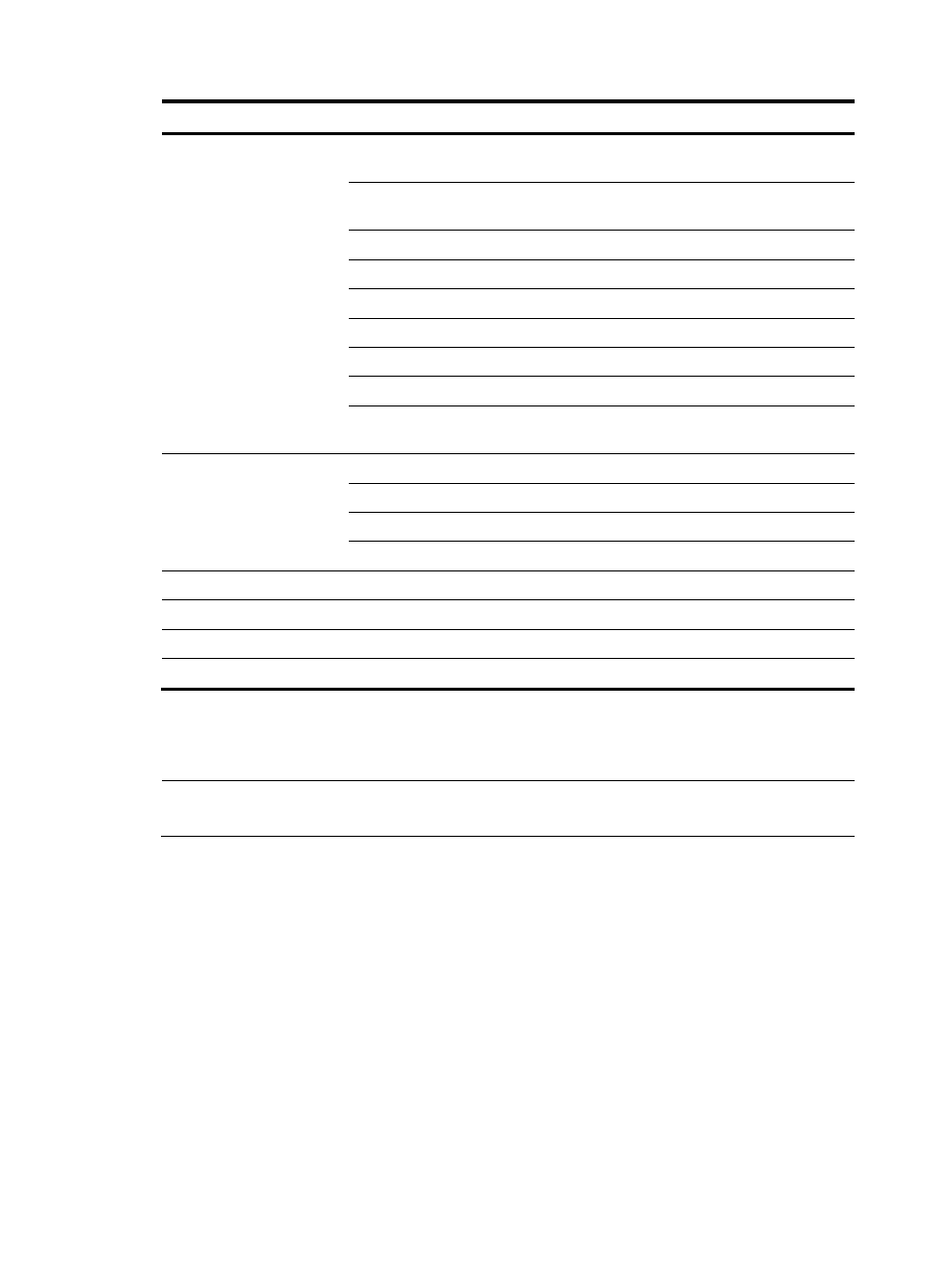
205
Task Remarks
Configuring the BGP keepalive interval and
holdtime
Optional
Configuring the interval for sending the same
update
Optional
Optional
Enabling the BGP ORF capability
Optional
Enabling 4-byte AS number suppression
Optional
Enabling quick eBGP session reestablishment
Optional
Enabling MD5 authentication for TCP connections
Optional
Configuring BGP load balancing
Optional
Tuning and optimizing BGP
networks
Forbiding session establishment with a peer or
Optional
Optional
Optional
Configuring a BGP route reflector
Optional
Configuring a large scale
BGP network
Configuring a BGP confederation
Optional
Optional
Optional
Enabling logging of peer state changes
Optional
Optional
Configuring BGP basic functions
NOTE:
This section does not differentiate between BGP and MP-BGP.
Configuration prerequisites
The neighboring nodes are accessible to each other at the network layer.
Creating a BGP connection
A router ID is the unique identifier of a BGP router in an AS.
•
To ensure the uniqueness of a router ID and enhance network reliability, you can specify in BGP
view the IP address of a local loopback interface as the router ID.
•
If no router ID is specified in BGP view, the global router ID is used.
•
If the global router ID is used and then it is removed, the system will select a new router ID.
•
If the router ID is specified in BGP view, using the undo router-id command can make the system
select a new router ID.