Configuring bgp community – H3C Technologies H3C S10500 Series Switches User Manual
Page 242
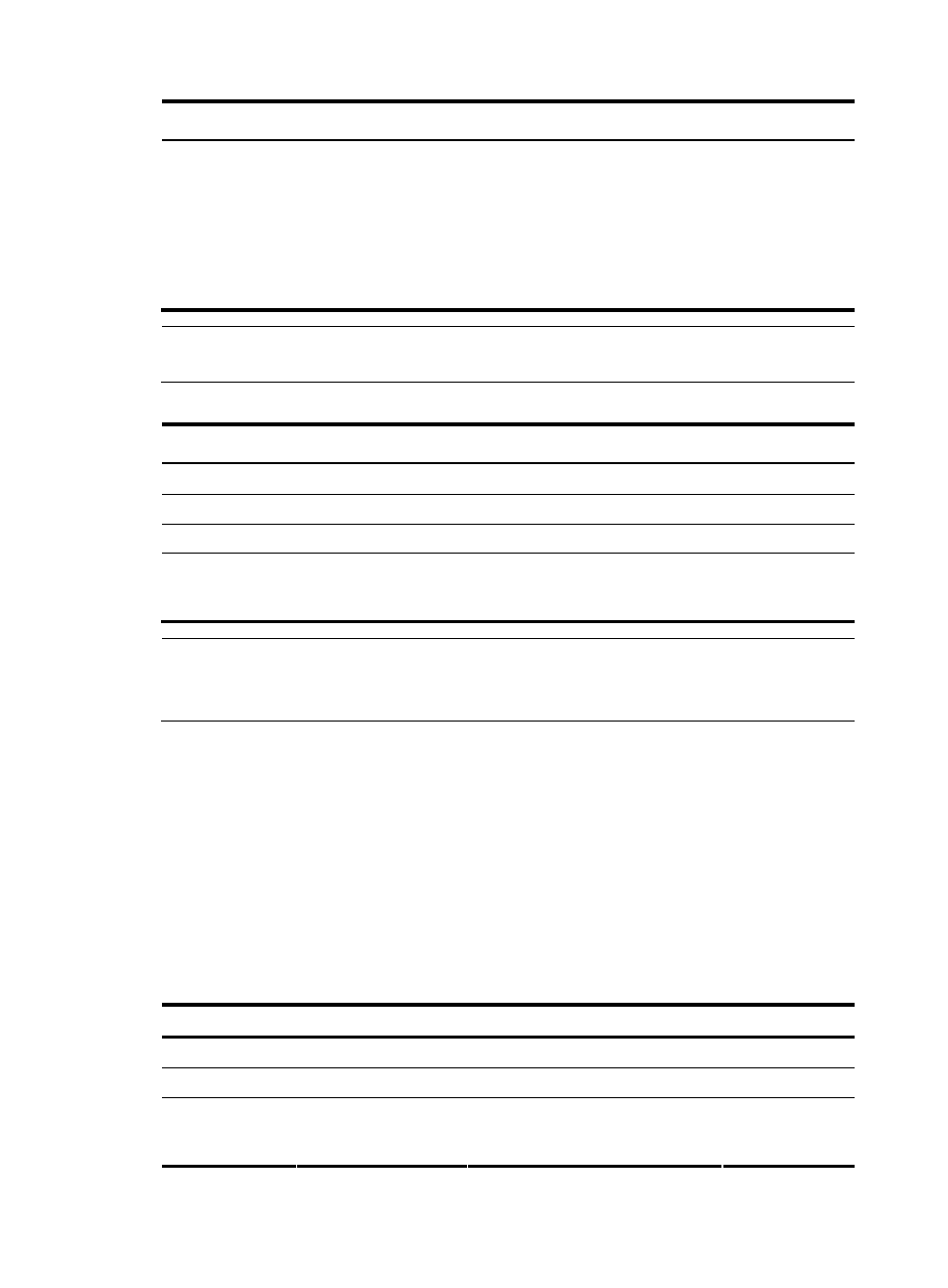
227
To do…
Use the command…
Remarks
Add the peer into the group
peer ip-address group
group-name [ as-number
as-number ]
Required
The AS number can be either
specified or not specified in the
command. If specified, the AS
number must be the same as that
specified for the peer with the peer
ip-address as-number as-number
command.
NOTE:
Peers added in the group can have different AS numbers.
Follow these steps to configure an eBGP peer group using the third approach:
To do…
Use the command…
Remarks
Enter system view
system-view
—
Enter BGP view
bgp as-number
—
Create an eBGP peer group
group group-name external
Required
Add a peer into the group and
specify its AS number
peer ip-address group
group-name as-number
as-number
Required
NOTE:
•
Do not specify any AS number for a peer before adding it into the peer group.
•
Peers added in the group can have different AS numbers.
Configuring BGP community
A BGP community is a group of destinations with the same characteristics. It has no geographical
boundaries and is independent of ASs.
You can configure a routing policy to define which destinations belong to a BGP community and then
advertise the community attribute to a peer or peer group.
You can apply a routing policy to filter routes advertised to or received from a peer or peer group
according to the community attribute, which helps simplify policy configuration and management.
For how to configure a routing policy, see the chapter “Routing policy configuration.”
Follow these steps to configure BGP community:
To do…
Use the command…
Remarks
Enter system view
system-view
—
Enter BGP view
bgp as-number
—
Advertise the
community
attribute to a peer
Advertise the community
attribute to a peer or
peer group
peer { group-name | ip-address }
advertise-community
Required
Not configured by