Ip routing basics configuration, Ip routing overview, Routing table – H3C Technologies H3C S10500 Series Switches User Manual
Page 16: Introduction to routing table
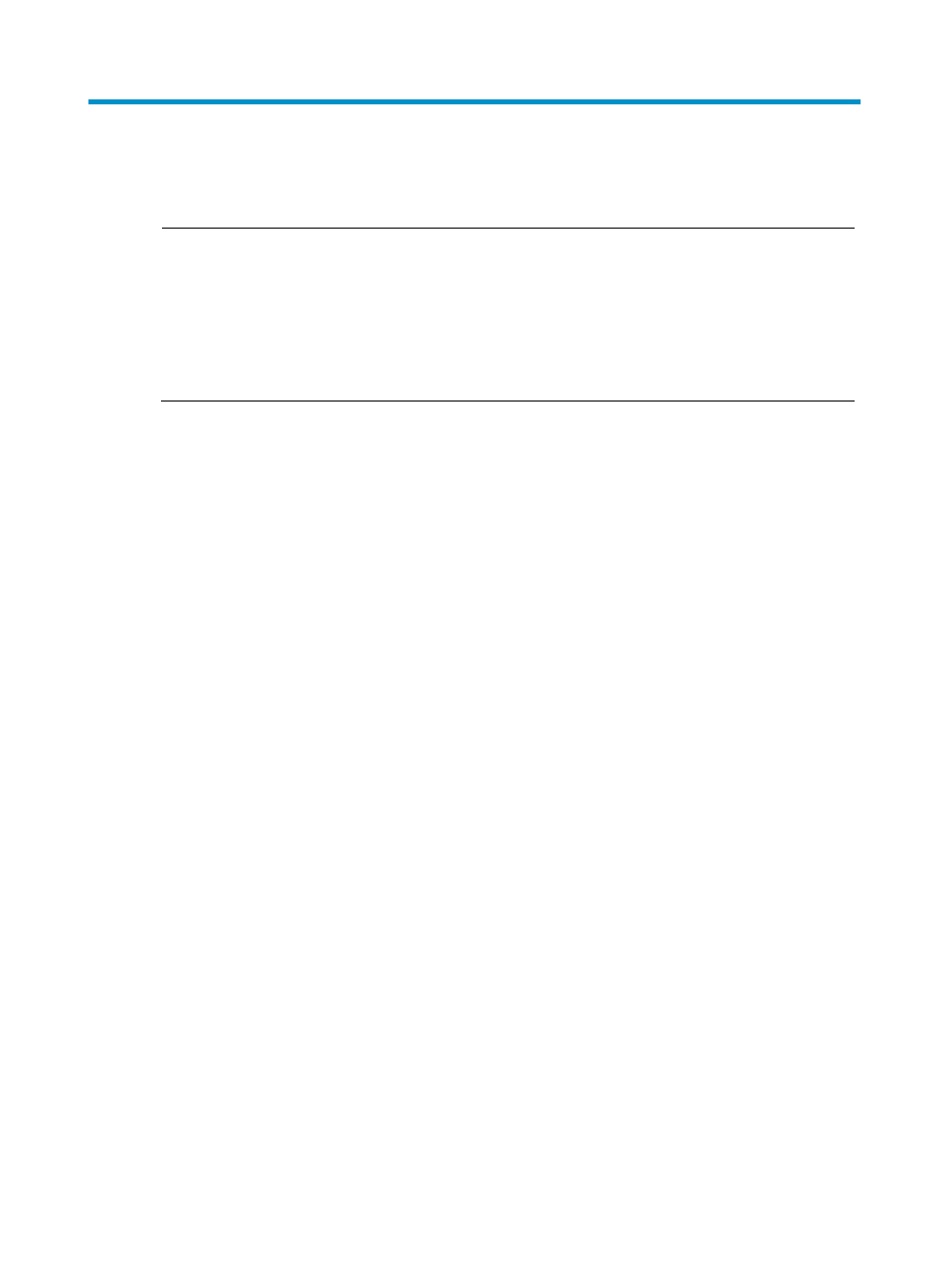
1
IP routing basics configuration
NOTE:
•
The term
router in this document refers to both routers and Layer 3 switches.
•
The types of interfaces that appear in any figures other than the network diagrams for configuration
examples are for illustration only. Some of them might be unavailable on your switch.
•
The term
interface in the routing features refers to Layer 3 interfaces, including VLAN interfaces and
route-mode (or Layer 3) Ethernet ports. You can set an Ethernet port to operate in route mode by using
the port link-mode route command (see
Layer 2—LAN Switching Configuration Guide).
IP routing overview
Upon receiving a packet, a router determines the optimal route based on the destination address and
forwards the packet to the next router in the path. When the packet reaches the last router, it then
forwards the packet to the destination host.
Routing provides the path information that guides the forwarding of packets.
Routes can be divided into the following categories by destination:
•
Network route—The destination is a network. The subnet mask is less than 32 bits.
•
Host route—The destination is a host. The subnet mask is 32 bits.
Routes can be divided into the following types based on whether the destination is directly connected to
the router:
•
Direct routes—The destination is directly connected to the router.
•
Indirect routes—The destination is not directly connected to the router.
Routing table
Introduction to routing table
A router selects optimal routes from the routing table, and sends them to the forwarding information base
(FIB) table to guide packet forwarding. Each router maintains a routing table and a FIB table.
Routes in a routing table can be divided into the following categories by origin:
•
Direct routes—Routes discovered by data link protocols, also known as “interface routes”
•
Static routes—Routes manually configured. Static routes are easy to configure and require less
system resources. They work well in small and stable networks. Static routes cannot adjust to
network changes. You must manually configure the routes again whenever the network topology
changes.
•
Dynamic routes—Routes discovered dynamically by routing protocols
Each entry in the FIB table specifies a physical interface that packets destined for a certain address
should go out to reach the next hop—the next router—or the directly connected destination.