ProSoft Technology 5105-103M-PDPS User Manual
Page 113
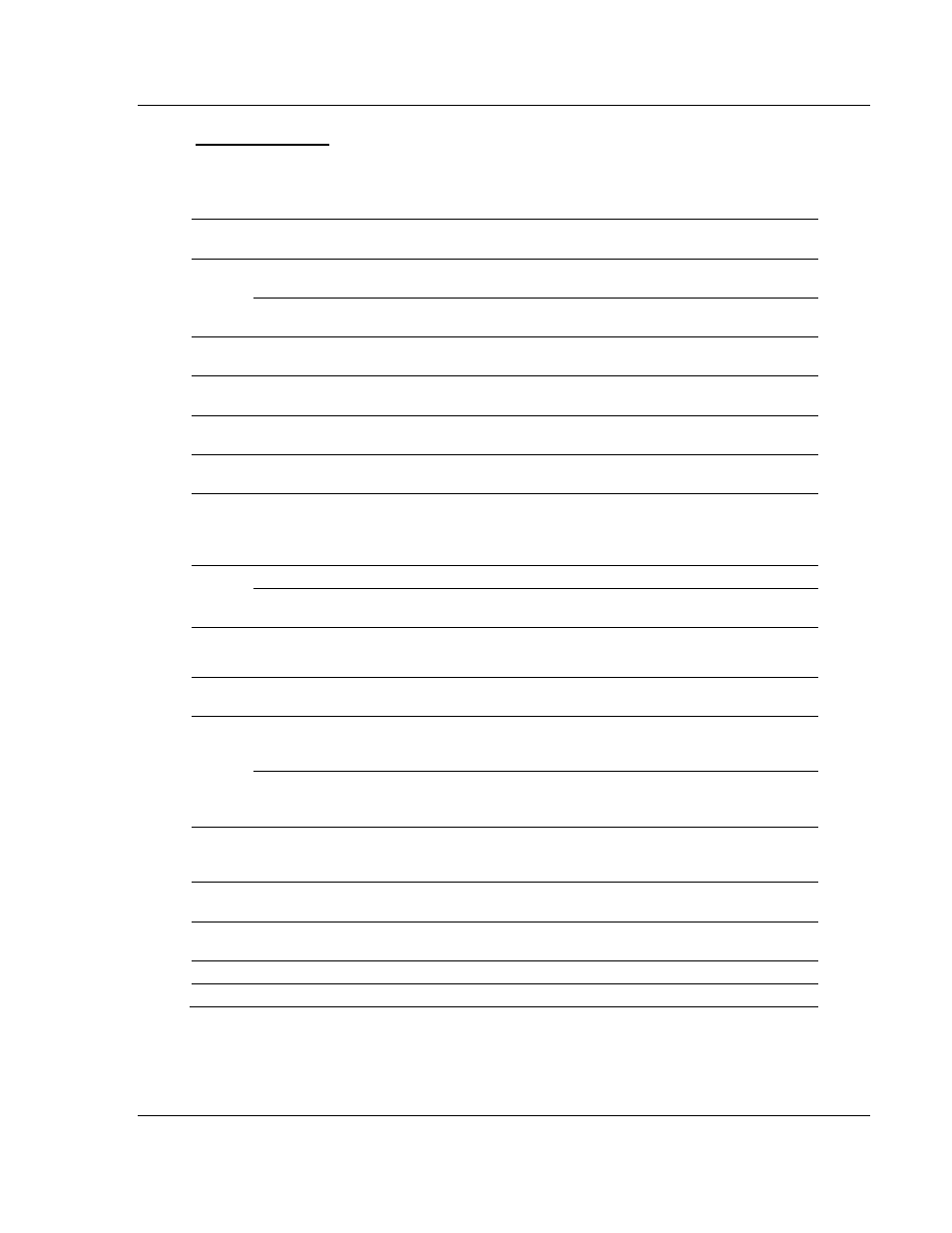
5105-103M-PDPS ♦ ProLinx Gateway
Reference
IEC 60870-5-103 Master to PROFIBUS Slave Gateway
User Manual
ProSoft Technology, Inc.
Page 113 of 144
November 24, 2010
Mailbox Structure
This 200 Byte Array is located in the PLC containing the PDPM gateway module,
not in the PDPS.
Example Raw Database Exchange. Output from PLC to PDPM
Word
Start
Byte
End
Byte
Description
0
0
0
150 (Raw data write).This value tells PDPS driver to write into
Database paging section.
1
1
160 (Raw data read). This value tells PDPS driver to read from
Database Paging section.
1
2
3
Start register in database for write. This value tells the PDPS driver
where in the Database Paging section to start writing.
2
4
5
Number of registers to write (1 to 94). This value tells the PDPS
Driver the quantity of registers to be filled with data.
3
6
7
Start register in database for read. This value tells the PDPS driver
where in the Database Paging section to start reading.
4
8
9
Number of registers to read (1 to 96). This value tells the PDPS
Driver the quantity of registers to read.
5 to 98 10
197
Words to write to the database. The actual data to be transferred to
the Database paging section. In the PLC, fill these bytes of the
Array with values to be transferred to the PDPS’s Database paging
section.
99
198
198
Reserved. Do not use.
199
199
150 (Raw data write). This value tells PDPS driver to write into
Database paging section. Duplicated from Array[0] index.
Example Response Block From PDPM. Input to PLC from PDPM.
Communications acknowledgement.
Word
Start
Byte
End
Byte
Description
0
0
0
160 (Raw data read). PDPS Driver responded to the PDPM driver
which in turn responded to the PLC that the data in this 200 word
Array is from the PDPS drive’s Database paging section.
1
1
150 (Raw data write). PDPS driver is responding to the PDPM
driver which in turn responds to the PLC that the data has been
written.
1
2
3
Start register in database for read. PDPS driver is responding to the
PDPM driver which in turn responds to the PLC where in the PDPS
Database paging was the beginning of the data read.
2
4
5
Number of registers to read (1 to 96). This value tells the PLC the
quantity of registers that the PDPS Driver read.
3 to 98 6
197
Words read from the database. The actual words that were read
from the PDPS Database Paging section.
99
198
199
Reserved. Do not use.
199
199
160 (Raw data read). Signifies the end of the read block