ProSoft Technology 5105-103M-PDPS User Manual
Page 69
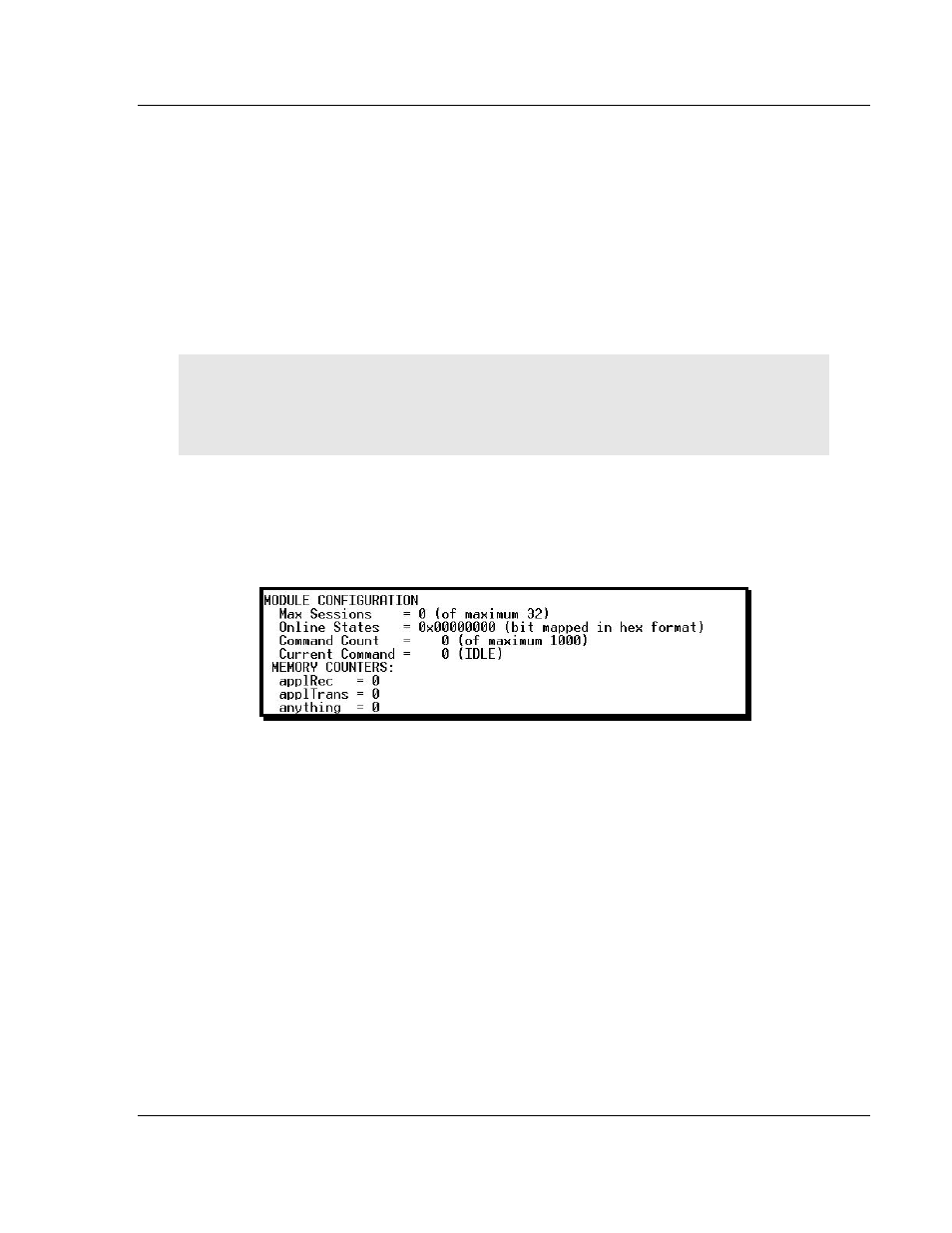
5105-103M-PDPS ♦ ProLinx Gateway
Diagnostics and Troubleshooting
IEC 60870-5-103 Master to PROFIBUS Slave Gateway
User Manual
ProSoft Technology, Inc.
Page 69 of 144
November 24, 2010
2.5
IEC-103 Master Driver Menu
Press [I]
from the Main Menu to open the IEC-870-5-103 Master Driver Menu.
Use this menu command to view detailed configuration information for the
module.
2.5.1 Opening the Data Analyzer Menu
Press [A]
to open the Data Analyzer Menu. Use this command to view all bytes
of data transferred on each port. Both the transmitted and received data bytes
are displayed. Refer to Data Analyzer (page 76) for more information about this
menu.
Important: When in analyzer mode, program execution will slow down. Only use this tool during a
troubleshooting session. Before disconnecting from the Config/Debug port, please press [S]
to stop
the data analyzer, and then press [M]
to return to the main menu. This action will allow the gateway
to resume its normal high speed operating mode.
2.5.2 Viewing General Configuration
Press [C]
from the IEC-103 Master Driver Menu to display the general
configuration for the protocol. The following illustration shows an example of the
Module Configuration screen:
The Busy/Idle message indicates the current activity state of the module. "Idle"
means it is waiting to execute a command. "Busy" means it is executing a
command and is waiting for the response to the request. This does not include
the normal Class 1 and 2 polls as these are automatically generated.
The counter data displays the number of memory areas allocated for the
application layer. When no packets are pending, the counts should all be 0. If
messages are waiting to be sent, the applRec count will indicate the number
waiting to be sent. If many messages are received at the same time, the applRec
count will indicate the number of packets that must be processed. The "anything"
count indicates any other buffer area that is allocated and must be processed by
the application.