ProSoft Technology 5105-103M-PDPS User Manual
Page 123
Advertising
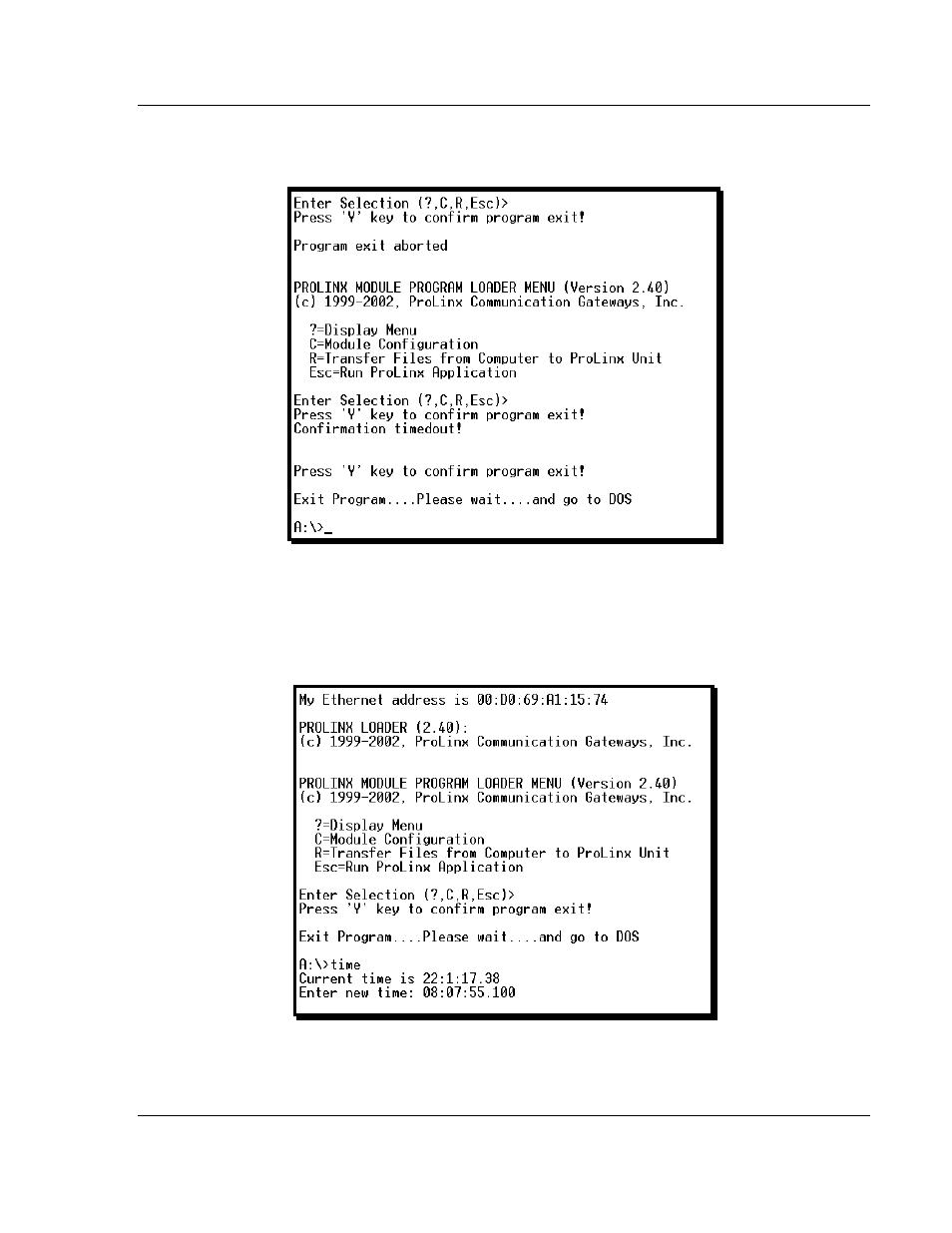
5105-103M-PDPS ♦ ProLinx Gateway
Reference
IEC 60870-5-103 Master to PROFIBUS Slave Gateway
User Manual
ProSoft Technology, Inc.
Page 123 of 144
November 24, 2010
3 Enter the following three keys in order: [~],
[E
SC
],
[~]. The following DOS
screen appears:
4 At the DOS prompt, type
time.
5 The screen shows the current time and asks for the new time. Enter a value
using the following format:
6 HOUR:MINUTE:SECOND:MILISEC
7 Press Enter.
Advertising
This manual is related to the following products: