ProSoft Technology 5105-103M-PDPS User Manual
Page 78
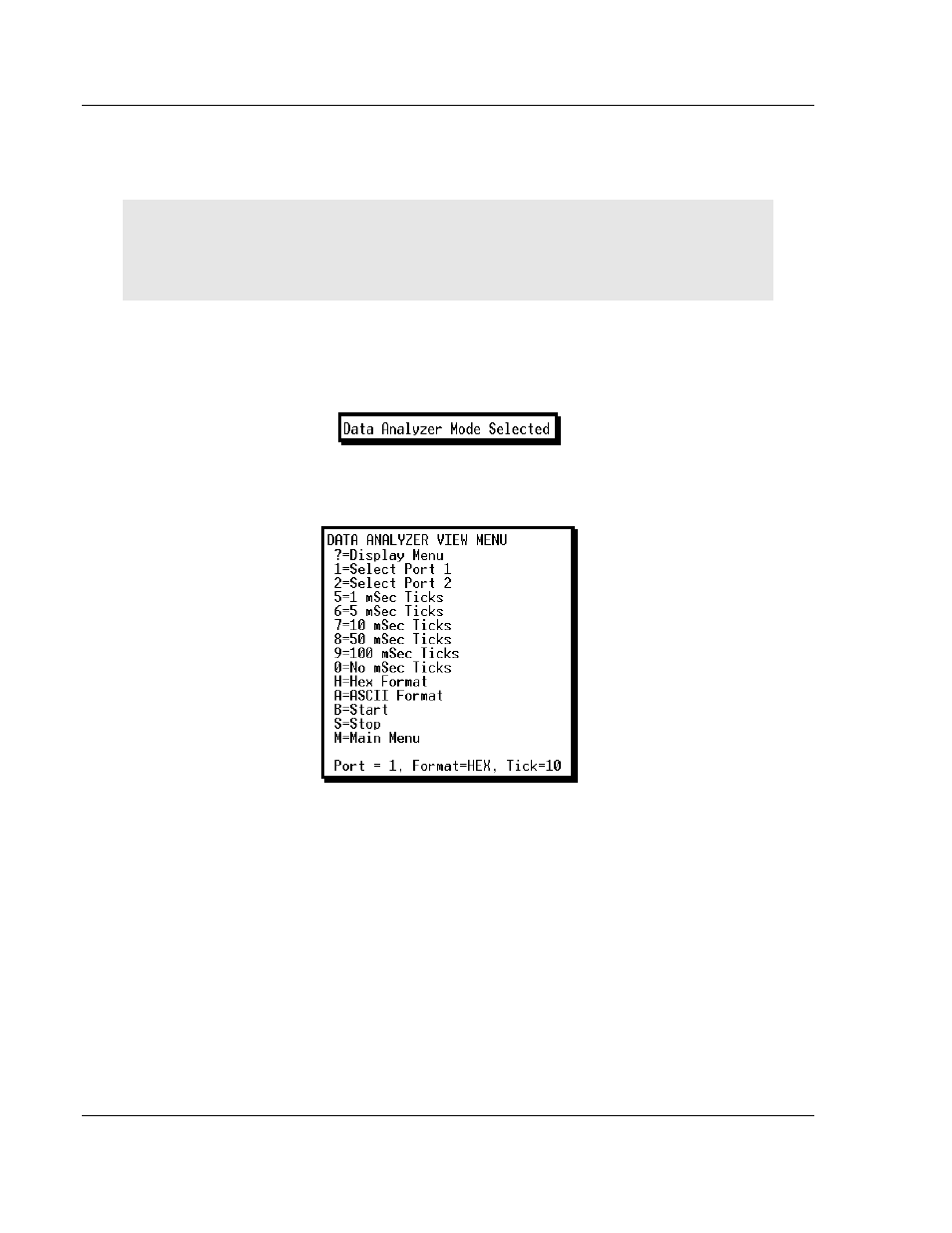
Diagnostics and Troubleshooting
5105-103M-PDPS ♦ ProLinx Gateway
User Manual
IEC 60870-5-103 Master to PROFIBUS Slave Gateway
Page 78 of 144
ProSoft Technology, Inc.
November 24, 2010
2.9.8 Stopping the Data Analyzer
Press [S]
to stop the data analyzer. Use this option to freeze the display so the
data can be analyzed. To restart the analyzer, press [B].
Important: When in analyzer mode, program execution will slow down. Only use this tool during a
troubleshooting session. Before disconnecting from the Config/Debug port, please press [S]
to stop
the data analyzer, and then press [M]
to return to the main menu. This action will allow the module
to resume its normal high speed operating mode.
2.9.9 Data Analyzer Tips
From the main menu, press [A]
for the "Data Analyzer". You should see the
following text appear on the screen:
After the "Data Analyzer" mode has been selected, press [?]
to view the Data
Analyzer menu. You will see the following menu:
From this menu, you can select the "Port", the "format", and the "ticks" that you
can display the data in.
For most applications, HEX is the best format to view the data, and this does
include ASCII based messages (because some characters will not display on
HyperTerminal and by capturing the data in HEX, we can figure out what the
corresponding ASCII characters are supposed to be).
The Tick value is a timing mark. The module will print a _TT for every xx
milliseconds of no data on the line. Usually 10milliseconds is the best value to
start with.