ProSoft Technology 5105-103M-PDPS User Manual
Page 5
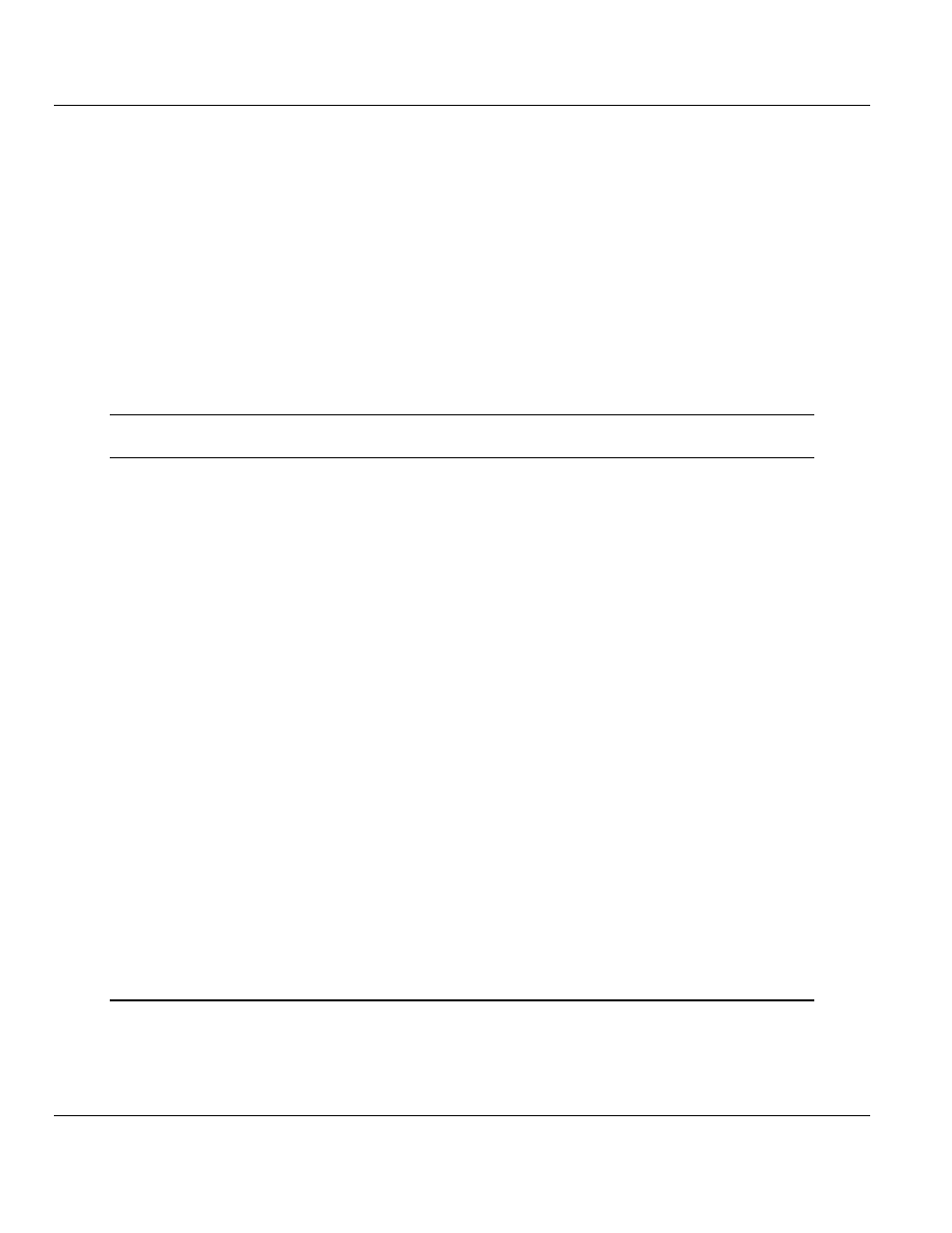
5105-103M-PDPS ♦ ProLinx Gateway
Contents
IEC 60870-5-103 Master to PROFIBUS Slave Gateway
User Manual
ProSoft Technology, Inc.
Page 5 of 144
November 24, 2010
Contents
Your Feedback Please ........................................................................................................................ 2
How to Contact Us .............................................................................................................................. 2
ProSoft Technology
®
Product Documentation .................................................................................... 2
Important Installation Instructions ....................................................................................................... 3
ProLinx
®
Products Warnings ............................................................................................................... 3
ProLinx Gateways with Ethernet Ports ............................................................................................... 3
To upgrade a previously purchased Series C model: .................................................................... 3
To order a ProLinx Plus gateway with the -WEB option ................................................................ 3
Markings .............................................................................................................................................. 4
Guide to the 5105-103M-PDPS User Manual
9
1
Start Here
11
1.1
System Requirements ............................................................................................. 12
1.2
Package Contents ................................................................................................... 13
1.3
Setting Debug and Port 0 Configuration Jumpers .................................................. 14
1.4
Mounting the Module on the DIN-rail ...................................................................... 15
1.5
Connecting Power to the Unit ................................................................................. 16
1.6
Configure the Module .............................................................................................. 17
1.6.1
Installing ProSoft Configuration Builder Software ................................................... 17
1.6.2
Adding a Module ..................................................................................................... 18
1.6.3
Quick Start ............................................................................................................... 20
1.6.4
Renaming PCB Objects .......................................................................................... 29
1.7
103M Protocol Configuration ................................................................................... 31
1.7.1
[IEC-103 Master Commands] .................................................................................. 31
1.7.2
[IEC-870-5-103 Master] ........................................................................................... 34
1.7.3
[IEC-870-5-103 Master Port x] ................................................................................ 34
1.7.4
[IEC-103 Master Session x]..................................................................................... 36
1.7.5
[IEC-103 Master Session x Sector y] ...................................................................... 38
1.8
PDPS Protocol Configuration .................................................................................. 41
1.8.1
[PROFIBUS SLAVE] ............................................................................................... 41
1.8.2
Set_Param (SAP61) ................................................................................................ 43
1.9
Using the CommonNet Data Map ........................................................................... 45
1.9.1
From Address .......................................................................................................... 46
1.9.2
To Address .............................................................................................................. 46
1.9.3
Register Count ........................................................................................................ 46
1.9.4
Swap Code .............................................................................................................. 47
1.9.5
Delay Preset ............................................................................................................ 48
1.10
Printing a Configuration File .................................................................................... 49
1.11
Downloading a File from PC to the Module ............................................................. 50
2
Diagnostics and Troubleshooting
51
2.1
Using ProSoft Configuration Builder (PCB) for Diagnostics.................................... 52
2.1.1
Required Hardware ................................................................................................. 52
2.1.2
Using the Diagnostic Window in ProSoft Configuration Builder .............................. 53
2.1.3
Navigation ............................................................................................................... 55