ProSoft Technology 5105-103M-PDPS User Manual
Page 50
Advertising
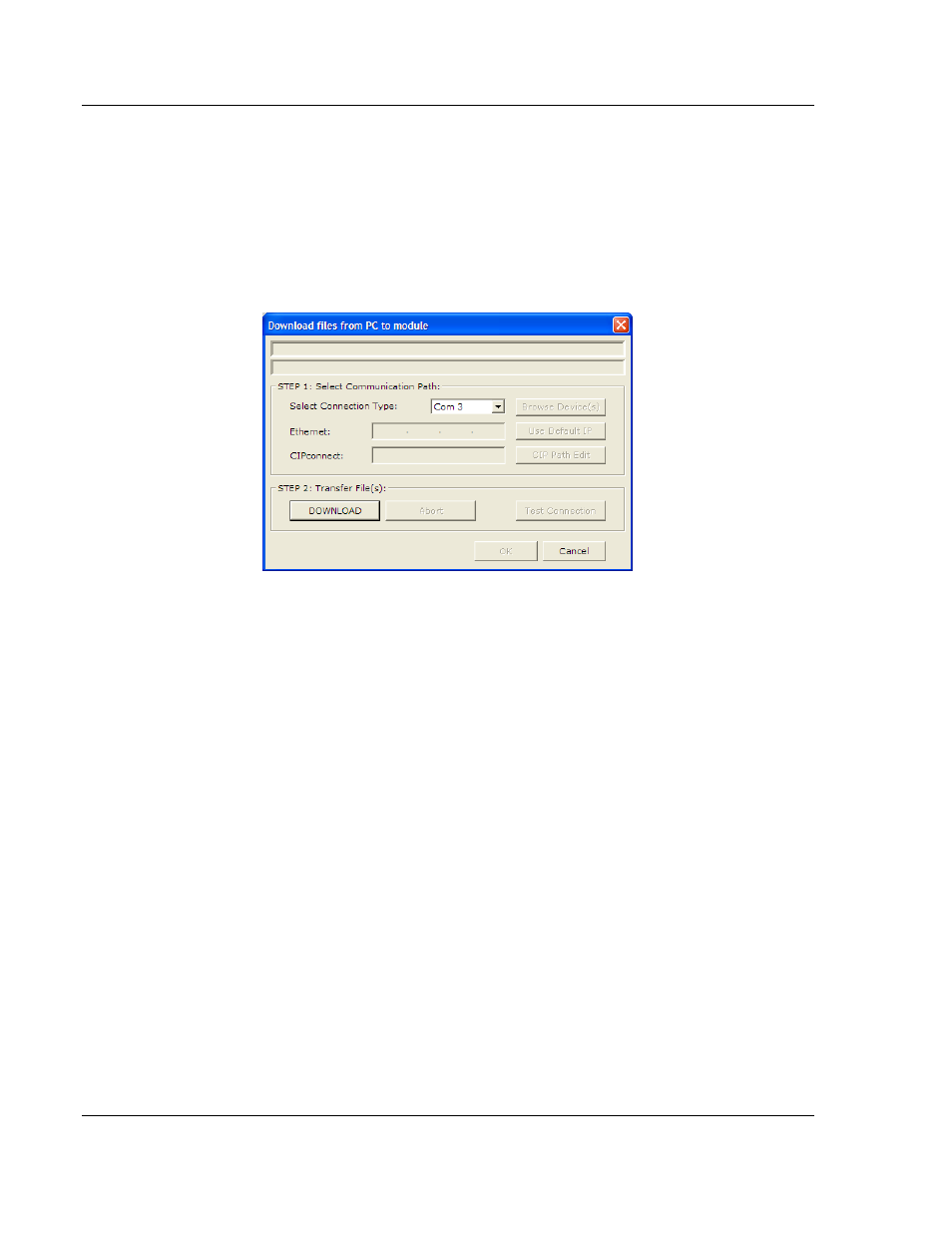
Start Here
5105-103M-PDPS ♦ ProLinx Gateway
User Manual
IEC 60870-5-103 Master to PROFIBUS Slave Gateway
Page 50 of 144
ProSoft Technology, Inc.
November 24, 2010
1.11 Downloading a File from PC to the Module
1 Verify that your PC is connected to the gateway with a null-modem serial
cable connected to the serial port on your PC and the serial port on the
gateway
2 Open the P
ROJECT
menu, and then choose M
ODULE
.
3 On the M
ODULE
menu, choose D
OWNLOAD
.
Wait while ProSoft Configuration
scans for communication ports on your PC. When the scan is complete, the
Download
dialog box opens.
4 Select the
PORT
to use for the download.
5 Click the D
OWNLOAD
button.
Advertising
This manual is related to the following products: