ProSoft Technology 5105-103M-PDPS User Manual
Page 36
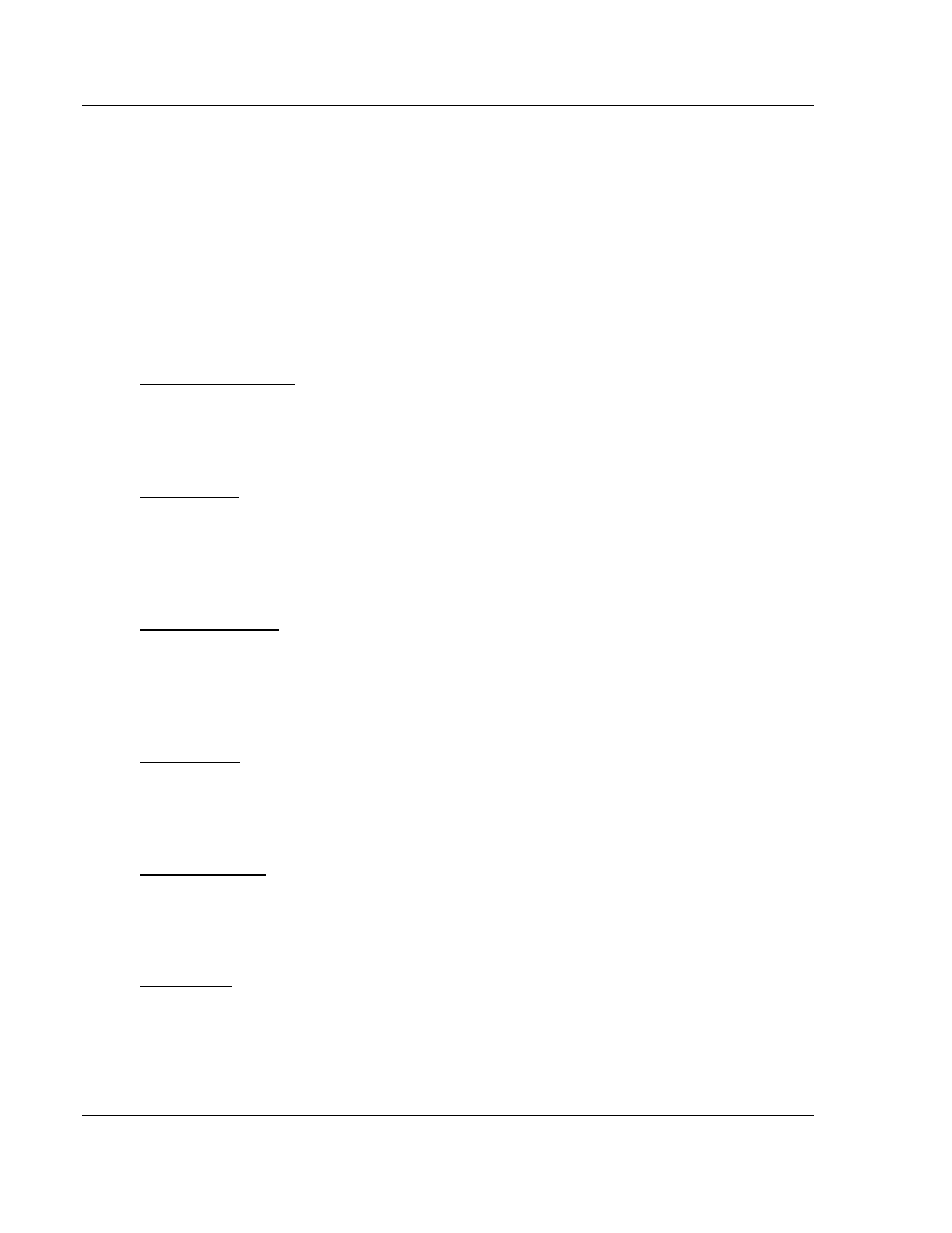
Start Here
5105-103M-PDPS ♦ ProLinx Gateway
User Manual
IEC 60870-5-103 Master to PROFIBUS Slave Gateway
Page 36 of 144
ProSoft Technology, Inc.
November 24, 2010
1.7.4 [IEC-103 Master Session x]
This section defines Session y, which runs on Port x. The Session Count
parameter in the [IEC-870-5-103 Master] section of the configuration (page 34)
determines the number of sessions (controlled devices) for this port.
The sessions are referenced by a zero-based index value. For example, if the
module is configured for four sessions, the configuration file should contain
sections for Sessions 0 to 3 (that is, [IEC-103 Master Session 0] to [IEC-103
Master Session 3]).
The parameters in [IEC-103 Master Session y] define the characteristics of the
specific controlled device to interface.
Communication Port
0 or 1
This parameter sets the port to which the controlled device is connected. On this
module, values of 0 and 1 are permitted.
Sector Count
1 to 3
This parameter sets the number of Sectors (separate databases or Multiple
Application Layer ASDU addresses) contained in this Session (controlled
device). This version of the application supports 1 to 3 sectors for each session.
Data Link Address
0 to 254
This parameter uniquely defines the data link address for this unit on the
communication channel. The ranges of values are from 0 to 254. Address 255 is
the broadcast address.
Failure Delay
0 to 2000 seconds
This parameter sets the minimum number of seconds to delay before polling this
session when it is not online. This parameter is only used in unbalanced mode.
Confirm Timeout
0 to 4,294,967,295 (two raised to the power of 32, minus one) milliseconds
This parameter sets the number of milliseconds to wait for a confirm response
from the controlled device.
Retry Count
0 to 255
In balanced mode, this parameter specifies the number of retries (0 to 255) if a
response is not received. In unbalanced mode, this parameter is ignored.