Recording audio, Audio format for mp4 clips, Recording audio 102 – Canon EOS R5 C VR Creator Kit with RF 5.2mm f/2.8 Dual Fisheye Lens User Manual
Page 102: Audio format for mp4 clips 102, Audio format for mp4 clip s
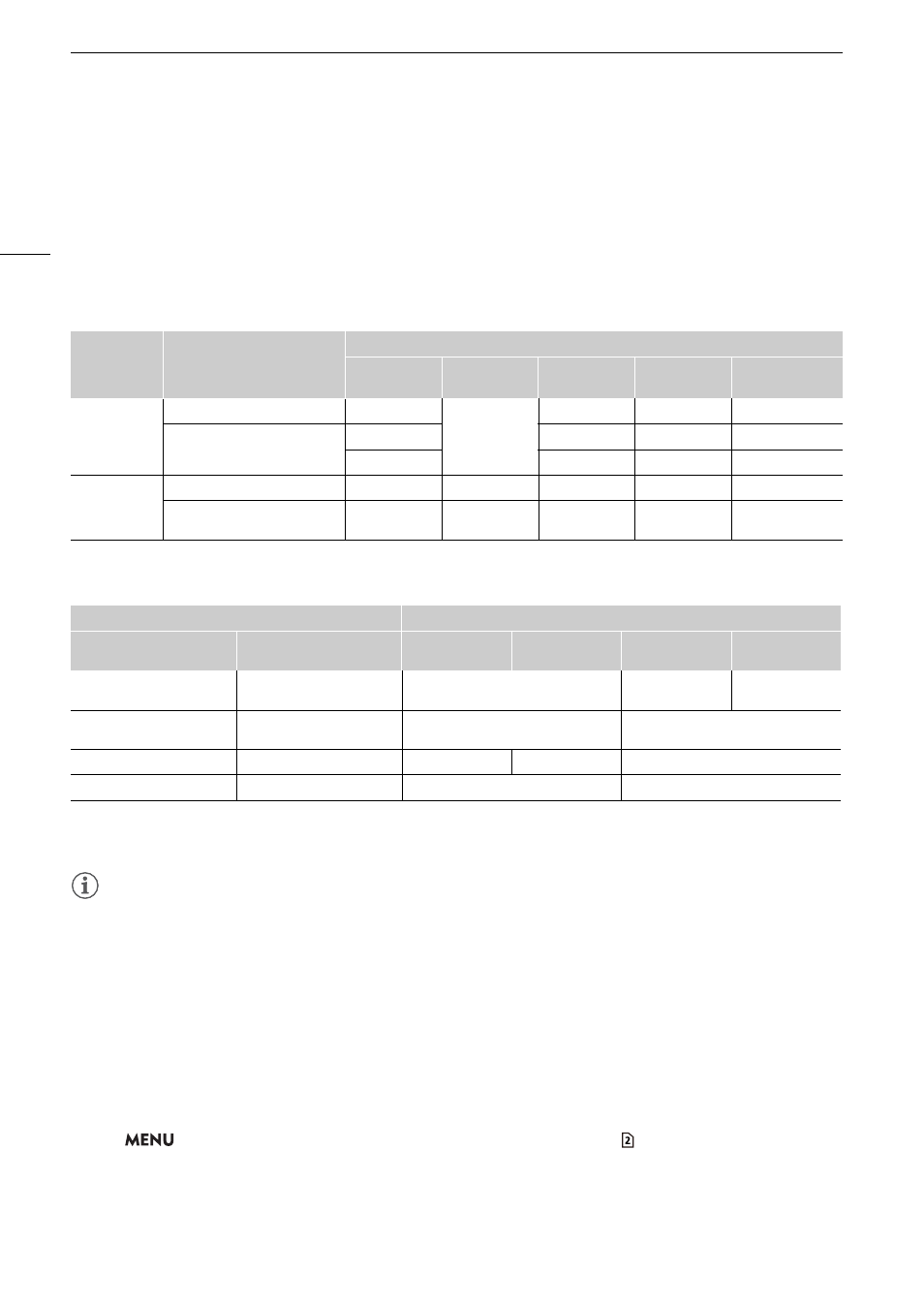
Recording Audio
102
Recording Audio
The camera features the following options for audio recording and playback. You can record audio using an
accessory compatible with the multi-function shoe, an external microphone (MIC terminal), or the built-in
microphone.
The audio signal will be output with the video signal from the HDMI OUT terminal. You can record the audio
signal on an external recorder.
Available audio recording format
s
* Audio for proxy clips is recorded in AAC format.
Audio Setting
s
and Recorded Audio Channel
s
* For details on the terminal settings (connector pin diagrams, input switching) of accessories compatible with the multi-function
shoe (DM-E1D Directional Stereo Microphone (sold separately) or a commercially available accessory), refer to the instruction
manual of the accessory in use.
NOTES
NOTES
• You can press the button assigned to [Audio Status] to display only the [
¡
Audio Setup] status screens. On
these status screens (
A
201) you can check the input source selected for each audio channel and other
audio-related settings.
• You can press the MENU button of the DM-E1D Directional Stereo Microphone (sold separately) to display the
audio settings menu screen.
Audio Format for MP4 Clip
s
Select the audio recording format for MP4 clips (primary clips or sub recording clips).
S
elect
> [
Æ
Recording/Media
S
etup] > [Audio Format (MP4)] or [ Audio Format (MP4)] >
De
s
ired option.
Video format / audio recording
function
Audio format
Codec
Sampling
frequency
Bit depth
Number of
audio channels
Bit rate
Video
recording
RAW, XF-AVC
Linear PCM
48 kHz
24 bit
4 channels
4.5 Mbps
MP4*
Linear PCM
16 bit
4 channels
3 Mbps
AAC
16 bit
2 channels
256 Kbps
Audio
recording
For slow & fast motion recording
–
48 kHz
24 bit
4 channels
4.5 Mbps
For second card recording
functions
–
8 kHz
16 bit
1 channel
128 Kbps
Connected terminal/Audio input device
Recorded audio channels/audio sources
Accessory compatible with
the multi-function shoe*
MIC terminal (external
microphone)
CH1
CH2
CH3
CH4
Yes
Yes
Accessory compatible with the
multi-function shoe
MIC terminal (L)
MIC terminal (R)
Yes
No
Accessory compatible with the
multi-function shoe
Built-in microphone
No
Yes
MIC terminal (L)
MIC terminal (R)
Built-in microphone
No
No
Built-in microphone
Built-in microphone