Colors bars/audio reference signal, Color bars, Audio reference signal – Canon EOS R5 C VR Creator Kit with RF 5.2mm f/2.8 Dual Fisheye Lens User Manual
Page 106: Color, Audio reference, Ignal 106, Color bars 106, Audio reference signal 106, Color s bar s /audio reference signal
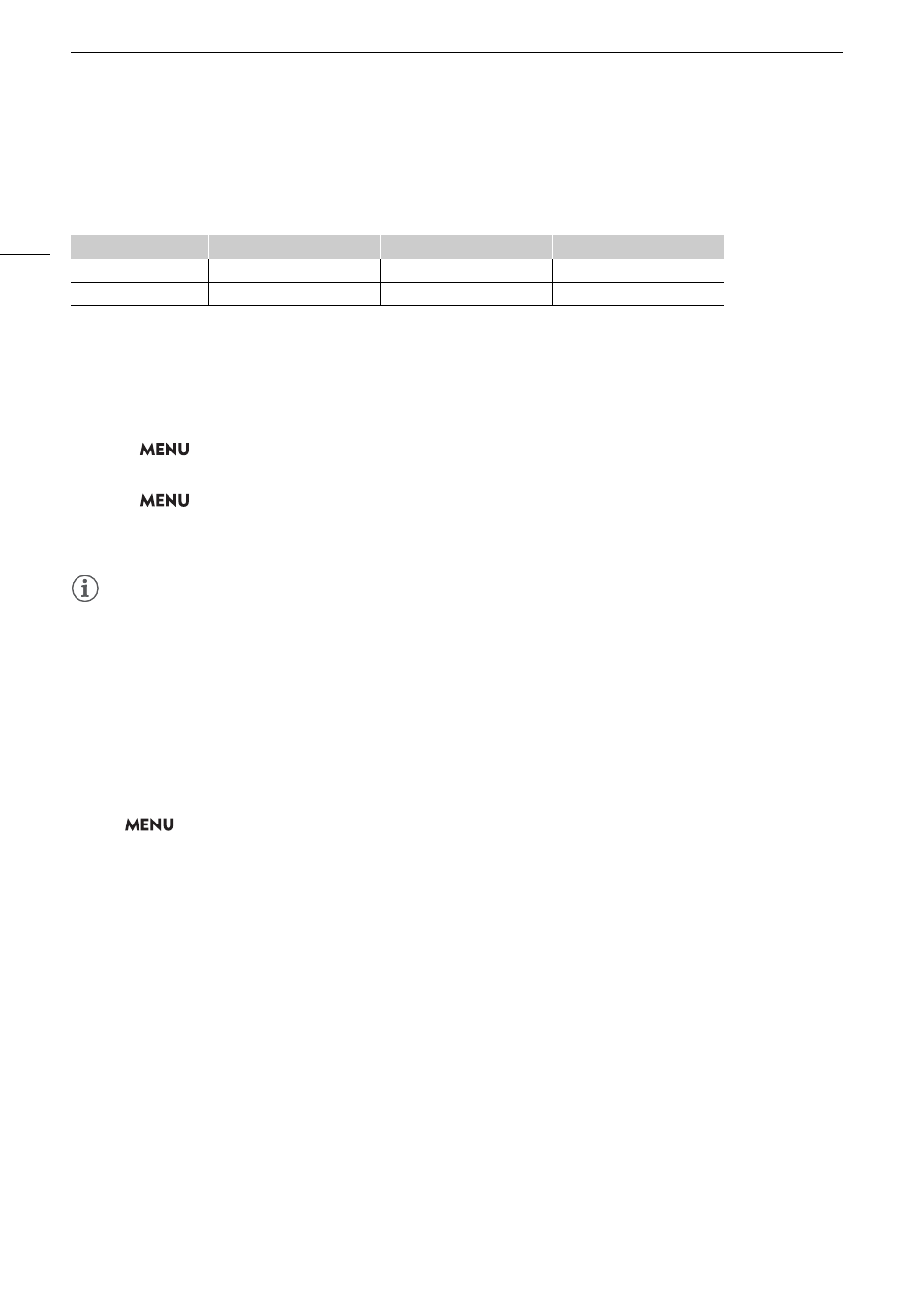
Color
s
Bar
s
/Audio Reference
S
ignal
106
Color
s
Bar
s
/Audio Reference Signal
You can have the camera generate color bars and a 1 kHz audio reference signal and output them from the
following terminals. Color bars are not available when the main recording format is set to RAW.
Color Bar
s
The camera offers SMPTE, EBU and ARIB color bars.
1
S
elect
> [
v
Camera
S
etup] > [Color Bar
s
] > [On].
• The selected color bars appear on the screen.
2
S
elect
> [
v
Camera
S
etup] > [Color Bar Type] > De
s
ired option.
• The selected color bars will be recorded when you press the REC button.
• Turning off the camera or changing the operating mode to MEDIA mode will deactivate the color bars.
NOTES
NOTES
• If you set an assignable button to [Color Bars] (
A
121), you can press the button to turn the color bars on/off.
Color bars cannot be displayed in the following cases:
- When the gamma curve component of the [Gamma/Color Space] setting in the custom picture is set to an
option other than [BT.709 Wide DR], [BT.709 Normal] or [BT.709 Standard].
Audio Reference Signal
The camera can output a 1 kHz audio reference signal with the color bars.
S
elect
> [
¡
Audio
S
etup] > [1
k
Hz Tone] > De
s
ired option.
• You can select one of three audio levels (–12 dB, –18 dB, –20 dB), or [Off] to turn off the signal.
• The reference signal will be output at the selected level when you display the color bars, and will be recorded
when you press the REC button.
LCD monitor / Viewfinder
HDMI OUT terminal
×
(headphone) terminal
Color bars
Ь
Ь
–
Audio reference signal
–
Ь
Ь