Canon EOS R5 C VR Creator Kit with RF 5.2mm f/2.8 Dual Fisheye Lens User Manual
Page 219
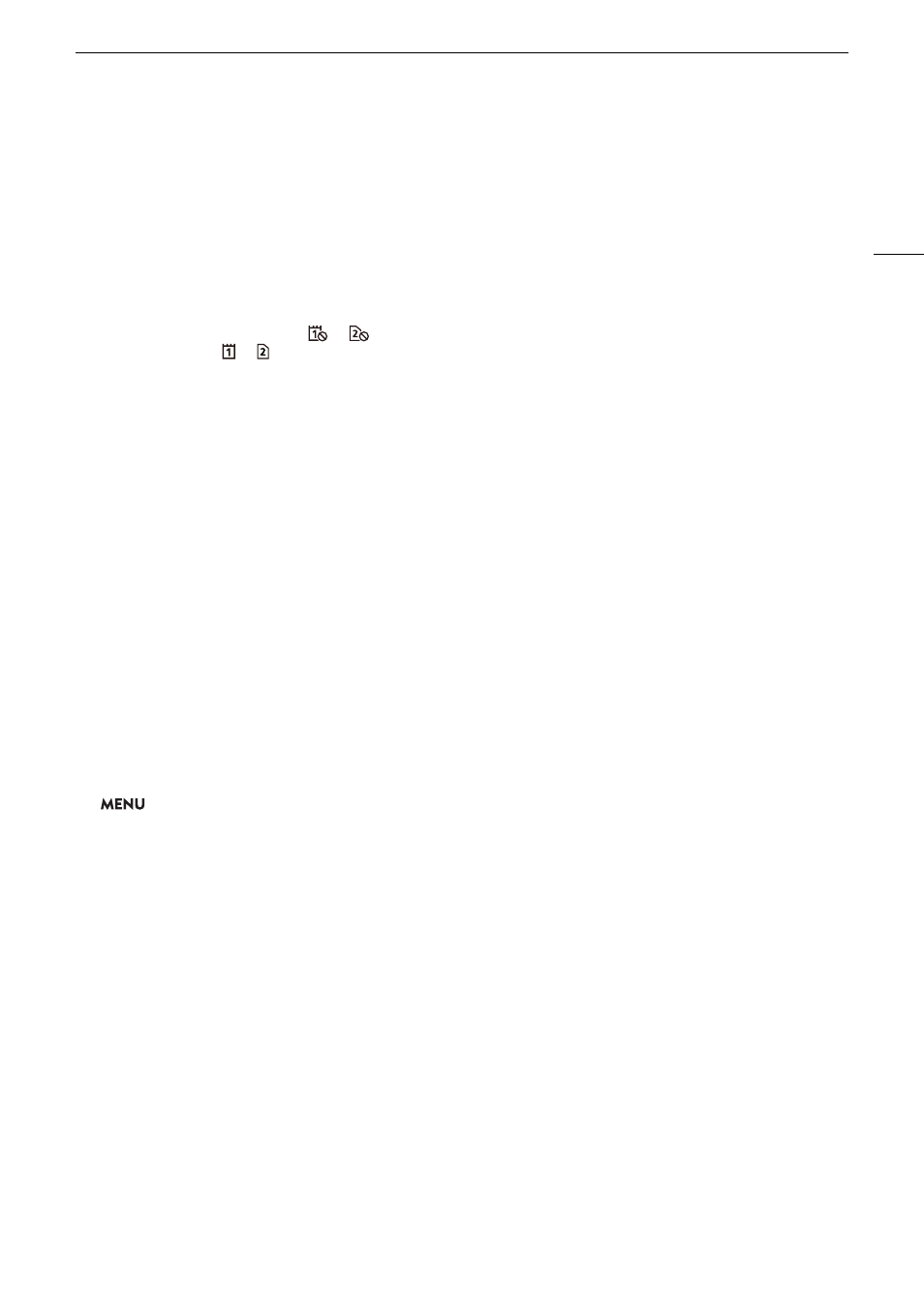
219
Trouble
s
hooting
CFexpre
ss
i
s
too hot and
s
topped recording. Check [Card Slot Temp. Info] and re
s
tart recording.
- CFexpre
ss
card’
s
temperature ha
s
ri
s
en and reached a predetermined level, cau
s
ing recording to
s
top. Chec
k
the card
s
lot temperature on the [
B
S
y
s
tem
S
etup]
s
tatu
s
s
creen. If the temperature exceed
s
the red line on the graph, turn off
the camera and wait until the temperature ha
s
decrea
s
ed.
Check the memory card
- Cannot acce
ss
the card. If the card i
s
correctly in
s
erted, remove it. Chec
k
it ha
s
no defect
s
or other problem
s
and then
rein
s
ert it.
- A card error occurred and recording/playbac
k
i
s
not po
ss
ible. Try removing and rein
s
erting the card or replace it.
- You in
s
erted a MultiMedia Card (MMC) into the camera. U
s
e a recommended
S
D card (
A
- If after the me
ss
age di
s
appear
s
,
or
appear
s
in red, perform the following: Turn off the camera and remove and
rein
s
ert the card. If
or turn
s
bac
k
to green you can re
s
ume recording/playbac
k
. If the problem per
s
i
s
t
s
,
s
ave your
recording
s
and initialize the card (
A
Cover i
s
open
- The card compartment cover wa
s
open when the camera wa
s
turned on or
s
witched to CAMERA mode. In
s
ert a card
and clo
s
e the card compartment cover.
Currently, the acce
ss
ory cannot be u
s
ed
- There wa
s
a communication error between the camera and the acce
ss
ory attached to the multi-function
s
hoe. Turn
the camera off and then on again.
Currently, the acce
ss
ory cannot be u
s
ed
Plea
s
e check the acce
ss
ory power
s
tatu
s
- Low remaining battery charge for the acce
ss
ory attached to the multi-function
s
hoe. U
s
e a fully charged battery.
Fan error
- The cooling fan may not be wor
k
ing properly. The camera will turn off automatically after a few minute
s
. Con
s
ult a
Canon
S
ervice Center.
File name error
- RAW/XF-AVC clip number
s
or MP4 clip/photo number
s
have reached their maximum value.
S
ave your recording
s
and
initialize the card (
A
35) or delete all the recording
s
(
A
If you change thi
s
s
etting, you will not be able to u
s
e the current Look File.
- The Loo
k
File’
s
adju
s
tment
s
to the image quality cannot be applied becau
s
e the [Gamma/Color
S
pace], [HLG Color],
[Over 100%]
s
etting
s
in the cu
s
tom picture file are different from tho
s
e regi
s
tered with the Loo
k
File. Change the
s
e
s
etting
s
or regi
s
ter a different Loo
k
File.
In
s
ufficient power. The len
s
doe
s
not work.
- The
s
elected combination of power
s
ource and recording
s
etting
s
cannot be u
s
ed with the attached len
s
. U
s
e the
> [
B
S
y
s
tem
S
etup] > [Power
S
ource Navigation] function to chec
k
the available power
s
ource/recording
s
etting
s
combination (
A
Invalid operation
- The following are not valid operation
s
and cannot be performed.
• In MEDIA mode, during playbac
k
, trying to add a
s
hot mar
k
to a frame that ha
s
one already.
• Trying to add an
$
mar
k
and a
%
mar
k
to the
s
ame clip.
• Pre
ss
ing the REC button when no card
s
are in
s
erted in the camera.
Len
s
error Turn the camera off, then on again.
- There wa
s
a communication error between the camera and the len
s
. Turn the camera off and then on again.
Len
s
firmware update Firmware update failed. Try updating again.
- The len
s
’
s
firmware could not be correctly updated. Try updating the firmware again.
Low Power Warning Check the power
s
upply.
- The input power
s
upplied to the camera (DC coupler) or the remaining recording/playbac
k
time for the battery ha
s
reached the level
s
et for the power level warning. Chec
k
the power
s
ource.
- The me
ss
age appear
s
every time you pre
ss
the REC button when the power
s
upply i
s
too low (a
s
de
s
cribed above).
Magnification i
s
not available when recording MP4 video with 7680x4320 or higher re
s
olution.
- Magnification i
s
not available when recording video in MP4 format with a re
s
olution of 8192x4320/7680x4320.
Management file error
- Cannot record becau
s
e the camera cannot write to the file control information. Thi
s
may occur if the file
s
on the card
were acce
ss
ed u
s
ing another device.
S
ave your recording
s
and initialize the card (
A
May not be po
ss
ible to record clip
s
on thi
s
media
- The card u
s
ed doe
s
not meet the camera'
s
requirement
s
. U
s
e a recommended card (
A