Canon EOS R5 C VR Creator Kit with RF 5.2mm f/2.8 Dual Fisheye Lens User Manual
Page 201
Advertising
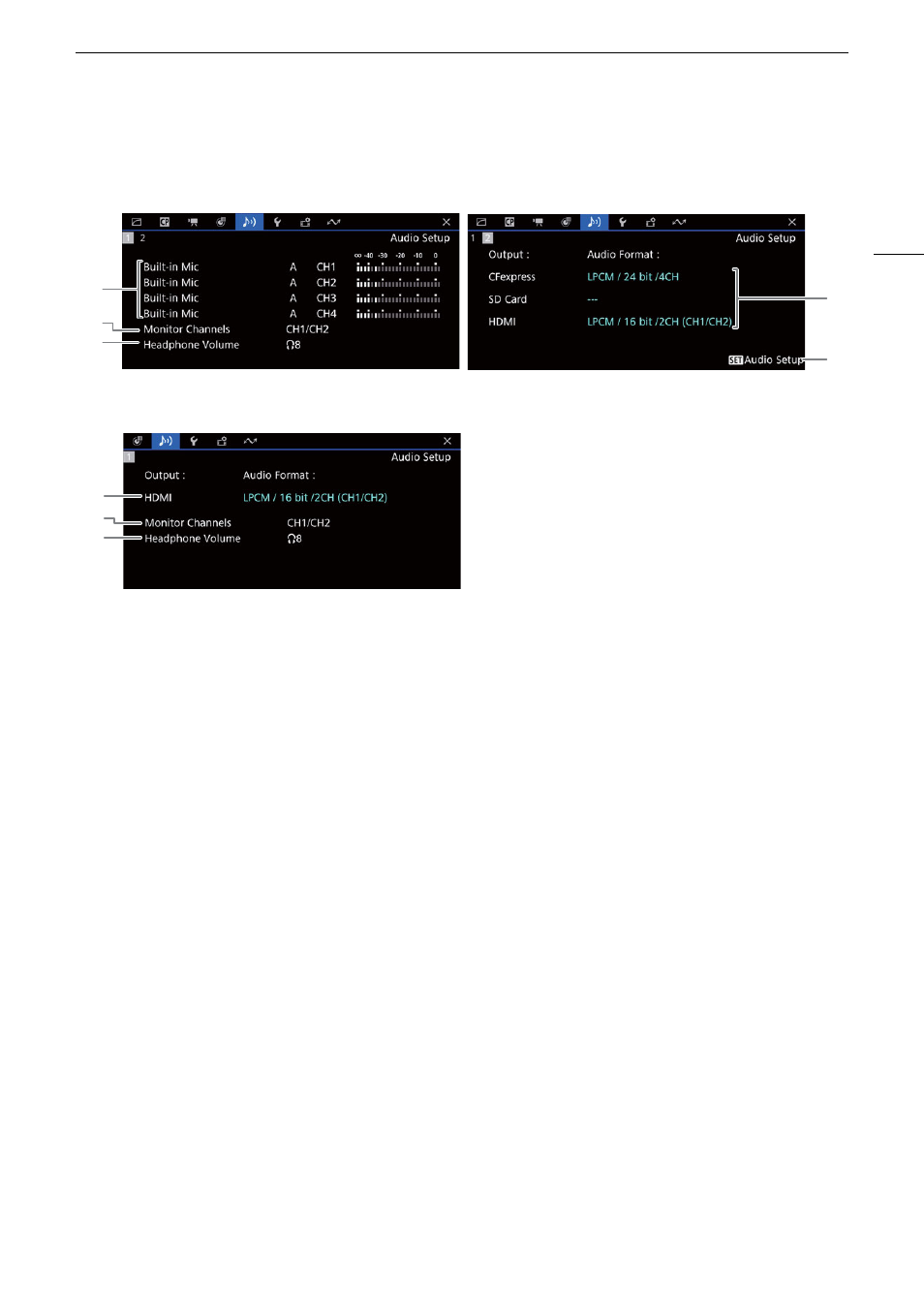
201
Di
s
playing the
S
tatu
s
S
creen
s
[
¡
Audio
S
etup]
s
tatu
s
s
creen
s
1
2
4
5
3
4
2
3
CAMERA mode:
MEDIA mode:
1
Audio source input, audio level adjustment mode
and audio level indicator for each audio channel
(
A
2
Audio channels output from the headphones/
speaker (
A
3
Headphone volume (
A
139)
4
Audio configuration used for recording on the
cards (
A
102) and for output (HDMI OUT
terminal,
A
5
Press SET to open the [
¡
Audio Setup] menu
(only when the status screen was opened using
as assignable button set to [Audio Status])
Advertising