Selecting the frame rate, Selecting the main recording destination, Selecting the resolution and bit rate of primary – Canon EOS R5 C VR Creator Kit with RF 5.2mm f/2.8 Dual Fisheye Lens User Manual
Page 62: Clips 62, Selecting the frame rate 62, Selecting the main recording destination 62
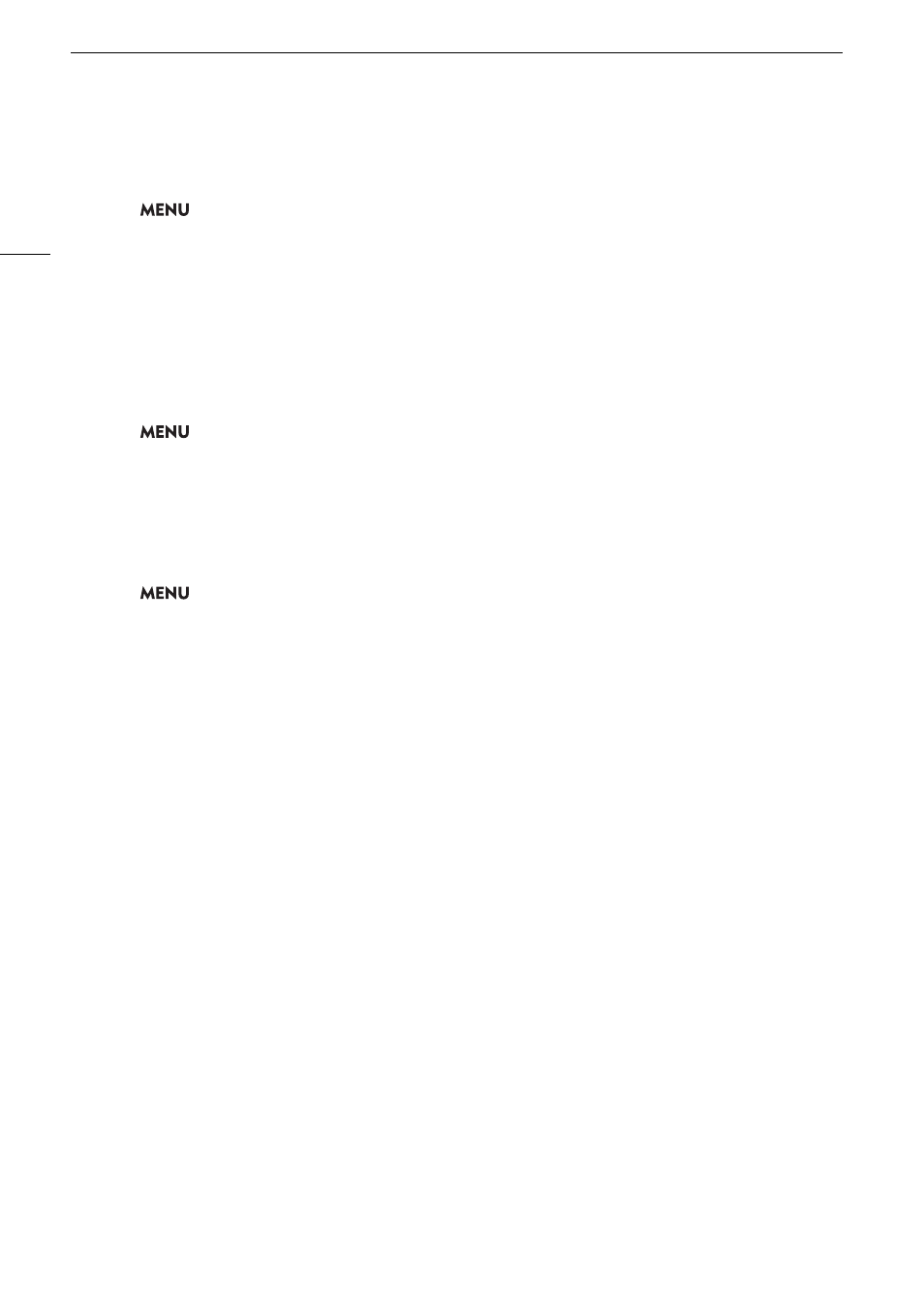
Video Recording Configuration: Video Format,
S
en
s
or Mode,
S
y
s
tem Frequency, Re
s
olution and Frame Rate
62
Selecting the Re
s
olution and Bit Rate of Primary Clip
s
1
S
elect
> [
Æ
Recording/Media
S
etup] > [Main Re
s
olution/Bit Rate].
• You can also adjust this setting using direct touch control (
A
2
S
elect the de
s
ired option.
Selecting the Frame Rate
Select the frame rate for the primary clips. This procedure is not necessary when the system frequency is set to
24.00 Hz.
1
S
elect
> [
Æ
Recording/Media
S
etup] > [Frame Rate].
• You can also adjust this setting using direct touch control (
A
2
S
elect the de
s
ired option.
Selecting the Main Recording De
s
tination
1
S
elect
> [
Æ
Recording/Media
S
etup] > [Main Recording De
s
tination].
2
S
elect [CFexpre
ss
] or [
S
D Card].
• If you set an assignable button to [Slot Selection], you can press it to switch between cards (
A