Canon EOS R5 C VR Creator Kit with RF 5.2mm f/2.8 Dual Fisheye Lens User Manual
Page 16
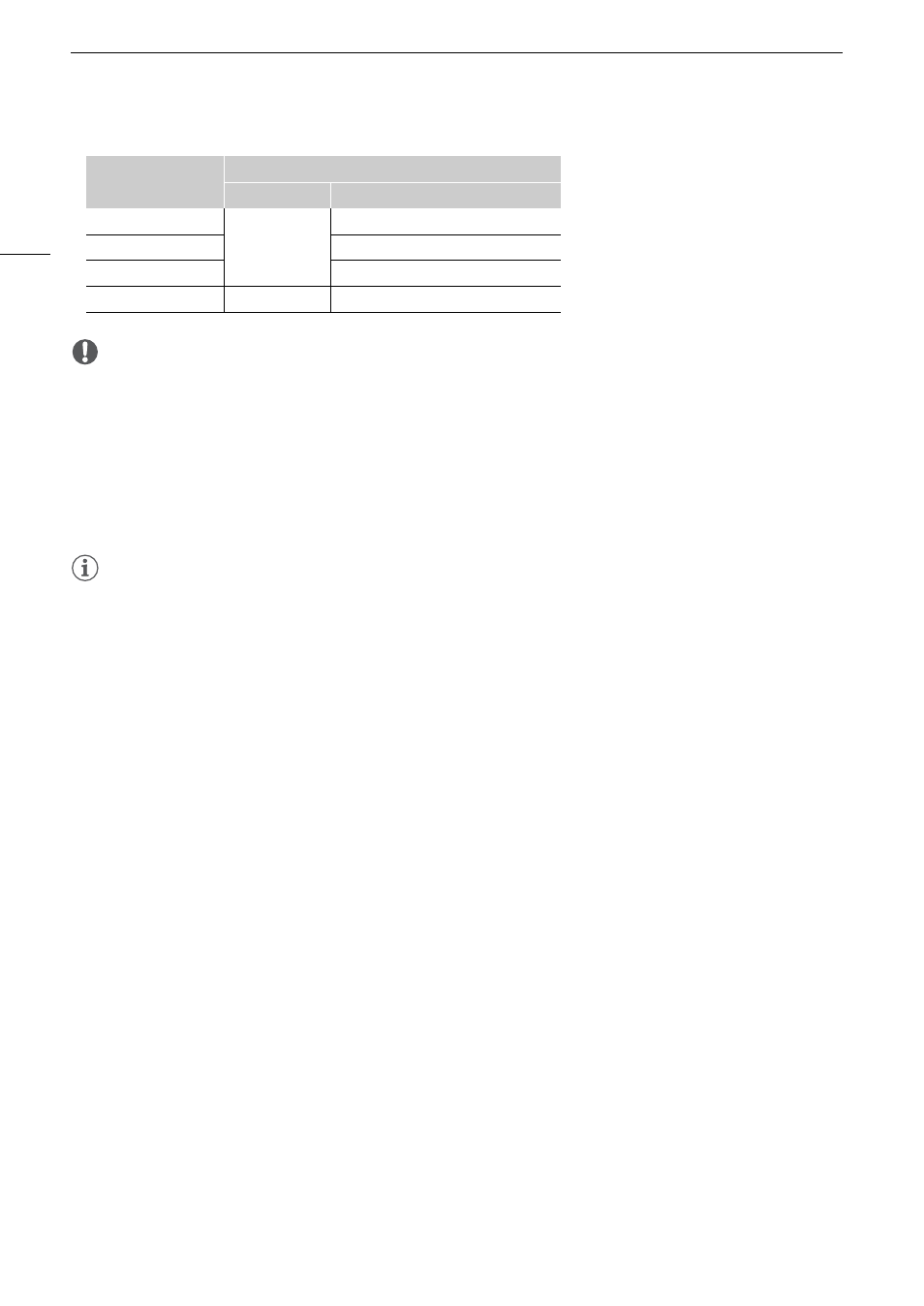
Preparing the Power
S
upply
16
IMPORTANT
• Do not connect to the battery charger any product that is not expressly recommended for use with this
camera.
• To prevent equipment breakdowns and excessive heating, do not connect the battery charger to voltage
converters for overseas travels or special power sources such as those on aircraft and ships, DC-AC inverters,
etc.
• After removing the battery charger from the power outlet, avoid touching the charger's plug for approximately
ten seconds.
• Battery packs other than the LP-E6NH/LP-E6N/LP-E6 cannot be charged using the included battery charger.
NOTES
• The approximate charging time for a fully depleted battery pack is 2 hours and 30 minutes at room
temperature (23 °C) (73 °F). Charging times vary greatly depending on the ambient temperature and remaining
charge.
• Charging times will be longer (up to approximately 4 hours) in low temperatures (5 °C to 10 °C) (41°F to 50 °F)
in order to ensure a safe charge.
• Charge the battery pack before use. The battery pack is not fully charged at the time of purchase.
• For handling precautions regarding the battery, refer to
Handling Precautions
(
A
225).
• For approximate charging times / usage times, refer to the
Reference Tables
(
A
239) and
Approximate
Continuous Recording Times
(
A
• Charged batteries continue to discharge naturally. Therefore, charge them on the day of use, or the day
before, to ensure a full charge.
• Once fully charged, remove the battery pack from the charger and unplug the power cord from the power
outlet.
• Remove the battery pack from the camera when not in use. A small amount of electrical current flows when
the battery pack is left attached to the camera for long periods of time, causing overdischarge and shortening
its battery life. Be sure to attach the terminal cover when storing the battery pack. Storing a fully charged
battery pack may shorten its lifespan.
• A fully charged battery pack that is depleted immediately after use has reached the end of its lifespan. Check if
the battery pack has reached the end of its battery life. If so, buy a new battery pack.
• Repeatedly charging and completely depleting a battery will eventually shorten its battery life. You can check
the battery life on the [
B
System Setup] status screen (
A
202). Fully charging the battery and then depleting
it completely will give you a more accurate reading.
Charge Level
Charge Lamp
Color
Display
0–4
9
%
Orange
Blinks once per second
50–74%
Blinks twice per second
75% or higher
Blinks three times per second
Fully charged
Green
Turned on