Canon EOS R5 C VR Creator Kit with RF 5.2mm f/2.8 Dual Fisheye Lens User Manual
Page 79
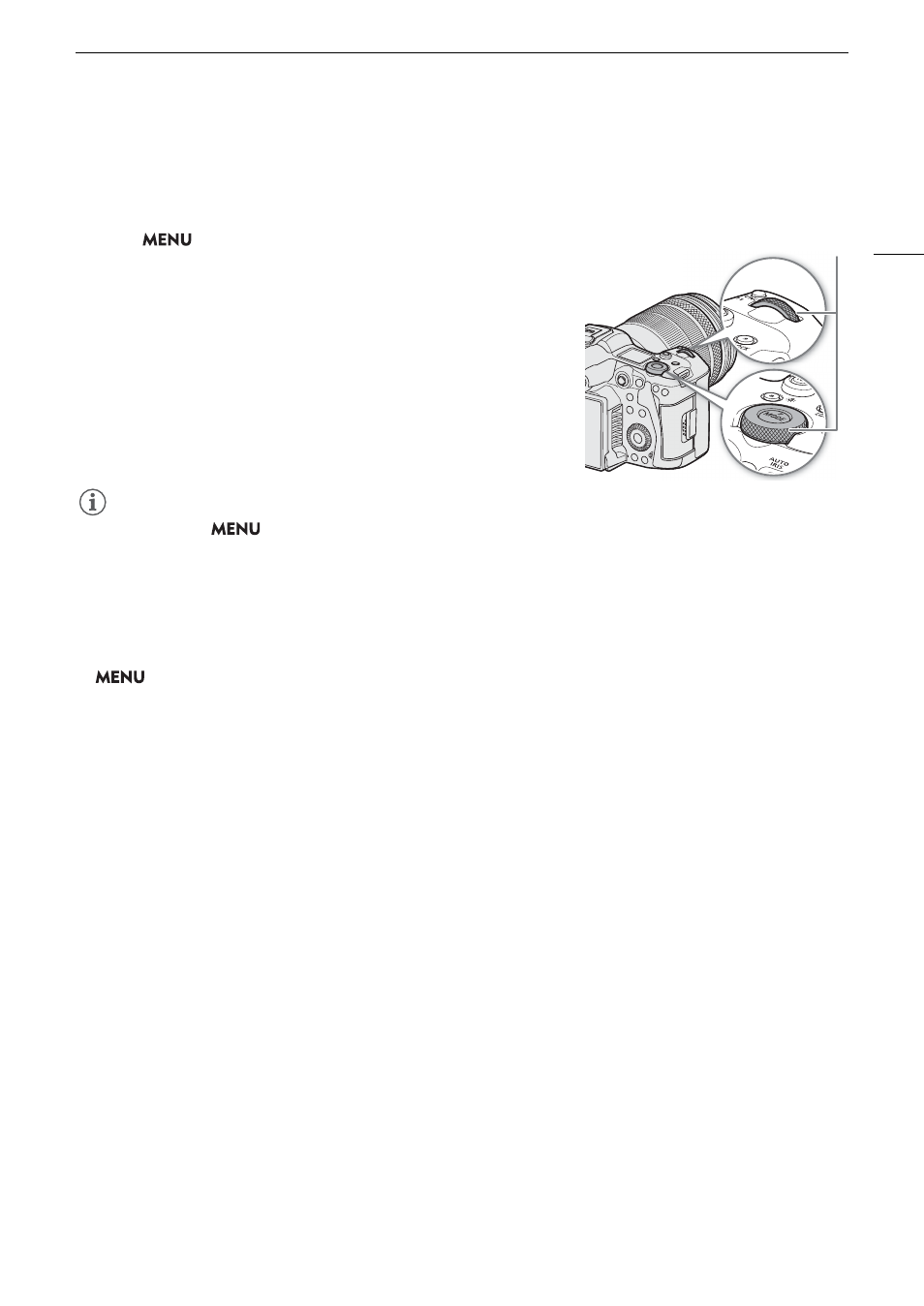
79
Aperture
Using the Control Dial/Control Ring
You can also adjust the aperture settings using the control dial (after assigning the [Iris] function) or the control
ring of an RF lens/mount adapter.
1 Select
> [
B
System Setup] > [Grip Control Dial], [Top Control
Dial] or [Control Ring] > [Iris].
2 Turn the control dial or the control ring of an RF lens to adjust the
aperture.
• The selected aperture value will appear at the bottom of the screen.
NOTES
NOTES
• You can use the
> [
B
System Setup] > [Grip Ctrl Dial Dir.], [Top Ctrl Dial Dir.] or [Control Ring Dir.]
setting to change the direction of the adjustment when you turn the control dial or control ring.
• If you set an assignable button to [Iris +] or [Iris –] (
A
121), you can press the button to respectively open up
or close down the aperture.
• When using a lens with no lens contacts
or an incompatible lens (
A
234), you cannot adjust the aperture
using the camera. Adjust it using the lens.
• When using a lens that can correct the aperture value according to the position of the zoom, you can use the
> [
v
Camera Setup] > [Zoom-Iris Correction] setting to activate this correction.
•
Using an EF Cinema lens
- The aperture value displayed on the screen will be a T value. The aperture value (T value) displayed on the
screen may differ from the indication on the lens’s aperture scale.
- When the iris is almost fully closed, the aperture value (T value) will appear in gray on the screen.
- When you change the aperture value from a position of fully open or fully closed iris, multiple adjustment
operations may be required until the aperture changes.
• If you use the EF-EOS R 0.71x Mount Adapter to attach an EF lens, the aperture will be approximately one
level brighter than the value indicated by the lens.
Control dial