202). f – Canon EOS R5 C VR Creator Kit with RF 5.2mm f/2.8 Dual Fisheye Lens User Manual
Page 202
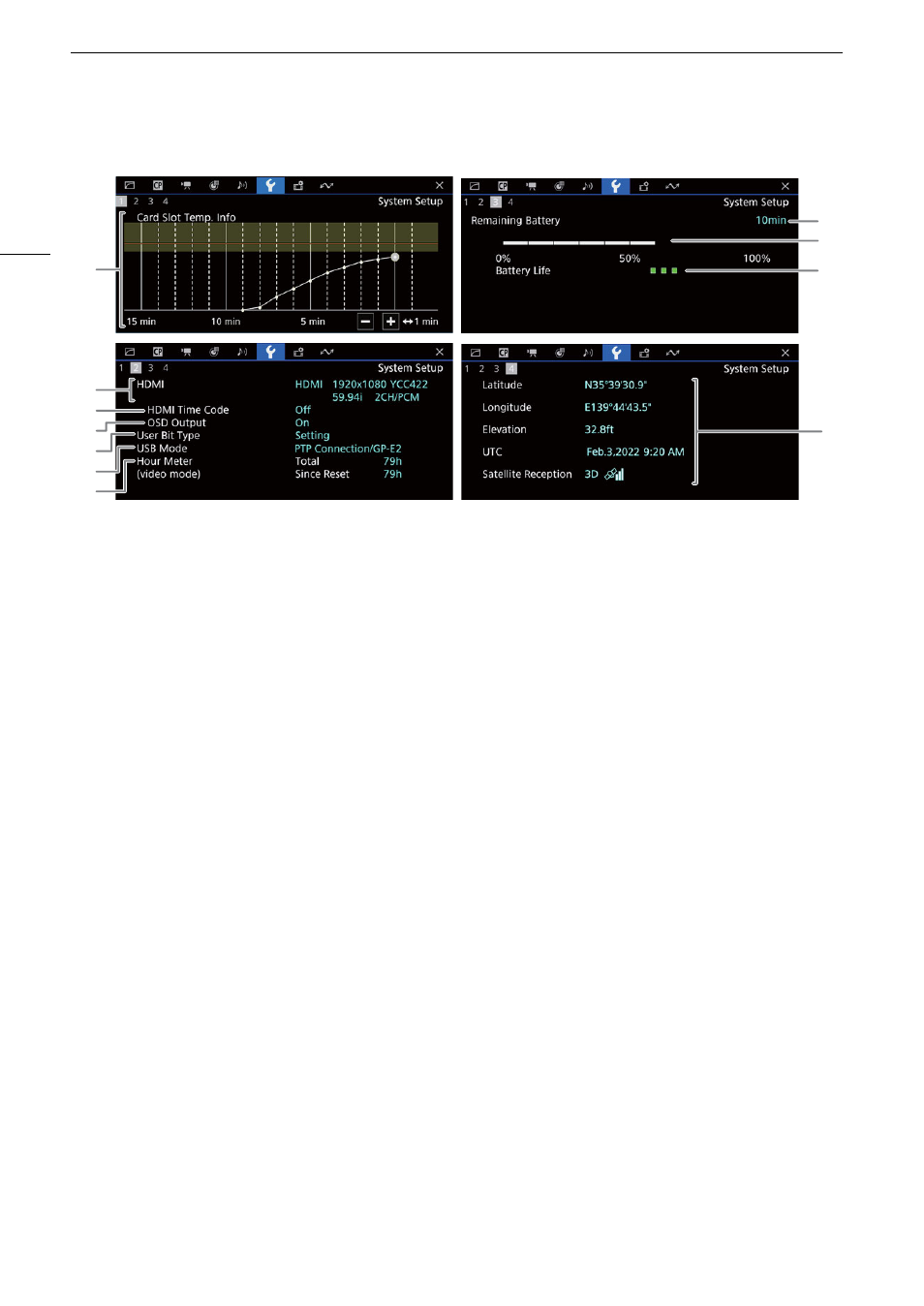
Di
s
playing the
S
tatu
s
S
creen
s
202
[
B
S
y
s
tem
S
etup]
s
tatu
s
s
creen
s
1
CAMERA mode only.
2
Only when the GP-E2 GPS Receiver is connected to the camera.
About the card
s
lot temperature graph
You can check the temperature of the CFexpress card slot. This is useful when recording, since the camera may
stop recording if the CFexpress card slot reaches a determined temperature.
White line: Temperature distribution.*
Yellow area: Temperature warning range.
Red line: Temperature reached the last time recording was stopped due to high temperature.
* If you set the power switch to OFF, the line graph will be interrupted.
1
8
9
10
11
2
3
5
4
6
7
1
Card slot temperature
2
HDMI OUT terminal status (
A
147): Signal type,
video output, frame rate, audio output
3
Time code output from the HDMI OUT terminal
1
(
A
4
Onscreen displays (
A
5
User bit
1
(
A
6
USB mode
7
Total operation time, operation time (in VIDEO
mode) since using [Reset Hour Meter] (
A
Information about the Canon battery pack (
A
8
Remaining recording time
9
Remaining charge level (visual bar)
10 Battery life indicator
11 GPS information
1,2
Latitude, longitude, elevation, coordinated
universal time (UTC)