Adding a new connection setting using the wizard, Adding a new connection setting using the, Wizard 161 – Canon EOS R5 C VR Creator Kit with RF 5.2mm f/2.8 Dual Fisheye Lens User Manual
Page 161
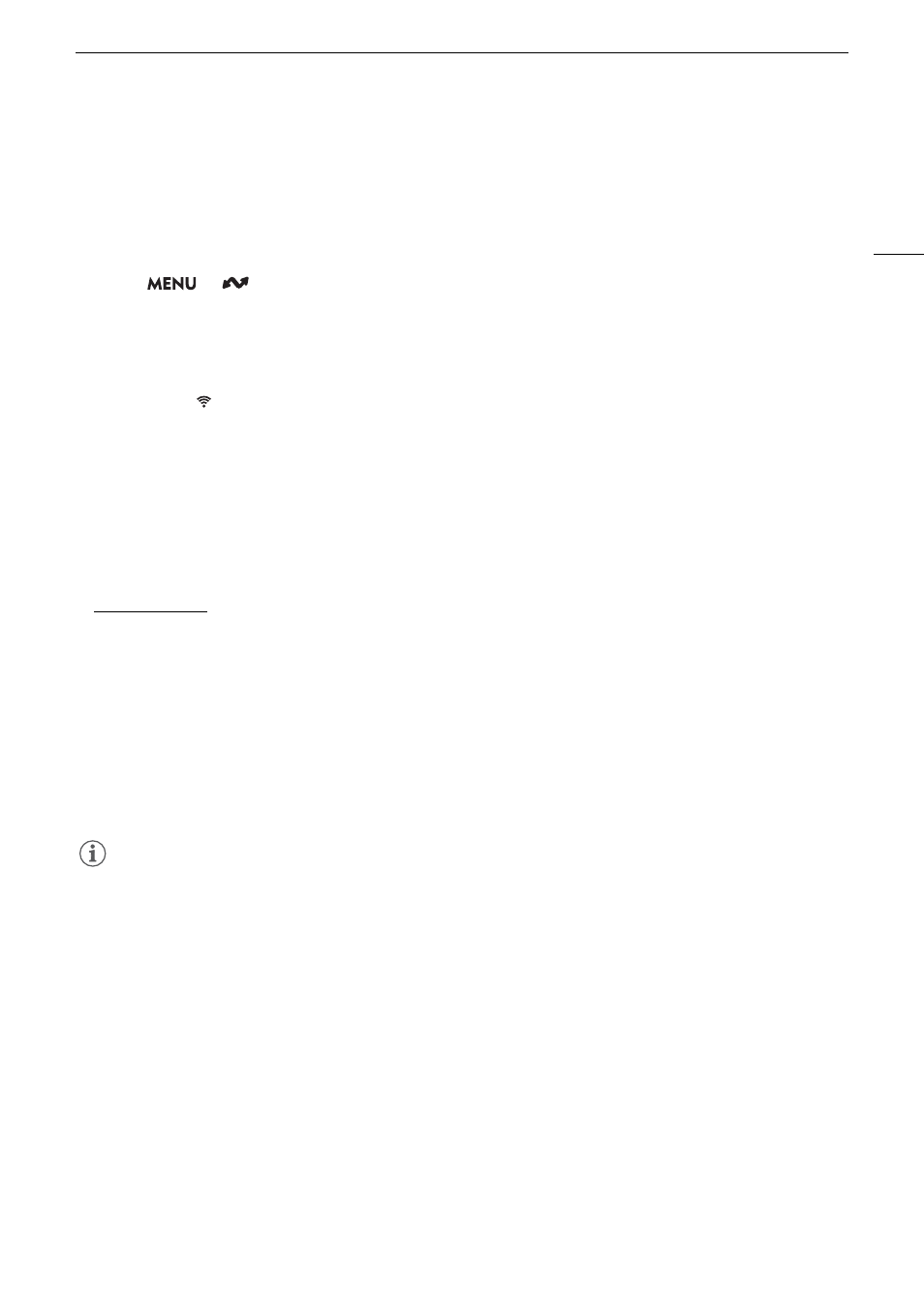
161
Configuring Connection
S
etting
s
Adding a New Connection Setting U
s
ing the Wizard
You can use the wizard to set up a new connection setting. This section uses a connection to a Wi-Fi network
using the WPS push button method as an example. Refer to the instruction manual of the access point for
details about the location and operation of the WPS button.
1 Enable the networ
k
function
s
(
A
2
S
elect
> [
Networ
k
S
etting
s
] > [New Conn.
S
etting (Wizard)] > De
s
ired networ
k
function >
[OK].
3
S
elect [Create New Comm.
S
etting].
• Once you have added multiple communication settings, you can select [Select Existing Setting] to reuse the
settings for a network that you saved previously.
4
S
elect [Wi-Fi
].
• To configure a wired (Ethernet) network (
A
5
S
elect [Connect with WP
S
] > [WP
S
(Pu
s
h Button)].
• To use a different configuration method, complete the corresponding procedure.
Camera Access Point (
A
WPS using a PIN code (
A
Detected access points (
A
166)
SSID/authentication mode input (
A
Manual setup without connecting to the network (
A
6 Pre
ss
and hold the WP
S
button on the wirele
ss
router and then, on the camera,
s
elect [OK].
7 To configure the IPv4
s
etting
s
automatically and not u
s
e IPv6
s
etting
s
,
s
elect [Automatic
S
etting] >
[Di
s
able].
• To configure IPv4 settings manually (
A
• To use the default IPv6 settings, select [Enable] instead. After completing the wizard, change the IPv6
settings as necessary (
A
171).
8
S
elect [OK] to continue to configure the function
s
etting
s
.
• The communication settings are saved to an [NW] file.
• Continue with one the following procedures to configure the selected function’s settings.
FTP transfer (
A
162), IP streaming (
A
163), Browser Remote (
A
164), Canon App (
A
NOTES
• The [WPS (Push Button)] method may not work correctly depending on the devices used or the surrounding
conditions. In such case try using [WPS (PIN Code)] (
A
166) or selecting one of the detected networks
(
A