Automatic iso speed/gain, Automatic iso speed/gain 76 – Canon EOS R5 C VR Creator Kit with RF 5.2mm f/2.8 Dual Fisheye Lens User Manual
Page 76
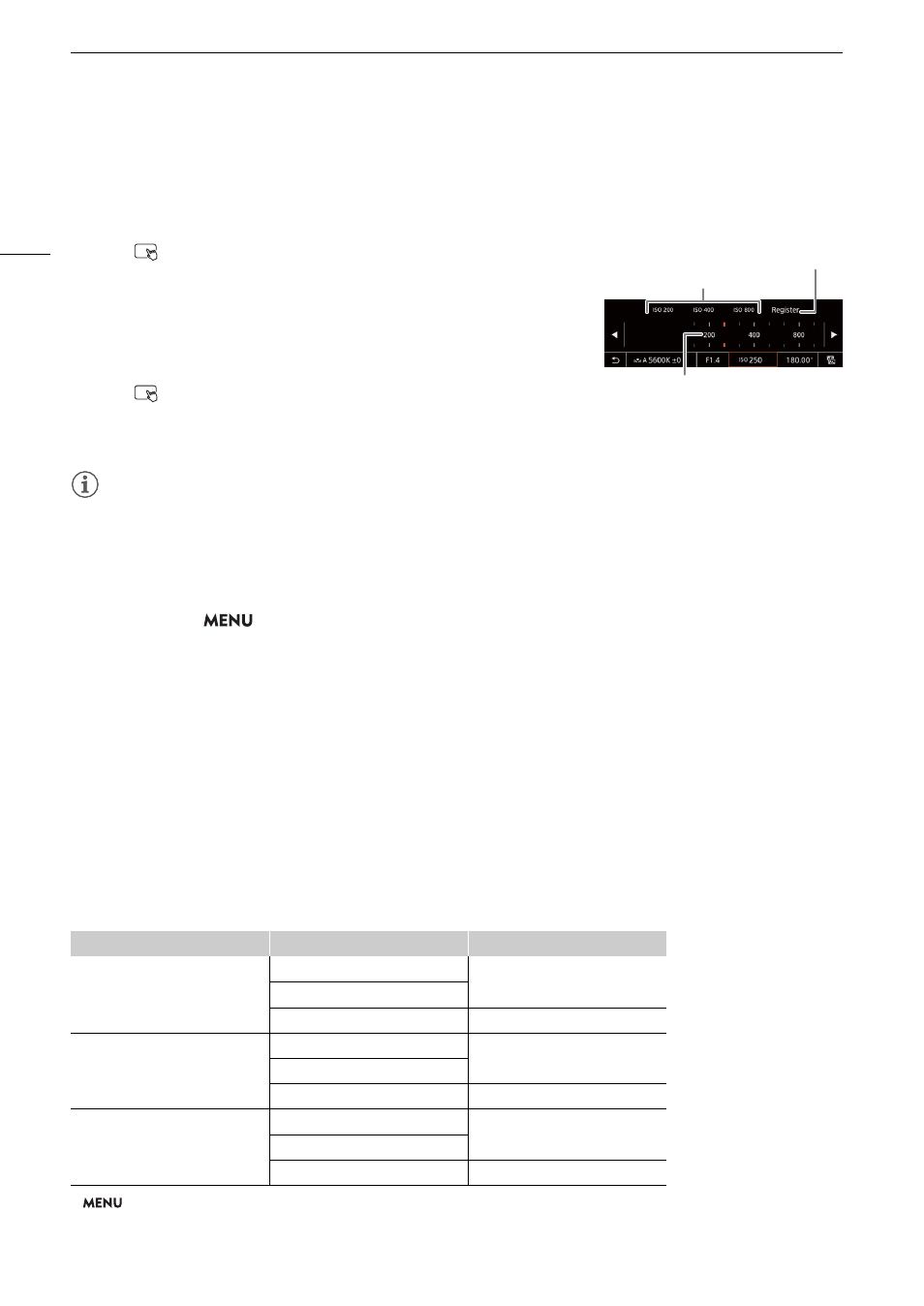
I
S
O
S
peed/Gain
76
ISO Speed/Gain Preset
Using direct touch control (
A
56), you can adjust and use up to 3 preset ISO speed/gain values.
S
aving a pre
s
et value
1 Touch
> Current ISO speed/gain value.
2 Adjust the value selected and touch [Register].
3 Touch the desired position to save the preset value.
• The current value is saved.
U
s
ing a
s
aved pre
s
et value
1 Touch
> Current ISO speed/gain value.
2 Touch the desired preset value (above the slider).
• The selected preset value is applied.
NOTES
NOTES
• When high ISO speeds or gain levels are set, the picture may flicker slightly.
• When high ISO speeds or gain levels are set, bright red, green or blue dots may appear on the screen. In such
case, use a faster shutter speed (
A
72) or select a lower ISO speed or gain value.
• When the ISO speed or gain level is changed, some noise may appear momentarily on the screen. Do not
adjust the ISO speed/gain level while recording.
• You can use the
> [
B
System Setup] > [Grip Ctrl Dial Dir.], [Top Ctrl Dial Dir.] or [Control Ring Dir.]
setting to change the direction of the adjustment when you turn the control dial or control ring.
• If you set an assignable button to [ISO/Gain Mode] (
A
121), you can press the button to switch between
automatic and manual adjustment.
Automatic ISO Speed/Gain
The sensitivity is automatically adjusted according to the subject. You can also set a sensitivity limit. Automatic
adjustment is not available during slow & fast motion recording.
Automatic ISO speed/gain settings
The sensitivity limit will be set automatically according to the [Gamma/Color Space] setting in the custom picture
file.
1
> [
v
Camera Setup] > [Base ISO] setting.
Gamma curve
Base ISO
1
Lower sensitivity limit
[Canon Log 3]
[Auto Selection]
[ISO 800 (12dB)]
[Base ISO 800]
[Base ISO 3200]
[ISO 3200 (12dB)]
[BT.70
9
Wide DR]
[PQ]
[HLG]
[Auto Selection]
[ISO 400 (6dB)]
[Base ISO 400]
[Base ISO 1600]
[ISO 1600 (6dB)]
[BT.70
9
Normal]
[BT.70
9
Standard]
[Auto Selection]
[ISO 160 (-2dB)]
[Base ISO 160]
[Base ISO 640]
[ISO 640 (-2dB)]
Stored preset values
Drag the slider to select the desired value
Touch to register a preset value