File operations, File menu operations, File operation – Canon EOS R5 C VR Creator Kit with RF 5.2mm f/2.8 Dual Fisheye Lens User Manual
Page 140: File menu operations 140, File operation s, File menu operation s
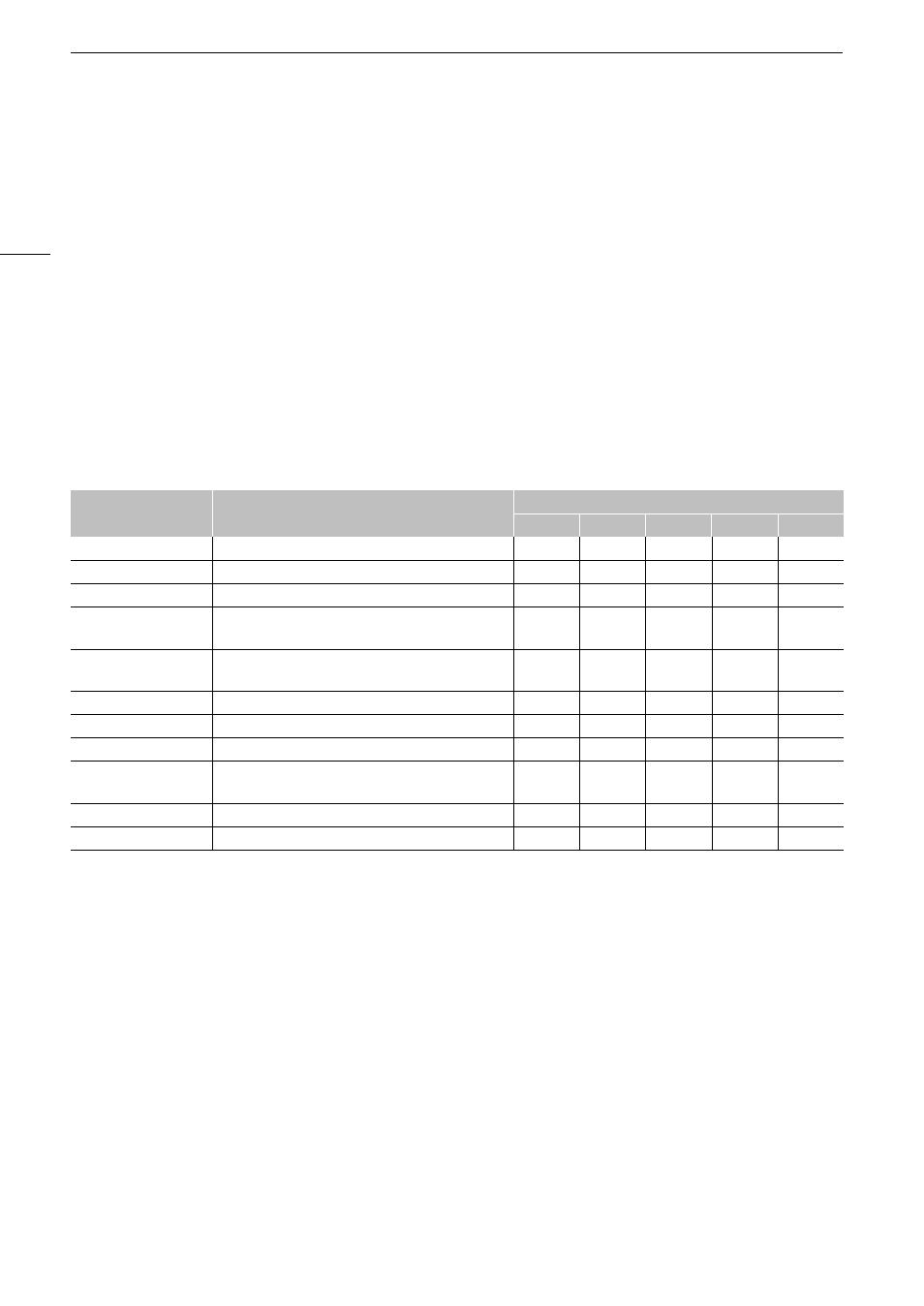
File Operation
s
140
File Operation
s
You can perform various operations on the file selected in the index screen using the file menu. Available options
will depend on the type of recording selected.
File Menu Operation
s
1
S
elect the de
s
ired recording.
2 Pre
ss
S
ET.
• The file menu will be displayed. Available functions will differ depending on the recording.
• You can also touch the screen for approximately 1 second to display the file menu.
3
S
elect a menu item.
File menu option
s
1
Excluding proxy clips.
2
If the clip already contains an
$
or
%
mark, the option to delete the mark will appear in the menu.
Menu item
Description
Index screen
[RAW]
[XF-AVC]
[MP4]
[Photos]
[WAV]
[Cancel]
Closes the menu.
Ь
Ь
Ь
Ь
Ь
[Play]
Starts playback.
Ь
Ь
Ь
Ь
Ь
[Display Clip Info]
Displays the information screen (
A
Ь
Ь
Ь
–
–
[Add
$
Mark] or
[Delete
$
Mark]
1,2
Adds or deletes an
$
mark (
A
–
Ü
–
–
–
[Add
%
Mark] or
[Delete
%
Mark]
1,2
Adds or deletes a
%
mark (
A
–
Ü
–
–
–
[Del. All Shot Marks]
1
Deletes all the shot marks (
A
–
Ü
–
–
–
[Recover]
Recovers a recording.
Ь
Ь
Ь
–
Ь
[Delete]
Deletes a recording (
A
143).
Ь
Ь
Ь
Ь
Ь
[Delete User Memo]
Deletes the user memo and GPS information of a clip
(
A
–
Ь
Ь
–
–
[FTP Transfer]
Transfers a clip using the FTP protocol (
A
–
Ь
Ь
–
–
[Stop]
Ends photo playback.
–
–
–
Ь
–