Table of content s – Canon EOS R5 C VR Creator Kit with RF 5.2mm f/2.8 Dual Fisheye Lens User Manual
Page 5
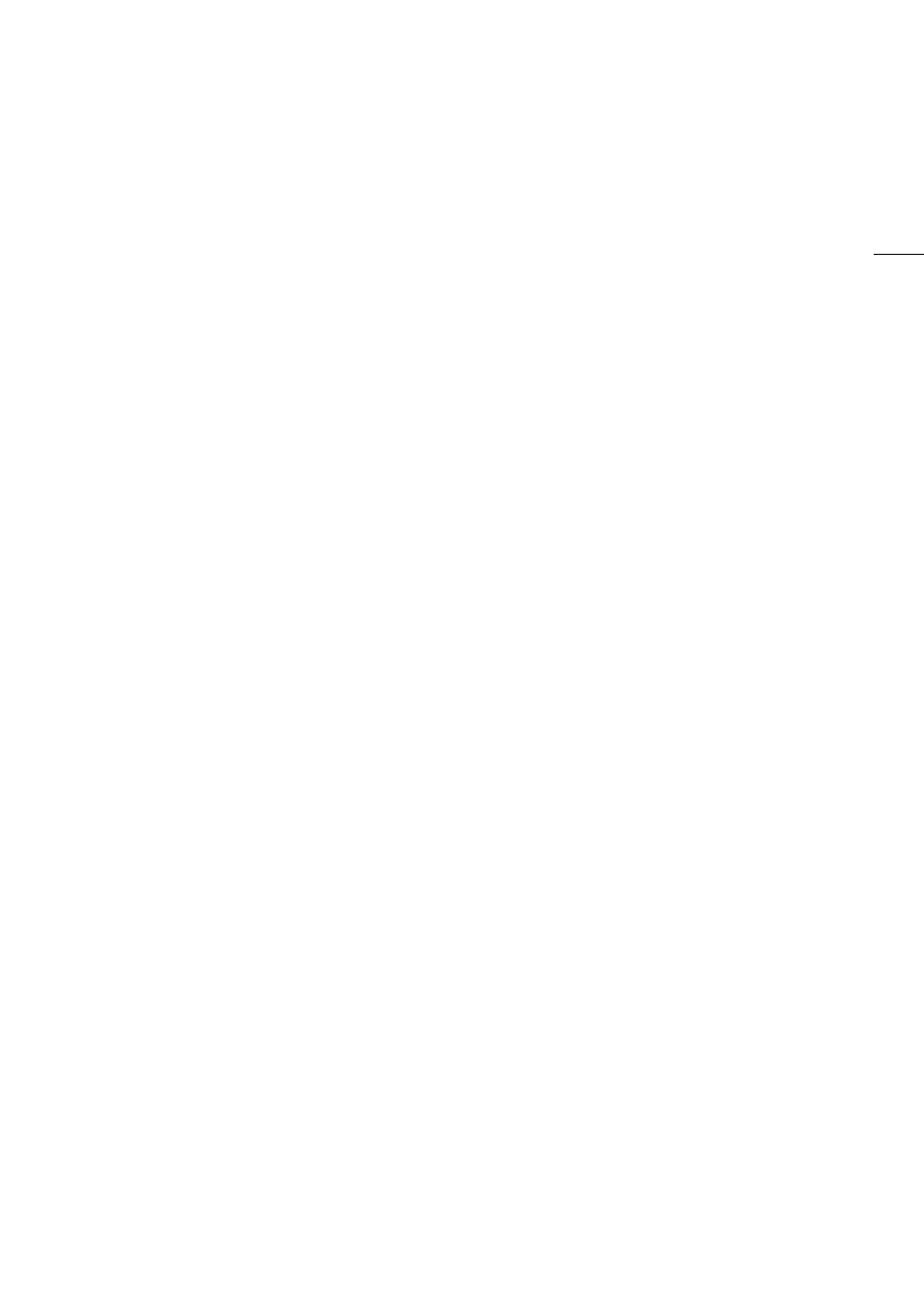
5
Conventions Used in this Manual 10
About the Instruction Manual 11
Setting the Date and Time 20
Changing the Language 21
Selecting an Option from the Menu 22
Using the Customized Menus (My Menu) 24
Locking the camera's controls (key lock) 25
Preparing the Lens 26
In-Camera Lens Correction 28
Checking the Required Type of Power Source
Checking the Camera's Inclination 32
Attaching an Accessory Compatible with the Multi-
Inserting a Memory Card 34
Removing a Memory Card 35
Initializing Cards 35
electing the Video Recording Method 38
etting the File Name for Recording
RAW/XF-AVC Clips File Names 40
MP4 Clip and Photo Numbering 41
Recording 47
Onscreen Displays 49
LCD Panel 54
Performing Basic Settings with Direct Touch
Direct Setting Mode (FUNC Button) 57
Video Recording Configuration: Video Format,
Selecting the System Frequency 61
Selecting the Sensor Mode 61
Selecting the Main Recording Format 61
Selecting the Resolution and Bit Rate of Primary
Selecting the Main Recording Destination 62
Manual ISO Speed/Gain Value 75
Automatic ISO Speed/Gain 76
Aperture Settings of the Lens 78
Manual Aperture: Changing the Aperture
Momentary Automatic Aperture - Push Auto
Automatic Aperture 80
Exposure Compensation - AE Shift 81
Light Metering Mode 81
Table of Content
s