Removing a memory card, Initializing cards, Removing a memory card 35 initializing cards 35 – Canon EOS R5 C VR Creator Kit with RF 5.2mm f/2.8 Dual Fisheye Lens User Manual
Page 35
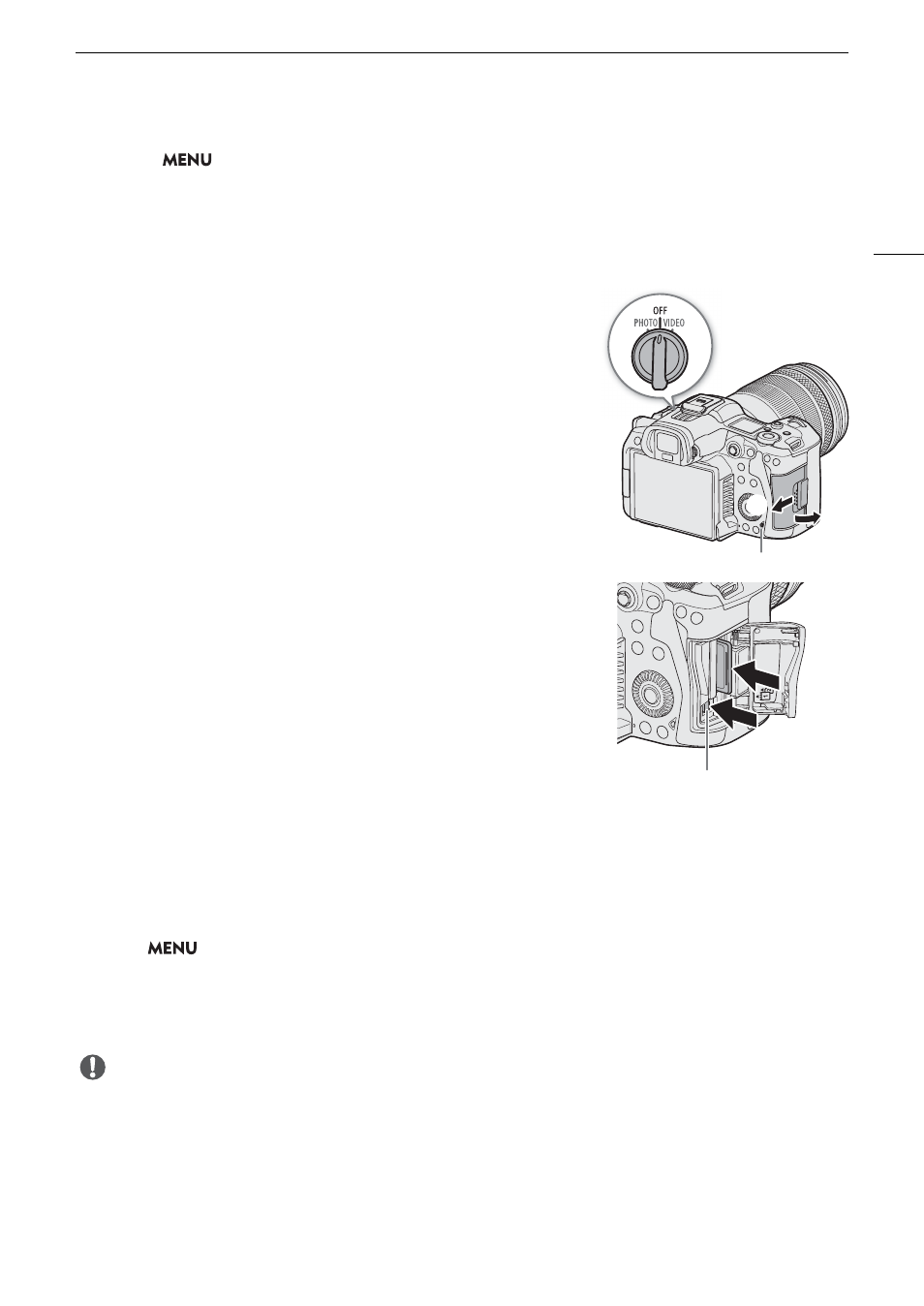
35
Preparing Recording Media
• If you set
> [
B
System Setup] > [Card Access LED] to [Off], the card access indicator will not
illuminate.
Removing a Memory Card
1
S
et the power
s
witch to OFF.
2 Ma
k
e
s
ure the card acce
ss
indicator i
s
off.
3
S
lide the card compartment cover to open it (
,
).
4 Remove the card.
• CFexpress cards: Push the CFexpress card release button.
• SD cards: Push the card once to release it. When the card springs
out, pull it all the way out.
Initializing Card
s
Initialize cards when you use them with this camera for the first time. You can also initialize a card to permanently
delete all the recordings it contains.
1
S
elect
>
[
Æ
Recording/Media
S
etup] > [Initialize Media].
2
S
elect the de
s
ired card.
3
S
elect [OK].
• The card is initialized and all the data it contains is erased.
IMPORTANT
• SD cards are initialized using the FAT file system, SDHC cards using the FAT32 file system, and SDXC cards
using the exFAT file system.
• Initializing a card will permanently erase all data, including photos and protected custom picture files. Lost data
cannot be recovered. Make sure you save important recordings in advance.
• Depending on the card, initialization may take up to a few minutes.
Access indicator
Card release button