Canon EOS R5 C VR Creator Kit with RF 5.2mm f/2.8 Dual Fisheye Lens User Manual
Page 14
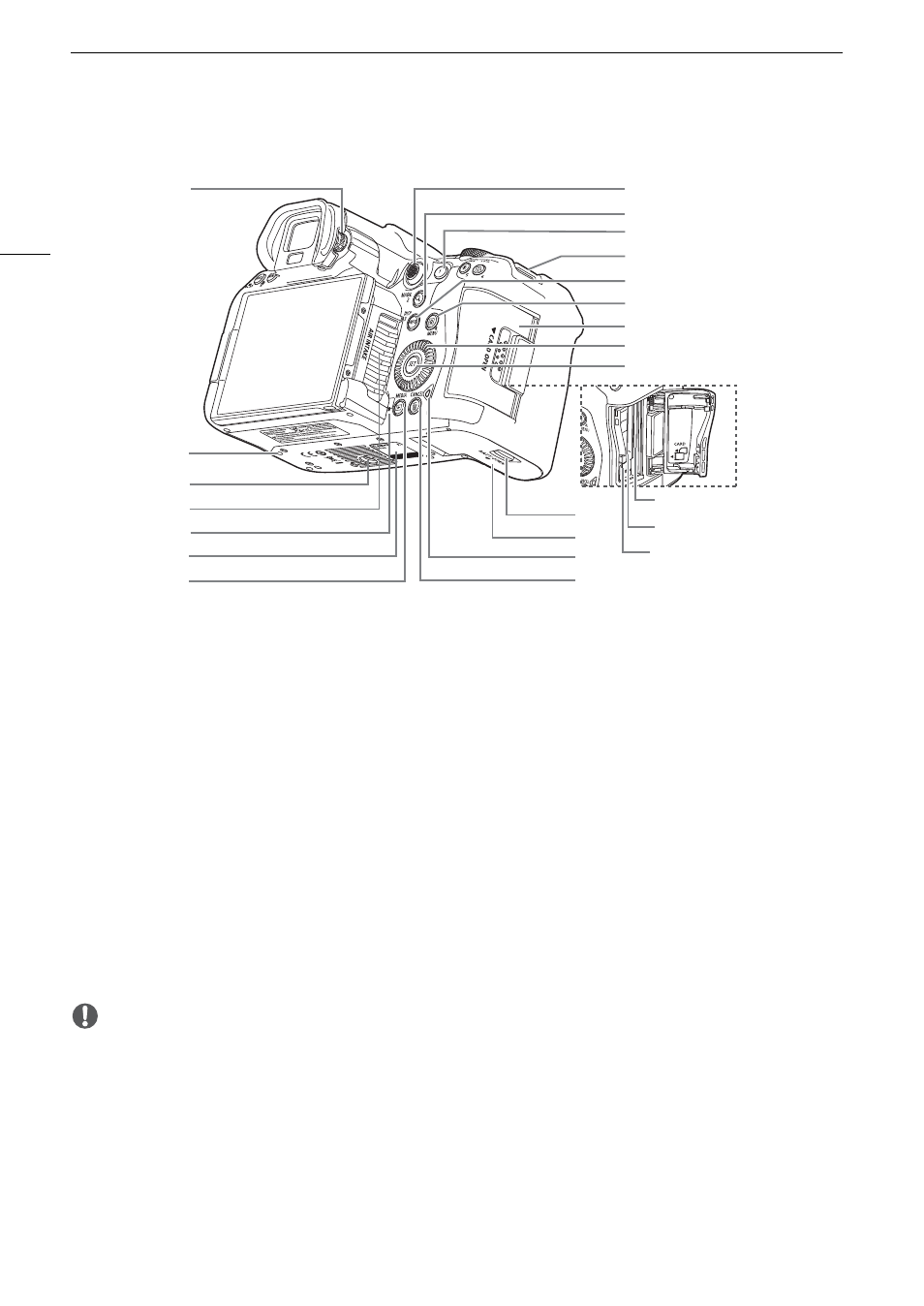
Name
s
of Part
s
14
IMPORTANT
• Do not use tripods and other accessories with mounting screws exceeding the depth of the screw holes on
the camera as this may damage the camera.
9
10
14
1
6
20
21
23
22
17
18
19
2
1
8
3
6
7
12
4
5
15
13
11
1
Dioptric adjustment knob (
A
2
Accessory positioning hole
3
Tripod socket
4
Air intake vent (
A
5
Voice memo microphone (exclusive to PHOTO
mode)
6
Serial number
7
MEDIA button* (
A
135)
When the camera is on, press to toggle the
camera between CAMERA mode (shooting) and
MEDIA mode (playback).
8
Joystick* (
A
22)
You can push the joystick in 8 directions (up/
down, left/right, or diagonally) and press the
joystick itself to confirm.
9
MAGN. (magnification) button* (
A
87)/
Assignable button Camera 2 (
A
121)
10 AF-ON button (
A
88)/
Assignable button Camera 1* (
A
11 Strap mounts
12 DISP (display) button (
A
Assignable button Camera 3* (
A
13 MENU button (
A
22)/
Assignable button Camera 4* (
A
14 Card slot cover
15 SELECT dial* (
A
22)
16 SET button (
A
17 Card slot 2 (SD card) (
A
18 Card slot 1 (CFexpress card) (
A
34)
19 Card eject button
20 Battery compartment cover lock
21 Battery compartment cover
22 Access indicator (
A
23 CANCEL button* (
A
* Names and functions differ in PHOTO mode.