Adjusting camera and recording settings, Adju, Ting camera and recording – Canon EOS R5 C VR Creator Kit with RF 5.2mm f/2.8 Dual Fisheye Lens User Manual
Page 56: Etting, Performing basic settings with direct touch, Control 56, 56) or in the me, Adju s ting camera and recording setting s
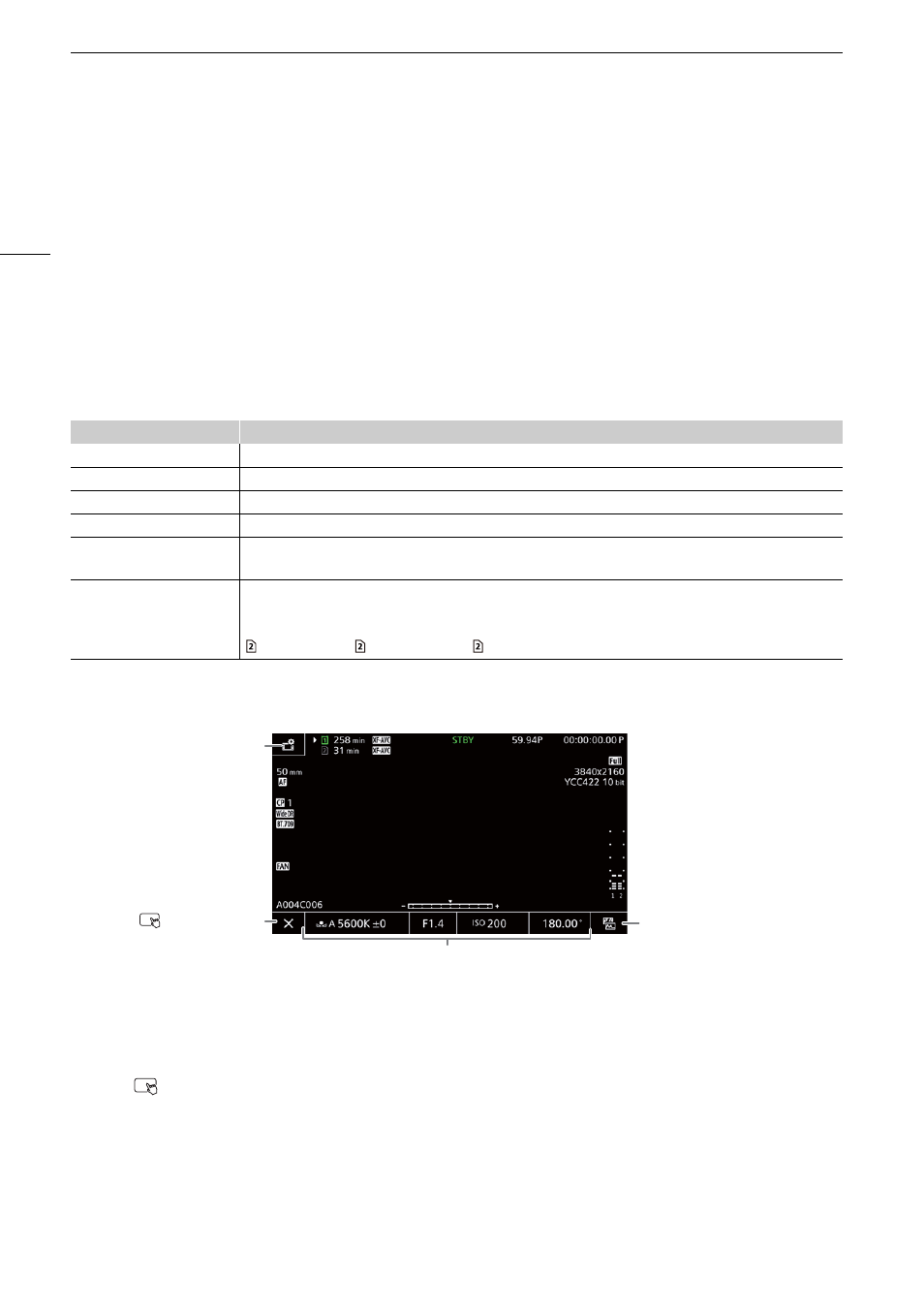
Adju
s
ting Camera and Recording
S
etting
s
56
Adju
s
ting Camera and Recording Setting
s
Using direct touch control, you can perform a variety of settings (camera, recording, assistance functions, etc.) in
CAMERA mode. White balance and exposure related settings can also be modified with the direct setting mode,
using the FUNC button.
Performing Ba
s
ic Setting
s
with Direct Touch Control
With direct touch control you can change commonly used settings such as camera and recording settings and
assistance functions. For details about each function, refer to the respective section on the manual.
Available Direct Touch Control Setting
s
1
Only when the main recording format is MP4.
2
Only when the [Continuous Recording] setting (
A
118) is changed from [STBY] to [REC].
Turn on/off the Direct Touch Control Interface
Even when the direct touch control interface is displayed, you can still use other functions such as recording,
menu settings, direct setting mode or status screens.
1 Touch
to open the direct touch control interface.
2 Touch
X
to close the direct touch control interface.
Touch button
Available settings
White balance
White balance mode (custom, preset, color temperature, automatic (AWB)), color correction value.
Aperture
Adjustment of the F value/T value.
ISO/Gain
Adjustment of ISO or gain value/adjustment value preset.
Shutter speed
Adjustment of the value in the current shutter mode.
A
(assistance functions)
Focus guide (on/off), peaking (type), WFM, zebra (type), false color (on/off), markers (on/off), view assistance (on/
off).
Æ
(recording settings)
Sensor mode, recording mode, second card recording functions, main recording destination, continuous
recording
1, 2
, slow & fast shooting frame rate, frame recording frame rate, interval recording frame rate, interval
recording time interval, main recording format,
/
file selection, main resolution/bit rate, frame rate,
recording format,
resolution/bit rate,
frame rate, proxy recording color conversion.
Recording settings
Assistance functions
Opening (
)/ Closing (
X
) the
direct touch control interface
Camera settings