Button and dial operations, Button and dial operations 210 – Canon EOS R5 C VR Creator Kit with RF 5.2mm f/2.8 Dual Fisheye Lens User Manual
Page 210
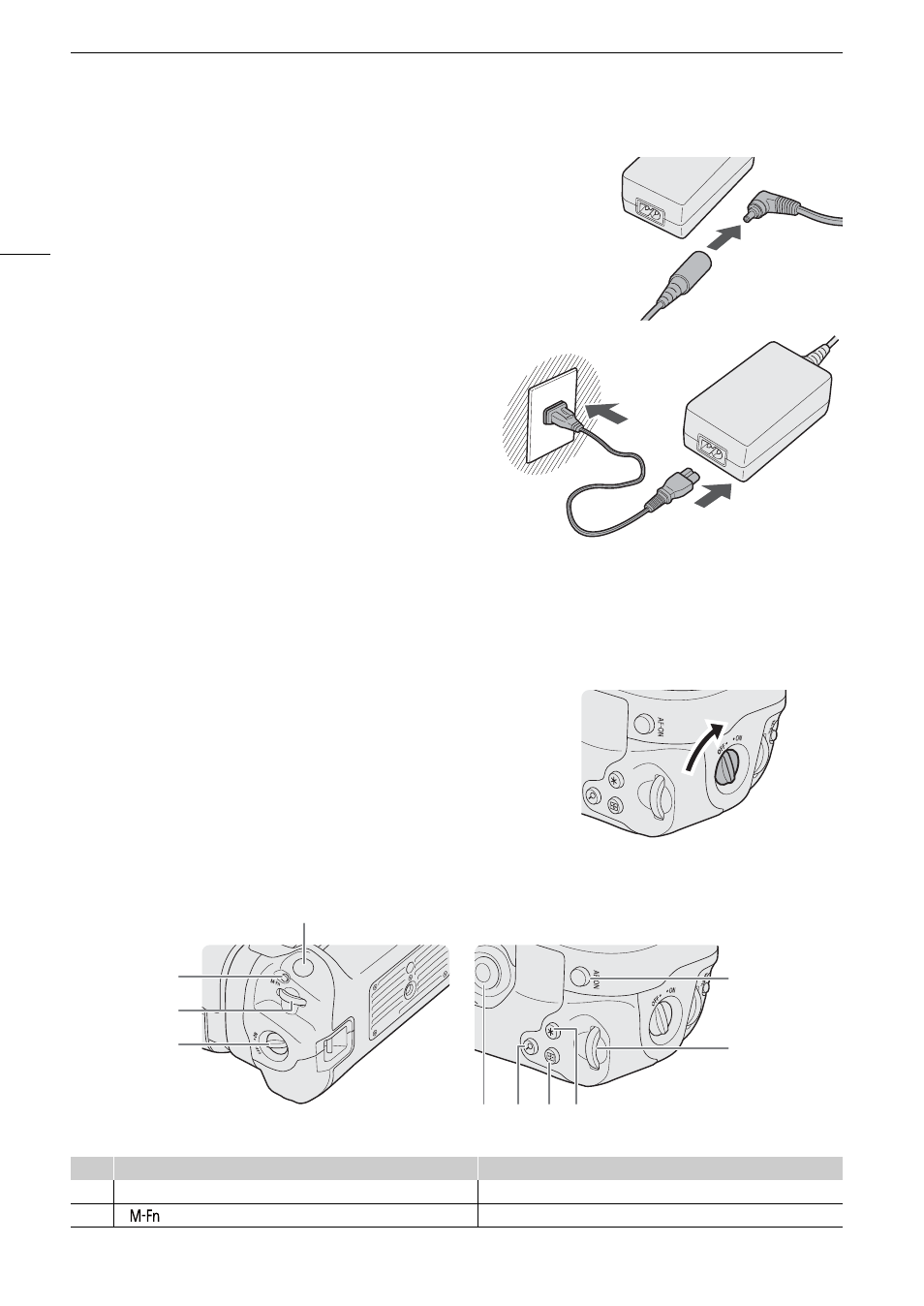
U
s
ing the WFT-R10 Wirele
ss
File Tran
s
mitter
210
3 Connect the DC coupler to the AC adapter.
• Securely connect the plug of the CA-946 AC Adapter (sold separately)
to the connector of the DR-E6C DC Coupler.
• When using the DR-E6 DC Coupler, securely connect the plug to the
connector of the AC-E6N AC Adapter (sold separately).
4 Connect the power cord.
• Connect the power cord to the AC power adapter and
insert the power plug into a power outlet.
Button and Dial Operation
s
Button and dial operations are the same as those of the camera. For details, refer to the Advanced User Guide
(PHOTO edition or VIDEO edition).
To u
s
e the button
s
and dial
s
, turn the vertical-grip on/off
s
witch
(4) to ON.
• The buttons and dials are used the same way as corresponding buttons and dials on the camera.
PHOTO Mode
VIDEO Mode
1
Shutter button
REC (start/stop recording) button
2
<
> Multi-function button
FUNC button/Assignable button Camera 11
4
1
2
5
6
7 8
9
10
3