Using a battery grip, Button and dial operations, Ing a battery grip 208 – Canon EOS R5 C VR Creator Kit with RF 5.2mm f/2.8 Dual Fisheye Lens User Manual
Page 208: Button and dial operations 208, Us ing a battery grip, Button and dial operation s
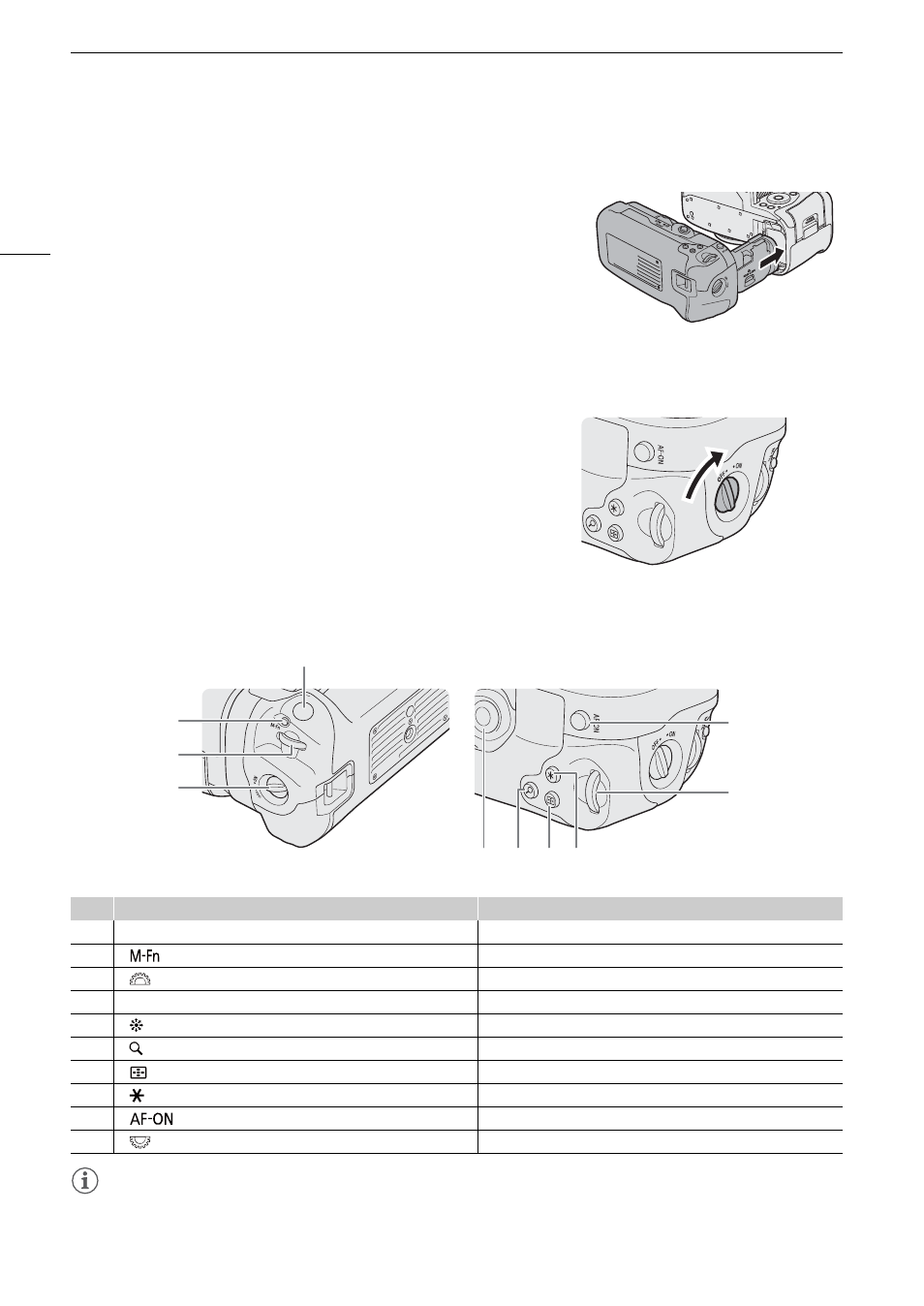
U
s
ing a Battery Grip
208
U
s
ing a Battery Grip
Equipped with buttons and dials for vertical shooting, the BG-R10
Battery Grip is an optional camera accessory that can power the camera
with two batteries. For details on how to attach the battery grip to the
camera, refer to the Advanced User Guide (PHOTO Edition).
Button and Dial Operation
s
To u
s
e the button
s
and dial
s
, turn the vertical-grip on/off
s
witch
to ON.
When the power switch is set to VIDEO, the buttons and dials are used the same way as corresponding buttons
and dials on the camera in VIDEO mode.
NOTES
• Battery information is also displayed when using the battery grip.
• Available recording conditions are the same when using a battery pack or the battery grip.
PHOTO Mode
VIDEO Mode
1
Shutter button
REC (start/stop recording) button
2
<
> Multi-function button
FUNC button/Assignable button Camera 11
3
<
> Main dial
Grip control dial
4
Vertical-grip On/Off switch
Vertical-grip On/Off switch
5
<
> Multi-controller
Joystick
6
<
> Magnify/Reduce button
MAGN. (magnification) button/Assignable button Camera 2
7
<
> AF point selection button
AF LOCK button/Assignable button Camera 6
8
<
> AE lock/FE lock button
AUTO IRIS button/Assignable button Camera 5
9
<
> AF start button
AF-ON button/Assignable button Camera 1
10
<
> Quick control dial 2
Top control dial
4
1
2
5
6
7 8
9
10
3