Assignable functions – Canon EOS R5 C VR Creator Kit with RF 5.2mm f/2.8 Dual Fisheye Lens User Manual
Page 122
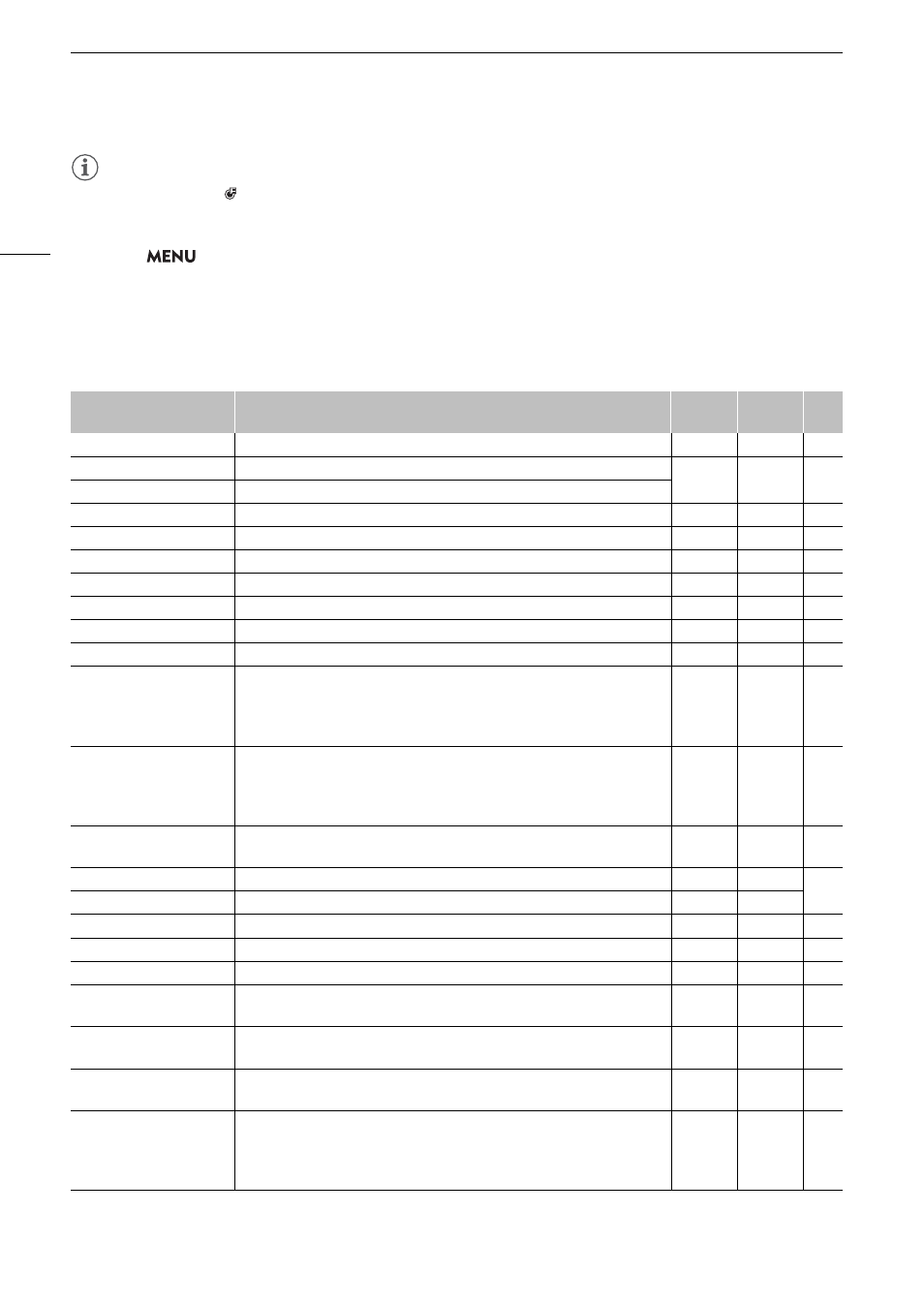
A
ss
ignable Button
s
122
NOTES
• You can check the [
Assignable Buttons] status screens (
A
200) to see what functions are currently
assigned to each button.
• You can reset only the functions assigned to the assignable buttons, without affecting other camera settings,
with the
> [
B
System Setup] >
[Reset] > [Assignable Buttons] function. All the assignable buttons will
return to their default function.
A
ss
ignable function
s
Functions whose names include a video output destination (LCD, terminal name) affect only the specified video
output, while [All] indicates the function affects all video outputs.
Function name
Description
CAMERA
mode
MEDIA
mode
A
[One-Shot AF]
The camera focuses automatically one time only (one-shot AF function).
Ü
–
[AF Lock]
Turns the AF lock function on/off.
Ü
–
[AF Lock (While Pressed)]
1
Activates the AF lock function while the button is held pressed down.
[AF Frame]
Toggles the size of the AF frame.
Ü
–
[Focus Mode]
Toggles the focus mode between AF (autofocus) and MF (manual focus).
Ü
–
[Face AF]
Toggles the [Face AF] setting between [Face Priority] and [Face Only].
Ü
–
[Face Det. & Tracking]
Turns the face detection & tracking function on/off.
Ü
–
[Eye Detection]
Turns eye detection on/off.
Ü
–
–
[Tracking]
Enters/cancels tracking standby mode.
Ü
–
[Focus Guide]
Turns the focus guide on/off.
Ü
–
[Peaking: All],
[Peaking: LCD],
[Peaking: VF],
[Peaking: HDMI]
Turns peaking on/off.
Ü
–
[Magnification],
[Magn.: LCD],
[Magn.: VF],
[Magn.: HDMI]
Turns magnification on/off.
Ü
–
[Push Auto Iris]
The camera automatically adjusts the aperture only while the button is held
pressed down.
Ü
–
[Iris Mode]
Switches the aperture adjustment mode between automatic and manual.
Ü
–
[Iris +], [Iris –]
Opens up/closes the aperture, respectively.
Ü
–
[Base ISO]
Switches between base ISO speed settings.
Ü
–
[ISO/Gain Mode]
Switches between automatic and manual mode.
Ü
–
[AE Shift +], [AE Shift –]
Compensates the exposure making the image brighter/darker, respectively.
Ü
–
[Backlight], [Spotlight]
Toggles the light metering mode between [Standard] and [Backlight]/[Spotlight],
respectively.
Ü
–
[Zebra: All], [Zebra: LCD],
[Zebra: VF], [Zebra: HDMI]
Turns zebra patterns on/off.
Ü
–
[WFM: All], [WFM: LCD],
[WFM: VF], [WFM: HDMI]
Turns the selected video scope on/off.
Ь
Ь
[View Assist: All],
[View Assist: LCD],
[View Assist: VF],
[View Assist: HDMI]
Turns view assistance on/off.
Ь
–