Using the wft-r10 wireless file transmitter, Supplying power from a household outlet, Ing the wft-r10 wirele – Canon EOS R5 C VR Creator Kit with RF 5.2mm f/2.8 Dual Fisheye Lens User Manual
Page 209: File tran, Mitter 209, Supplying power from a household outlet 209, Us ing the wft-r10 wirele ss file tran s mitter
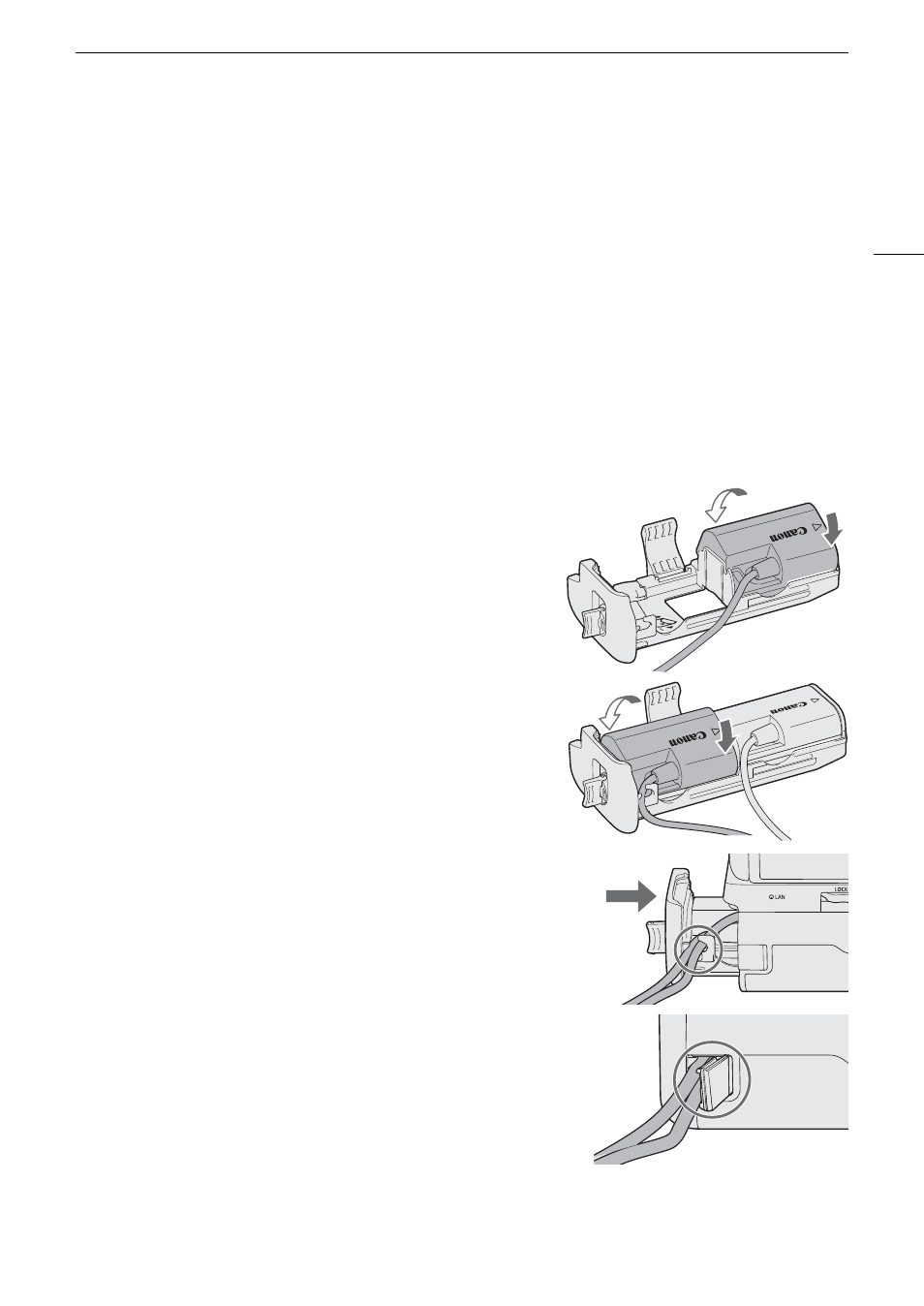
209
U
s
ing the WFT-R10 Wirele
ss
File Tran
s
mitter
U
s
ing the WFT-R10 Wirele
ss
File Tran
s
mitter
By attaching the WFT-R10 Wireless File Transmitter (sold separately) to the camera, you can expand the
camera's LAN functions. Operation of the WFT-R10 when attached to the EOS R5 C will differ in PHOTO mode
and VIDEO mode. Additionally, when supplying power from a household outlet, the power-related accessories
used will differ.
For details on how to attach the WFT-R10 to the camera and how to operate it in PHOTO mode, refer to the
WFT-R10's instruction manual.
Supplying Power from a Hou
s
ehold Outlet
To supply power from a household outlet, attach the DR-E6C DC Coupler (sold separately, for use with the
EOS R5 C) to the WFT-R10.
1 Attach the DC coupler.
: Attach the DR-E6C DC Coupler (sold separately) the same way
as the batteries.
: Attach the DR-E6C/DR-E6 DC Coupler (sold separately).
• Pass the DC coupler cord through the battery magazine cord groove.
• Insert the battery magazine all the way in to secure it.
2 Attach the battery magazine.
• Guide the end of the cord out of the cord hole.