Checking and changing communication settings, Nw)/function settings (mode) 170 – Canon EOS R5 C VR Creator Kit with RF 5.2mm f/2.8 Dual Fisheye Lens User Manual
Page 170
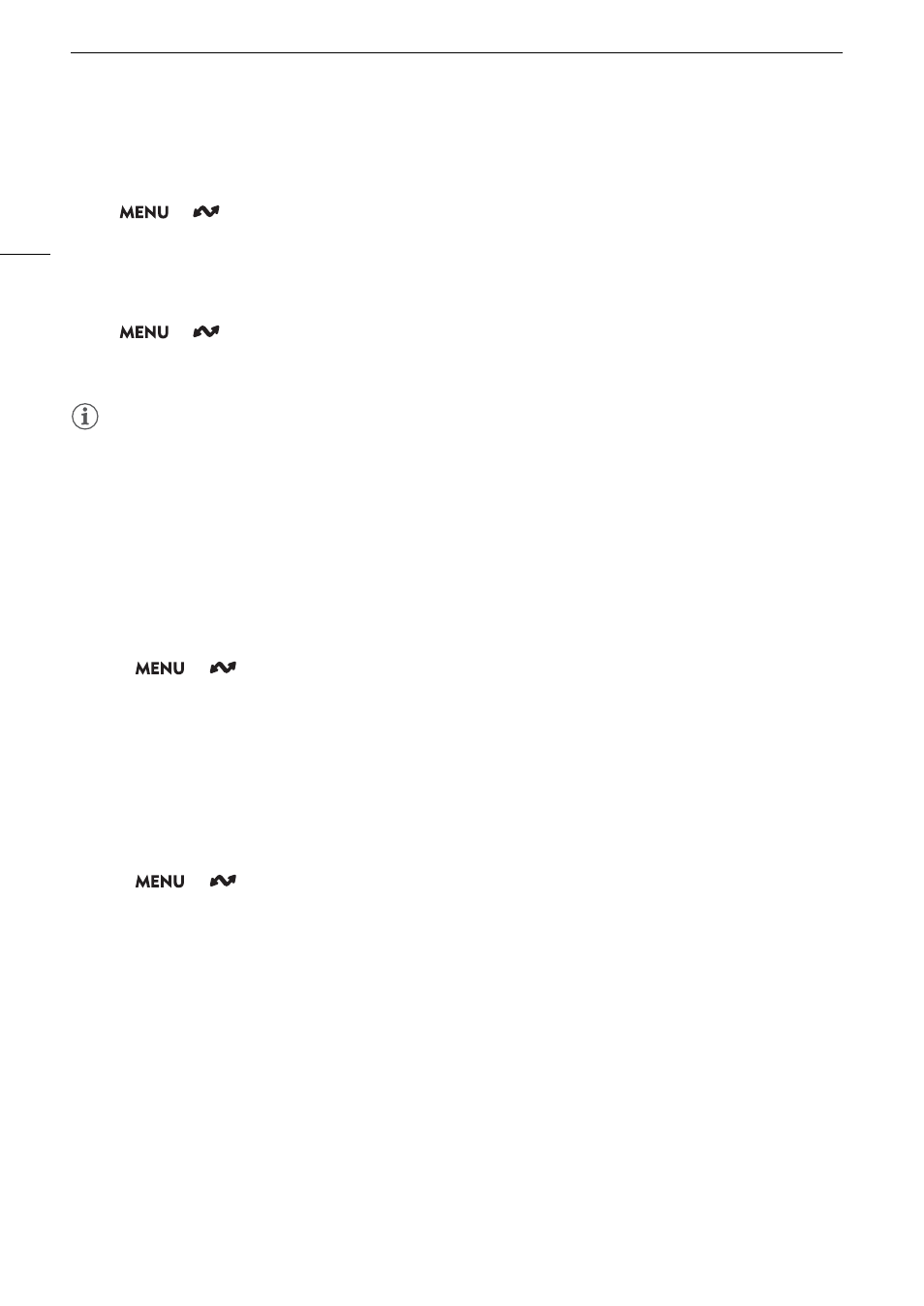
Configuring Connection
S
etting
s
170
Renaming Connection Settings
You can rename connection setting (SET) files to make them easier to identify from the list.
Select
> [
Network Settings] > [Connection Setting] > Desired connection setting ([SET1] to [SET20])
> [Settings Name].
• Enter the desired name (up to 12 characters) using the keyboard screen (
A
25).
Deleting Connection Settings
Select
> [
Network Settings] > [Connection Setting] > Desired connection setting ([SET1] to [SET20])
> [Delete Settings] > [OK].
• The connection setting will be deleted.
NOTES
• Even if you delete a connection setting, the individual communication/function settings stored in it are not
deleted. You can reuse these settings to configure other connection settings.
Checking and Changing Communication Setting
s
(NW)/Function Setting
s
(MODE)
You can check the content of communication settings ([NW] files) and function settings ([MODE] files) saved in
the camera and change or delete them as necessary.
Checking the Content of a Communication Setting/Function Setting
1 Select
> [
Network Settings] > [Advanced Settings] > [Communication Settings] or [Function
Settings].
2 Select the desired communication setting ([NW1] to [NW25]) or function setting ([MODE1] to [MODE25]).
3 Select [Check Settings].
• The detailed content of the selected setting is displayed.
• Push the joystick left/right or turn the SELECT dial to review all the settings and press the CANCEL button to
return to the menu.
Changing/Deleting Communication Settings/Function Settings
1 Select
> [
Network Settings] > [Advanced Settings] > [Communication Settings] or [Function
Settings].
2 Select the desired communication setting ([NW1] to [NW25]) or function setting ([MODE1] to [MODE25]).
3 Select [Change Settings] and change the various settings as necessary.
• If in step 2 you selected an [Unspecified] settings file, the only option available is [Create New with Wizard]
(
A
• Select [Delete Settings] > [OK] to delete the communication setting/function setting.