Canon EOS R5 C VR Creator Kit with RF 5.2mm f/2.8 Dual Fisheye Lens User Manual
Page 220
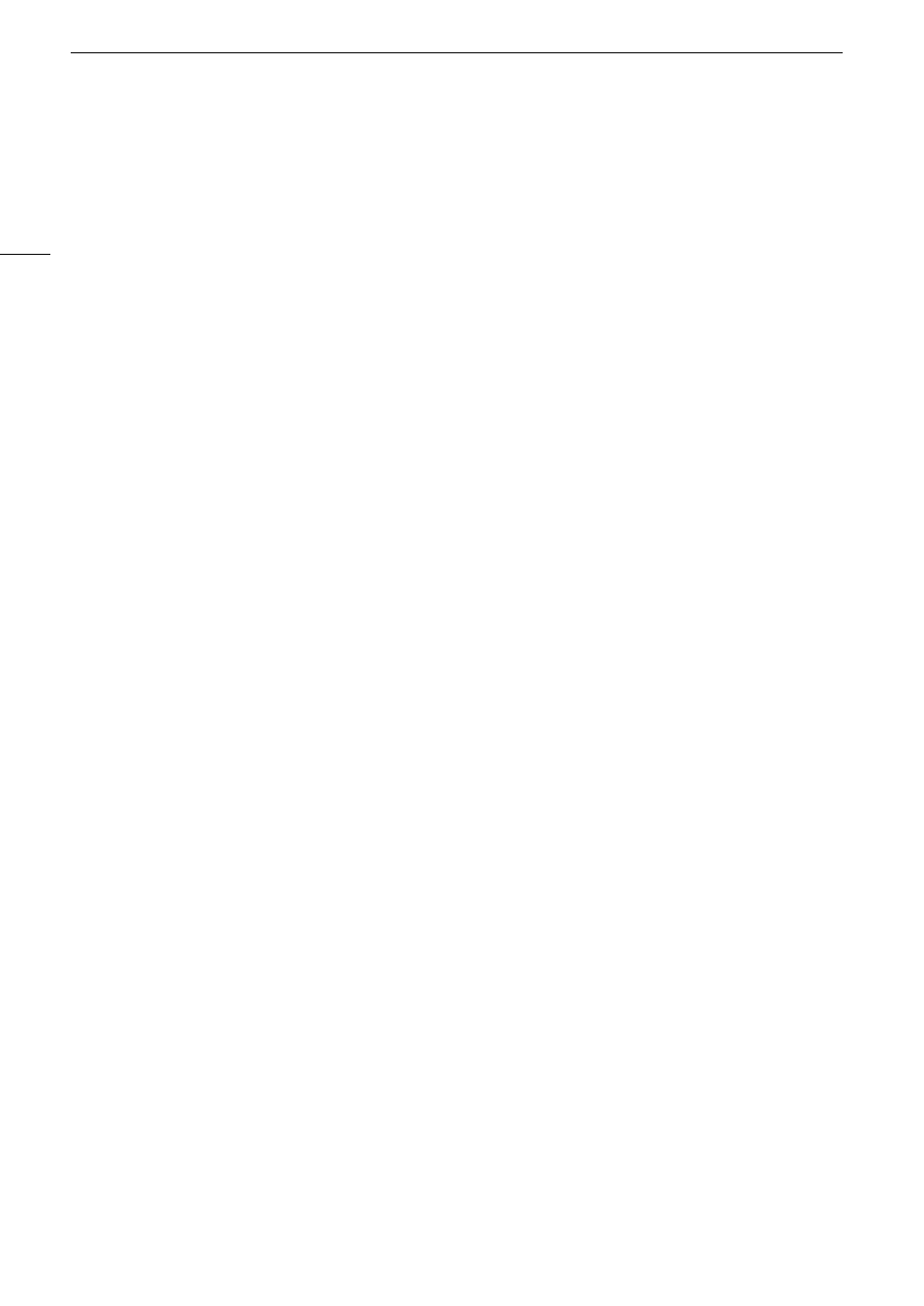
Trouble
s
hooting
220
Media full
- The card i
s
full. Replace the card or delete recording
s
(
A
143) to free
s
ome
s
pace on the card.
- Recording will not
s
tart becau
s
e the card i
s
full.
S
witch to the card in the other card
s
lot to record.
Media i
s
almo
s
t full
- Available
s
pace on one or both card
s
i
s
in
s
ufficient a
s
de
s
cribed below. Replace the relevant card(
s
) or delete
recording
s
(
A
s
ome
s
pace on the card.
• During normal recording, the
s
pace available on the card being u
s
ed for recording i
s
low.
• During relay recording, the combined
s
pace available on card
s
1 and 2 i
s
low.
• During
s
ub recording or double
s
lot recording, the
s
pace available on card 1 or 2 (the fulle
s
t one) i
s
low.
• During proxy recording, the
s
pace available on card 1 (primary clip
s
) i
s
low. Otherwi
s
e, when recording only on
card 2 (proxy clip
s
), the
s
pace available on card 2 i
s
low.
• During continuou
s
recording, the
s
pace available on card 2 (continuou
s
) i
s
low.
Memory card i
s
write-protected
- The LOCK
s
witch on the
S
D card i
s
s
et to prevent accidental era
s
ure. Change the po
s
ition of the LOCK
s
witch.
Mount Adapter firmware update Firmware update failed. Try updating again.
- The mount adapter’
s
firmware could not be correctly updated. Try updating the firmware again.
No clip
s
- There are no clip
s
of the
s
elected video format on the
s
elected card.
No photo
s
- There are no photo
s
on the
S
D card.
Noi
s
e level
s
will ri
s
e on the image of the
s
ub recording and on video output
s
not in RAW.
- The main recording format i
s
s
et to RAW and the gamma curve component of the [Gamma/Color
S
pace]
s
etting in the
cu
s
tom picture file i
s
s
et to an option other than [Canon Log 3]. Under
s
uch condition
s
, there may be more noi
s
e on
the recorded proxy clip
s
(
S
D card) and on video output from the variou
s
terminal
s
.
Number of clip
s
already at maximum
- The card
s
elected for recording already contain
s
the maximum number of clip
s
(999 clip
s
). Replace the card or u
s
e the
card in the other card
s
lot.
- Becau
s
e both card
s
reached the maximum number of clip
s
, double
s
lot recording i
s
not available.
Number of Shot Mark
s
at maximum
- The
s
hot mar
k
could not be added becau
s
e the clip already contain
s
100
s
hot mar
ks
.
Power Zoom Adapter Check the power
s
upply.
- The power zoom adapter’
s
remaining battery charge i
s
low. Replace the power zoom adapter’
s
batterie
s
.
Power Zoom Adapter Temperature too high. Cannot perform ta
s
k.
- The power zoom adapter cannot be operated becau
s
e it
s
temperature i
s
too high.
S
top u
s
ing the power zoom adapter
and let it cool down before u
s
ing it again.
Recommend checking the data and initializing
- The card cannot be u
s
ed for any of the following rea
s
on
s
.
S
ave your recording
s
and initialize the card (
A
• A problem ha
s
occurred with the card.
• The camera cannot read the data on the card.
• The card wa
s
initialized u
s
ing a computer.
• The card i
s
partitioned.
Recorded at 24.00 Hz/50.00 Hz/59.94 Hz Recommend checking the data and initializing
- The card contain
s
clip
s
that were recorded u
s
ing a
s
y
s
tem frequency different from the one currently u
s
ed by the
camera. To record on thi
s
card,
s
ave your recording
s
and initialize the card with the camera (
A
35). To play bac
k
the
XF-AVC clip
s
recorded on the card, change the camera'
s
s
y
s
tem frequency (
A
61) to match the recording
s
on the
card.
Recording wa
s
s
topped.
- The file control information i
s
corrupted or there wa
s
an encoder error. Turn the camera off and then on again. Then,
remove the card being u
s
ed and rein
s
ert it. Alternatively, replace the card. If thi
s
doe
s
not
s
olve the problem, con
s
ult a
Canon
S
ervice Center.
* Corrupted file control information cannot be recovered. Card
s
or XF-AVC clip
s
with corrupted file control information
cannot be read by the
s
oftware (Canon XF Utility).