Canon EOS R5 C VR Creator Kit with RF 5.2mm f/2.8 Dual Fisheye Lens User Manual
Page 221
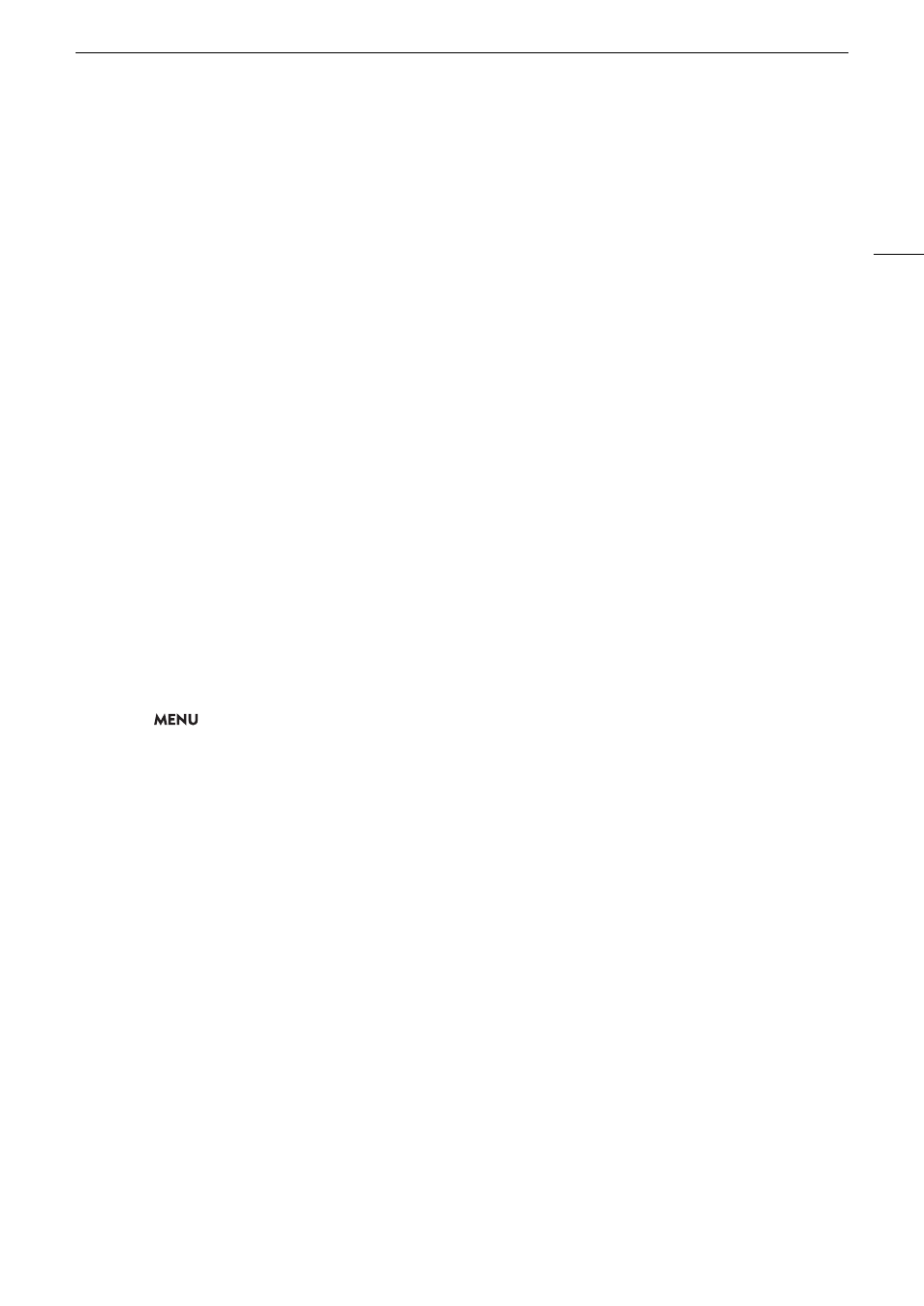
221
Trouble
s
hooting
SD Card
Cannot record at current bit rate.
- It i
s
not po
ss
ible to record to the
S
D card with the current recording format or re
s
olution/bit rate. Change the recording
s
etting
s
to record on the
S
D card.
SD Card
The memory card i
s
not compatible with the current recording
s
etting
s
.
-
S
low & fa
s
t motion recording wa
s
activated and a
s
hooting frame rate corre
s
ponding to
s
low motion wa
s
s
et while
u
s
ing a card with a
s
peed cla
ss
rating lower than V90. Replace the card with one rated V90.
- The main recording format wa
s
s
et to [XF-AVC YCC422 10 bit], or to [MP4(HEVC) YCC422 10 bit] with a 4K re
s
olution
(4096x2160 or 3840x2160), while u
s
ing a card with a
s
peed cla
ss
rating lower than V60. Replace the card with one
rated V60 or V90.
- The recording format wa
s
s
et to [XF-AVC YCC422 10 bit] and the bit rate wa
s
s
et to Intra-frame, while u
s
ing a card
with a
s
peed cla
ss
rating lower than V60. Replace the card with one rated V60 or V90.
Set the len
s
to the
s
hooting po
s
ition.
- The collap
s
ible len
s
attached to the camera i
s
not
s
et to the
s
hooting po
s
ition (with the barrel extended and loc
k
ed).
S
et the len
s
to the
s
hooting po
s
ition.
Shutting down the camera. The DR-E6 DC coupler i
s
not
s
upported with thi
s
camera.
- The attached power
s
ource (DR-E6 DC coupler) i
s
not
s
upported. U
s
e a
s
upported power
s
ource in
s
tead.
Some audio file
s
require data recovery.
- The power may have been
s
uddenly turned off or the card may have been removed while the camera wa
s
recording.
A
s
a re
s
ult, one or more audio file
s
contain corrupted data. You can try to recover the file
s
(
A
Some clip
s
require data recovery
- The power may have been
s
uddenly turned off or the card may have been removed while the camera wa
s
recording.
A
s
a re
s
ult, one or more clip
s
contain corrupted data. You can try to recover the clip
s
(
A
The following
s
etting
s
were changed.
- The
s
etting
s
di
s
played on the
s
creen were changed automatically due to a change in one of the [
Æ
Recording/Media
S
etup]
s
etting
s
. Chec
k
the
s
etting
s
before you continue recording.
The len
s
doe
s
not work with the current recording
s
etting and attached power
s
ource. Check [Power Source
Navigation] for more detail
s
.
- U
s
e the
> [
B
S
y
s
tem
S
etup] > [Power
S
ource Navigation] function to chec
k
the available len
s
/power
s
ource/
recording
s
etting
s
combination (
A
29).
Thi
s
photo cannot be di
s
played
- You may not be able to di
s
play photo
s
ta
k
en with other device
s
or image file
s
created or edited on a computer.
When [Slow & Fa
s
t Frame Rate] i
s
s
et higher than 60 (fp
s
), the Magnification function cannot be u
s
ed.
- You attempted to u
s
e the magnification function with the
s
en
s
or mode
s
et to [Full Frame] or [
S
uper 35mm (Cropped)]
and
s
low & fa
s
t motion recording activated with a
s
hooting frame rate higher than 60. To u
s
e magnification, change the
s
en
s
or mode or
s
et a
s
hooting frame rate of 60 or lower.
With the current [Gamma/Color Space]
s
etting
s
,
s
etting the main recording format to one of the 10 bit option
s
i
s
recommended.
- The main recording format i
s
s
et to one of the option
s
u
s
ing 8 bit color but the color
s
pace component of the [Gamma/
Color
S
pace]
s
etting in the cu
s
tom picture file i
s
s
et to [C.Gamut] or [BT.2020]. U
s
ing a 10 bit color bit depth i
s
recommended to fully realize the characteri
s
tic
s
of the
s
elected color
s
pace.
With the current combination of len
s
and mount adapter,
s
ome function
s
' performance may not be preci
s
e. Vi
s
it your
local Canon web
s
ite for detail
s
.
- With the current combination of len
s
and mount adapter u
s
ed, the focal length and aperture value di
s
played by the
camera may not be accurate and
s
hould be con
s
idered only a
s
a reference. Additionally,
s
ome function
s
may not wor
k
a
s
preci
s
ely.