Canon EOS R5 C VR Creator Kit with RF 5.2mm f/2.8 Dual Fisheye Lens User Manual
Page 92
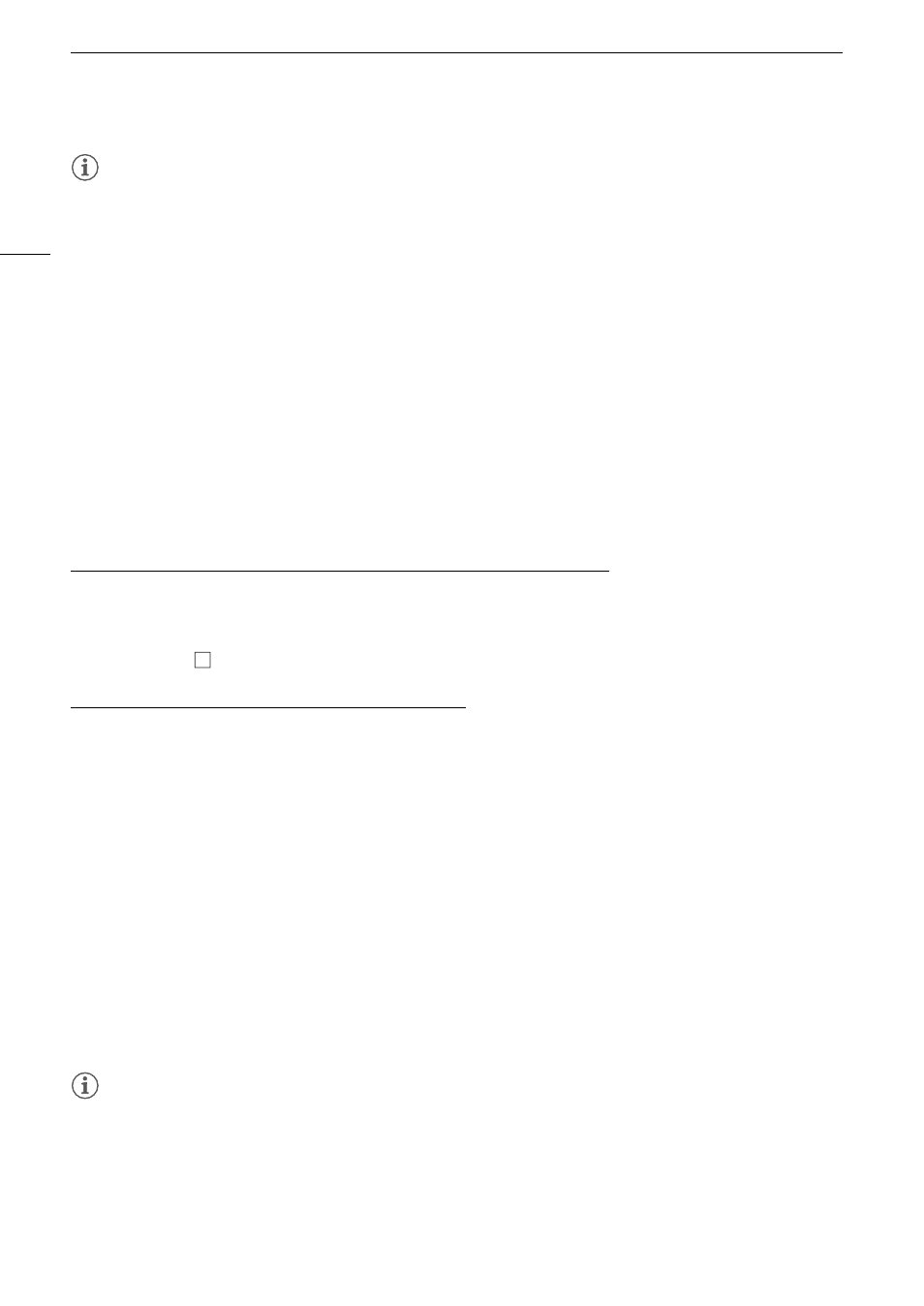
Focu
s
92
NOTES
NOTES
• Typical examples of faces not correctly detected
- Faces extremely small, large, dark or bright in relation to the overall picture.
- Faces that are turned to the side, at a diagonal, partially hidden or upside-down.
• Face detection cannot be used in the following cases.
- When the shutter speed used is slower than 1/30 (59.94 Hz recordings), 1/25 (50.00 Hz recordings) or 1/24
(24.00 Hz recordings or 59.94 Hz recordings with a 23.98P frame rate).
- When slow & fast motion recording is activated.
- When a manual focus lens is attached to the camera.
• The camera may mistakenly detect the faces of non-human subjects. In such case, turn face detection &
tracking off.
• If you set an assignable button to [Face Det. & Tracking], [Face AF] or [Eye Detection] (
A
the button to adjust those settings.
Tracking a Specific Subject
You can have the camera track other moving subjects and also combine the tracking function with one of the
[Continuous AF] modes or AF frame types to let the camera focus on the desired subject automatically.
When [Continuous AF] is set to [Enable] and [AF Frame] is set to [Whole Area]
Touch the desired subject on the LCD screen.
• A double frame
£
(tracking frame) is displayed and the camera will start tracking the selected subject.
• Press the CANCEL button to remove the frame and cancel the tracking.
• If tracking fails,
will be displayed. Select the desired subject again.
When [AF Frame] is set to [Whole Area], [Large] or [Small]
1 Set an assignable button to [Tracking] (
A
2 Press the assignable button.
• The subject selection mark
I
will appear on the screen.
• Press the assignable button again or the CANCEL button to end the subject selection mode.
3 Touch the desired subject on the LCD screen.
• The
I
mark changes to a double frame
£
(tracking frame) and the camera will start tracking the selected
subject.
• You can also use the joystick (8 directions) or SELECT dial to place the center of the
I
mark on the desired
subject and then press SET.
• If the tracking failed, the
I
mark will turn red momentarily. Select the subject again.
• The subject selected for tracking becomes the target for autofocus functions.
4 Press SET or the button assigned to [Tracking].
• The camera stops tracking and returns to subject selection mode.
• Press the CANCEL button to end the tracking function and return the camera to the [Continuous AF] mode
that was used previously.
NOTES
NOTES
• The camera may start tracking the incorrect subject if there is another subject in the picture with similar color/
pattern characteristics. In that case, select the desired subject again.
• Tracking cannot be used in the same cases in which face detection cannot be used.