Color temperature/preset white balance, Color temperature/preset white balance 83, Color temperature/pre s et white balance – Canon EOS R5 C VR Creator Kit with RF 5.2mm f/2.8 Dual Fisheye Lens User Manual
Page 83
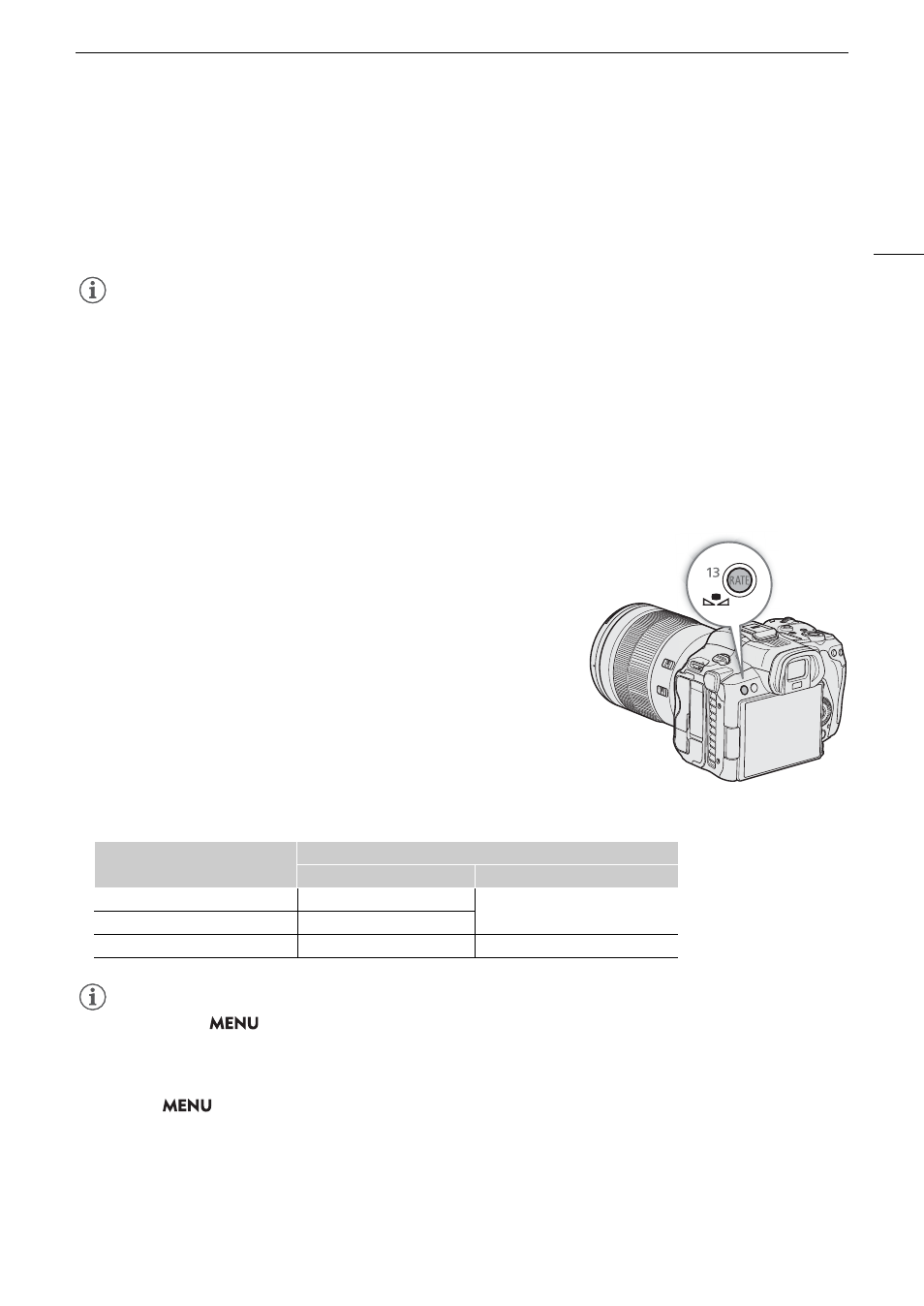
83
White Balance
3 Pre
ss
the
Å
button.
• The
Å
A or
Å
B icon will flash quickly.
• Make sure the gray card or white object fills the center of the screen until the procedure is completed.
• Once the icon stops flashing, the procedure is completed. The setting is retained even if you turn off the
camera.
NOTES
NOTES
• Readjust the custom white balance if the light source changes.
• Very rarely and depending on the light source,
Å
may keep flashing (it will change to a slow flashing). In that
case, change the subject brightness and adjust the custom white balance again.
• After the camera registers a custom white balance, the color temperature or CC value may appear in gray. This
indicates that the value registered exceeds the range of values that can be displayed but the white balance is
correctly calibrated and you can continue shooting.
Color Temperature/Pre
s
et White Balance
1
S
elect the
¼
or
É
icon (pre
s
et white balance), or the
È
icon
(color temperature
s
etting) (
A
82).
• To apply the stored preset setting or color temperature as is, the
rest of the procedure is not necessary. To adjust the color
temperature or CC value, continue the procedure.
2 Pre
ss
the
Å
button.
• The camera will enter the direct setting mode with the color
temperature highlighted in orange. To adjust the CC value, push the
joystick right.
• You can also adjust the color temperature or CC value using direct
touch control (
A
56).
3
S
elect the de
s
ired value.
• The selected color temperature and CC value will be set and will appear on the screen next to the white
balance icon.
NOTES
NOTES
• You can use the
> [
v
Camera Setup] > [C. Temp. Increment] setting to change the units for the color
temperature increment to [Mired] (5-mired increments) or [Kelvin] (100-kelvin increments). Even when [Mired] is
selected, the color temperature is converted to and displayed in kelvins. Changing this setting may change the
white balance setting.
• If you set
> [
B
System Setup] > [Grip Control Dial], [Top Control Dial] or [Control Ring] to [White
Balance (K)] or [White Balance (CC)], you can adjust the color temperature (K) value and the color
compensation (CC) value using the control dials or control ring of an RF lens.
White balance mode/setting
Adjustment range
Color temperature (K)
Color compensation (CC) value
¼
(daylight)
4,300 K to 8,000 K
–5 to +5
É
(tungsten lamp)
2,700 K to 3,700 K
È
(color temperature)
2,000 K to 15,000 K
–20 to +20