Deleting all the shot marks from a clip, Deleting recordings, Deleting all the shot marks from a clip 143 – Canon EOS R5 C VR Creator Kit with RF 5.2mm f/2.8 Dual Fisheye Lens User Manual
Page 143: A clip 143
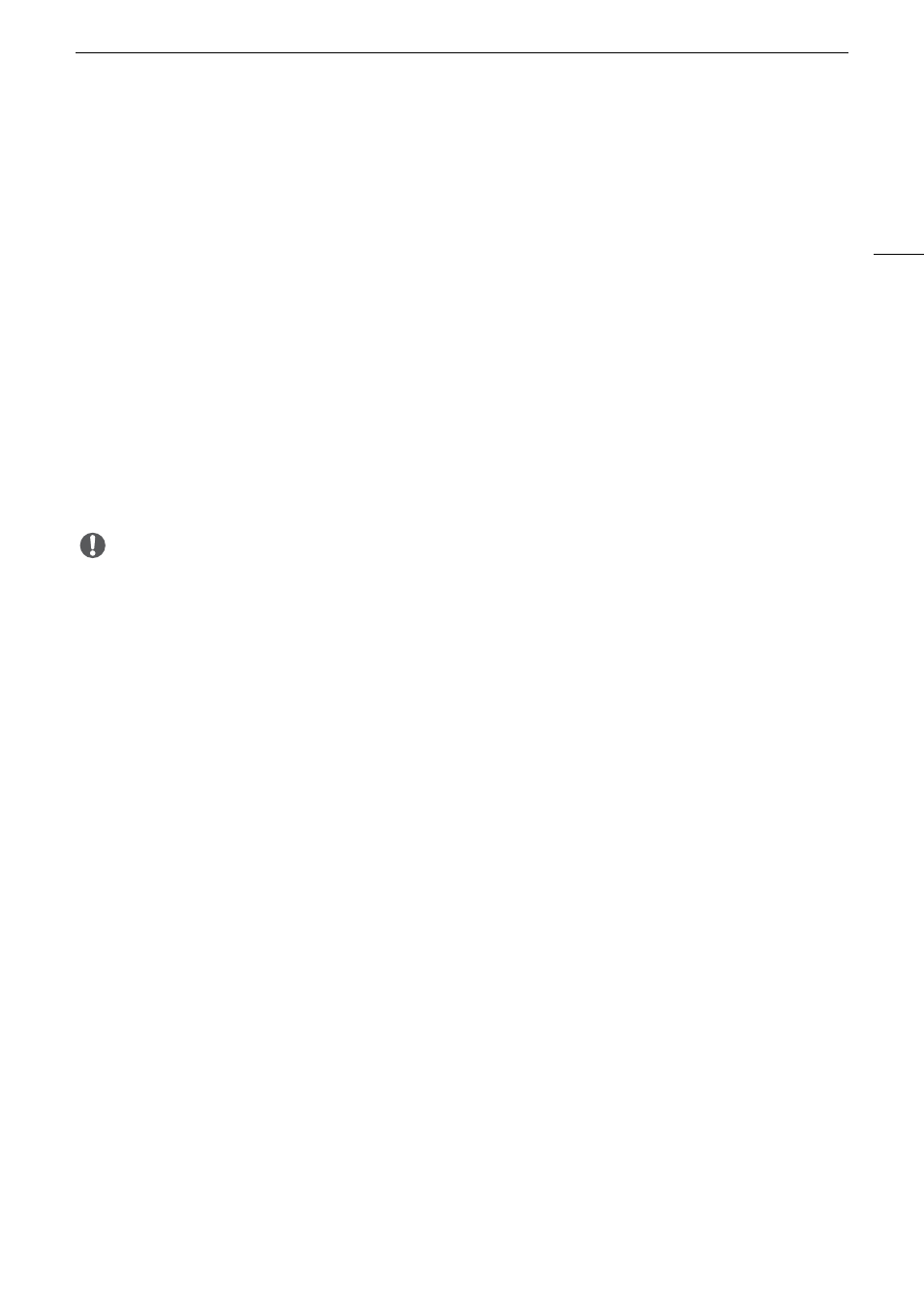
143
File Operation
s
Deleting All the Shot Mark
s
from a Clip
1
S
elect the de
s
ired XF-AVC clip in the index
s
creen.
2 Pre
ss
S
ET (file menu) and
s
elect [Del. All
S
hot Mar
ks
] > [OK].
• All shot marks in the selected clip are deleted.
Deleting Recording
s
You can delete clips, photos and WAV audio files. To delete clips with an
$
mark, you need to delete the
$
mark beforehand (
A
1
S
elect the de
s
ired file in the index
s
creen.
• Photos are selectable on the playback screen.
2 Pre
ss
S
ET (file menu) and
s
elect [Delete] > [OK].
• The file is deleted.
• The operation cannot be canceled.
IMPORTANT
• Be careful when deleting recording
s
. Once deleted, they cannot be recovered.
Deleting the U
s
er Memo and GPS Information from a Clip
1
S
elect the de
s
ired clip in the index
s
creen.
2 Pre
ss
S
ET (file menu) and
s
elect [Delete U
s
er Memo] > [OK].
• The user memo and GPS information that were recorded in the selected clip’s metadata are deleted.