One-shot af, Continuous af, One-shot af 88 continuous af 88 – Canon EOS R5 C VR Creator Kit with RF 5.2mm f/2.8 Dual Fisheye Lens User Manual
Page 88
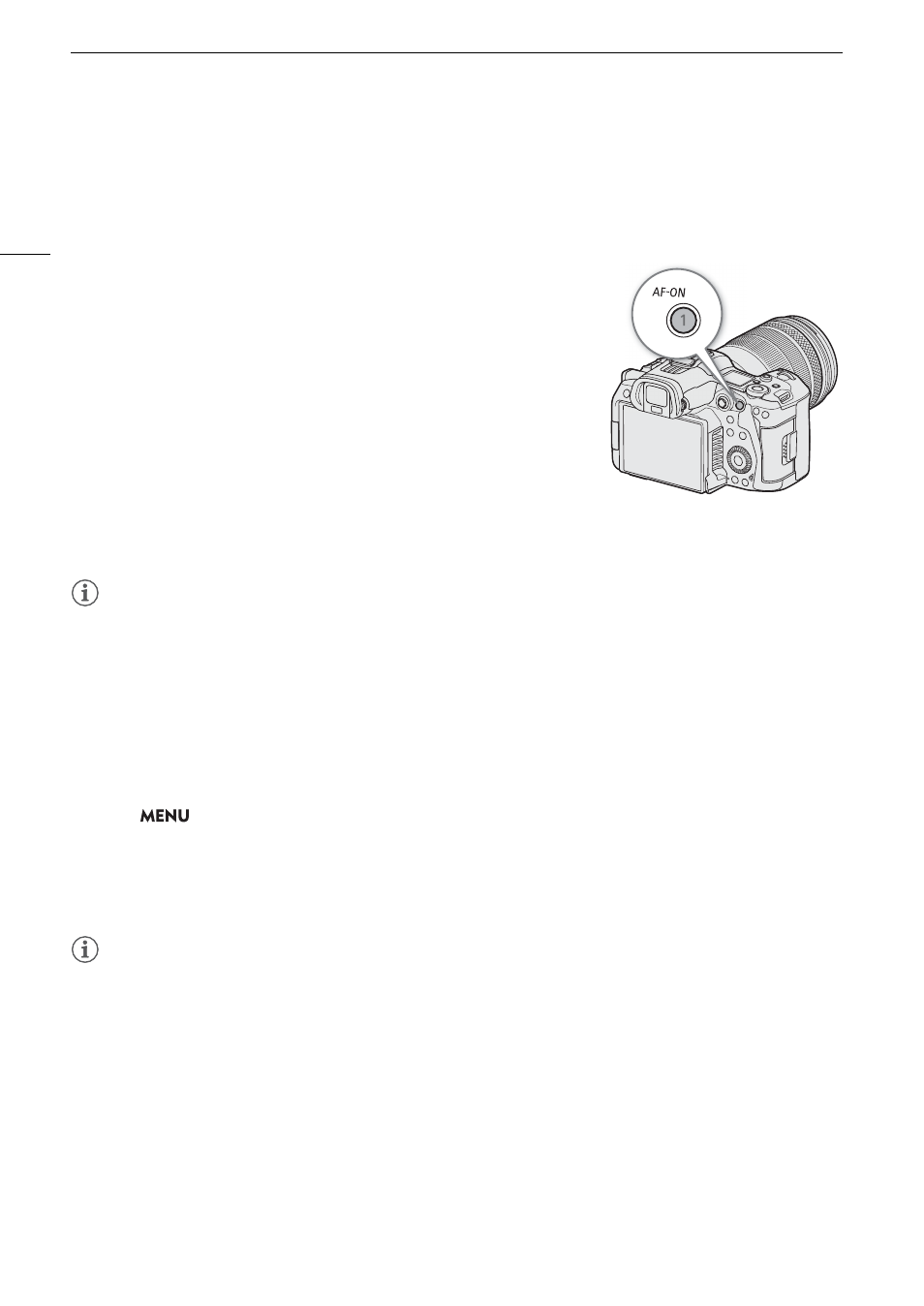
Focu
s
88
One-Shot AF
In this focus mode, you will focus manually in most situations but still have the option to have the camera focus
automatically only once on the subject inside the AF frame. You can change the type and position of the AF
frame.
1
S
et the focu
s
mode on the len
s
to automatic (
A
2 If nece
ss
ary, change the type and po
s
ition of the AF frame (
A
3 Pre
ss
and hold the AF-ON button.
• A white AF frame will appear on the screen (except if [AF Frame]
(
A
90) is set to [Whole Area]) and the camera will focus automatically.
When you are using Face AF, the face detection frame around the face
of the person who has been determined to be the main subject will turn
white.
• When correct focus has been achieved, the AF frame turns green. If the
camera cannot focus automatically, the AF frame will turn red.
• If [AF Frame] is set to [Whole Area], a green AF frame will appear in the
position where correct focus has been achieved. If correct focus is not
achieved, a red AF frame will appear.
• The AF frame will disappear when you release the AF-ON button.
NOTES
NOTES
• One-shot AF will not work when Face AF is set to [Face Only] and a face has not been detected.
Continuou
s
AF
The camera will focus automatically on a subject inside the main area of the image (approximately 80% of the
screen’s length and height).
1
S
et the focu
s
mode on the len
s
to automatic (
A
2
S
elect
> [
v
Camera
S
etup] > [Continuou
s
AF] > [Enable].
• A white AF frame will appear on the screen (except if [AF Frame] (
A
90) is set to [Whole Area]).
• When you are using Face AF, a white detection frame will appear around the face of the person who has
been determined to be the main subject.
3 If nece
ss
ary, change the type and po
s
ition of the AF frame (
A
NOTES
NOTES
About the autofocus (AF) functions:
• The point where the camera focuses may change slightly depending on shooting conditions, such as subject,
brightness and zoom position. Check the focus before resuming shooting.
• Autofocus may take longer in the following cases.
- With some lenses, the camera may take longer to focus automatically or may not be able to focus correctly.
Visit your local Canon website for the latest information.