Canon EOS R5 C VR Creator Kit with RF 5.2mm f/2.8 Dual Fisheye Lens User Manual
Page 17
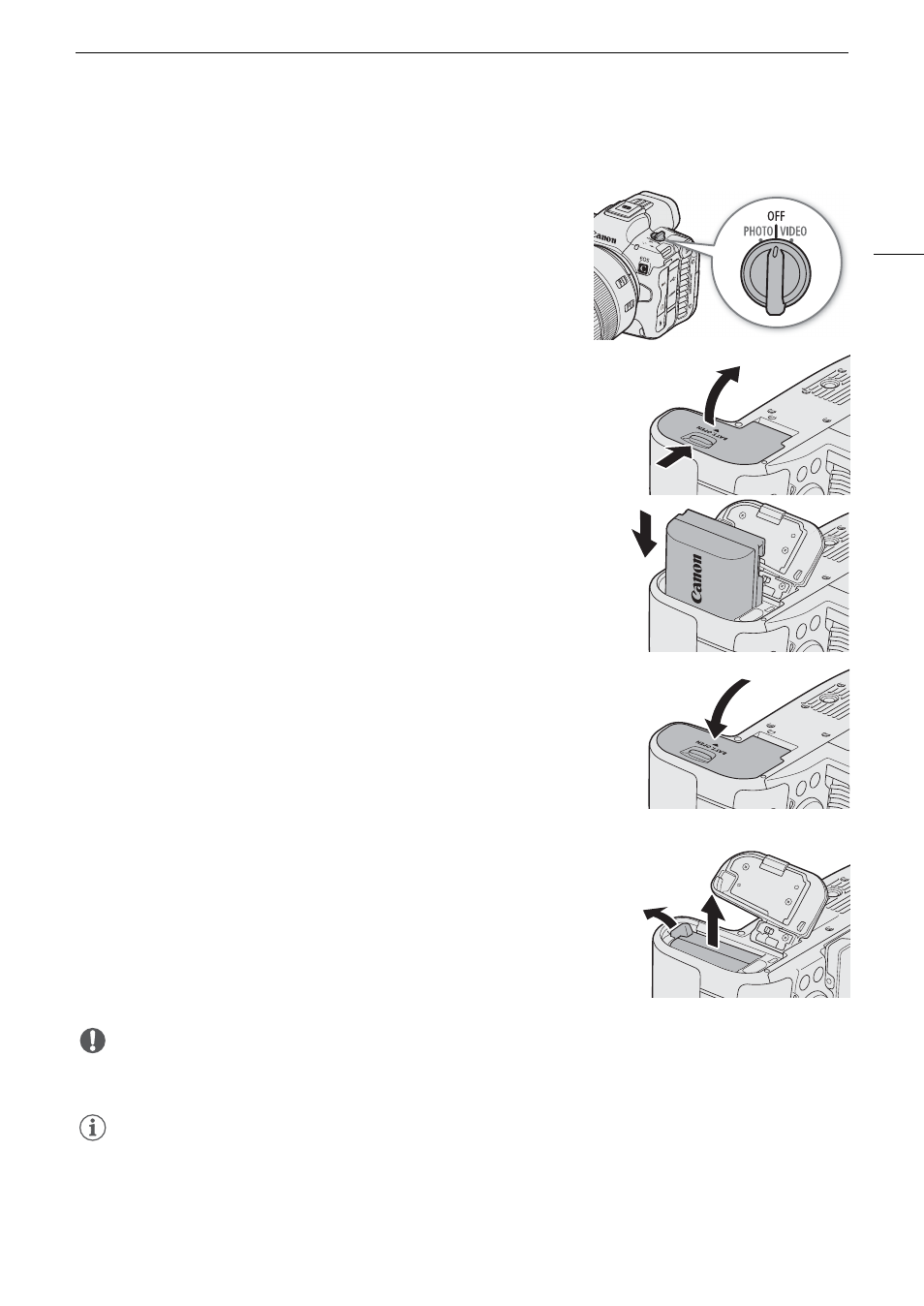
17
Preparing the Power
S
upply
Attaching the Battery
1 Turn off the camera.
2 Slide the battery compartment cover lock and open the cover.
3 Insert the battery.
• Insert the end with the electrical contacts.
• Insert the battery until it locks in place.
4 Close the cover.
• Press the cover until it snaps shut.
Removing the Battery
1 Turn off the camera.
2 Open the cover and remove the battery.
• Press the battery lock lever as shown by the arrow and remove the
battery.
• To prevent short-circuits, always attach the included protective cover
to the battery.
IMPORTANT
•
Using a genuine Canon Battery Pack LP-E6NH is recommended. If you use batteries that are not genuine
Canon products, the camera's full performance may not be attained or malfunction may result.
NOTES
• The remaining recording/playback time (in minutes) may not match the remaining battery charge (in
percentage).
• The remaining battery charge may differ in VIDEO and PHOTO mode. Additionally, it may not match the charge
indicator on the supplied charger.