Canon EOS R5 C VR Creator Kit with RF 5.2mm f/2.8 Dual Fisheye Lens User Manual
Page 73
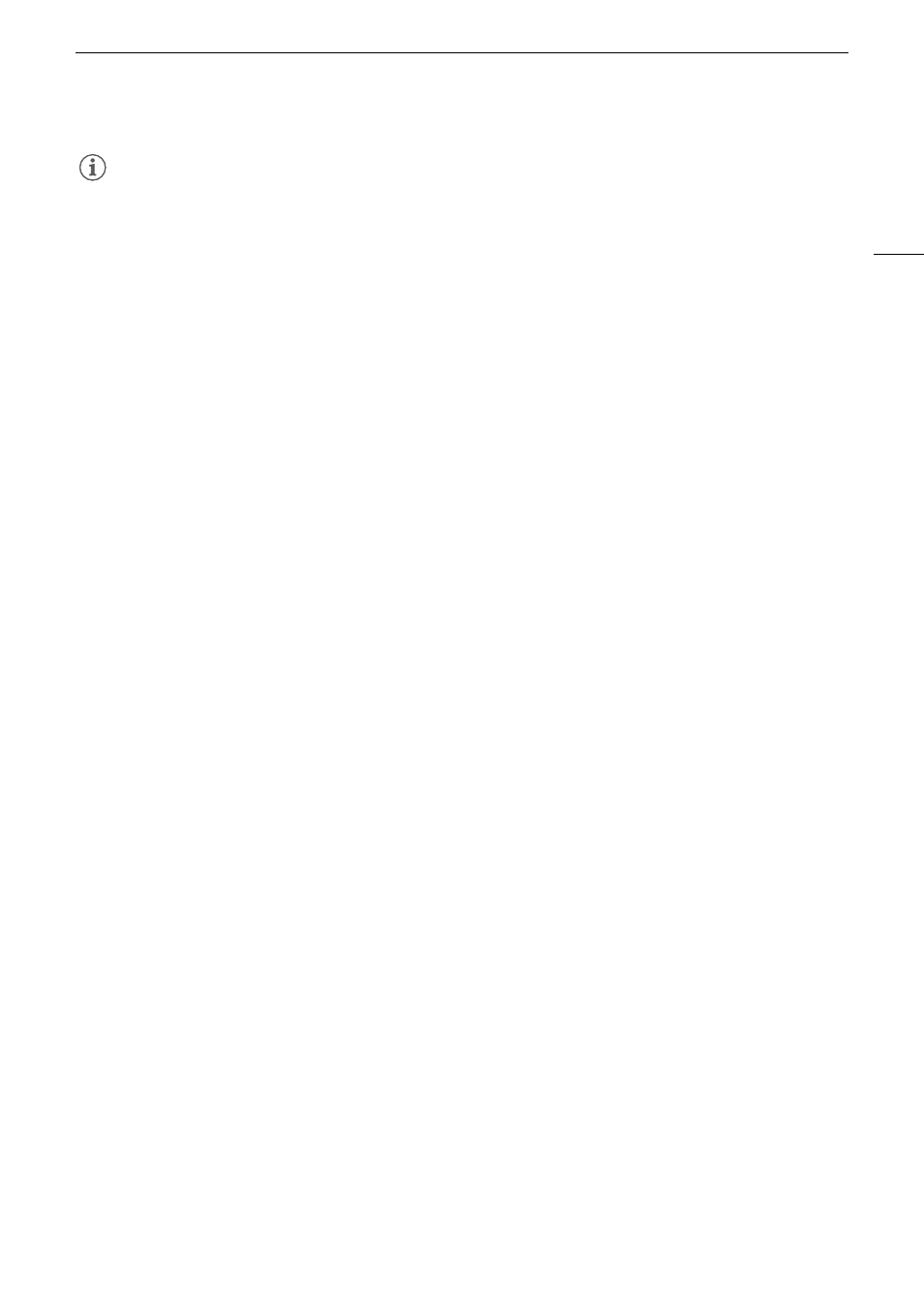
73
S
hutter
S
peed
NOTES
NOTES
• When recording under artificial light sources such as fluorescent, mercury or halogen lamps, the screen may
flicker depending on the shutter speed. You may be able to avoid flicker by setting the shutter speed mode to
[Speed] and the shutter speed to a value matching the frequency of the local electrical system: 1/50* or 1/100
for 50 Hz systems, 1/60 or 1/120 for 60 Hz systems.
* May not be available depending on the frame rate.
• Closing down the aperture when recording under bright conditions may cause the picture to appear soft or out
of focus. The following measures may be effective in avoiding the loss of sharpness due to diffraction.
- Using a faster shutter speed.
- Applying diffraction correction (
A
28). Results may vary depending on the lens used.
• When the shutter speed mode is set to [Slow], bright red, green or blue dots may appear on the screen. In
such case, use a faster shutter speed or select a lower ISO speed or gain value (
A
• The shutter speed mode will automatically change from [Slow] to [Speed] if slow & fast motion recording or the
[Run VF at x2 Speed] function is activated.