Using browser remote, Using browser remote 179 – Canon EOS R5 C VR Creator Kit with RF 5.2mm f/2.8 Dual Fisheye Lens User Manual
Page 179
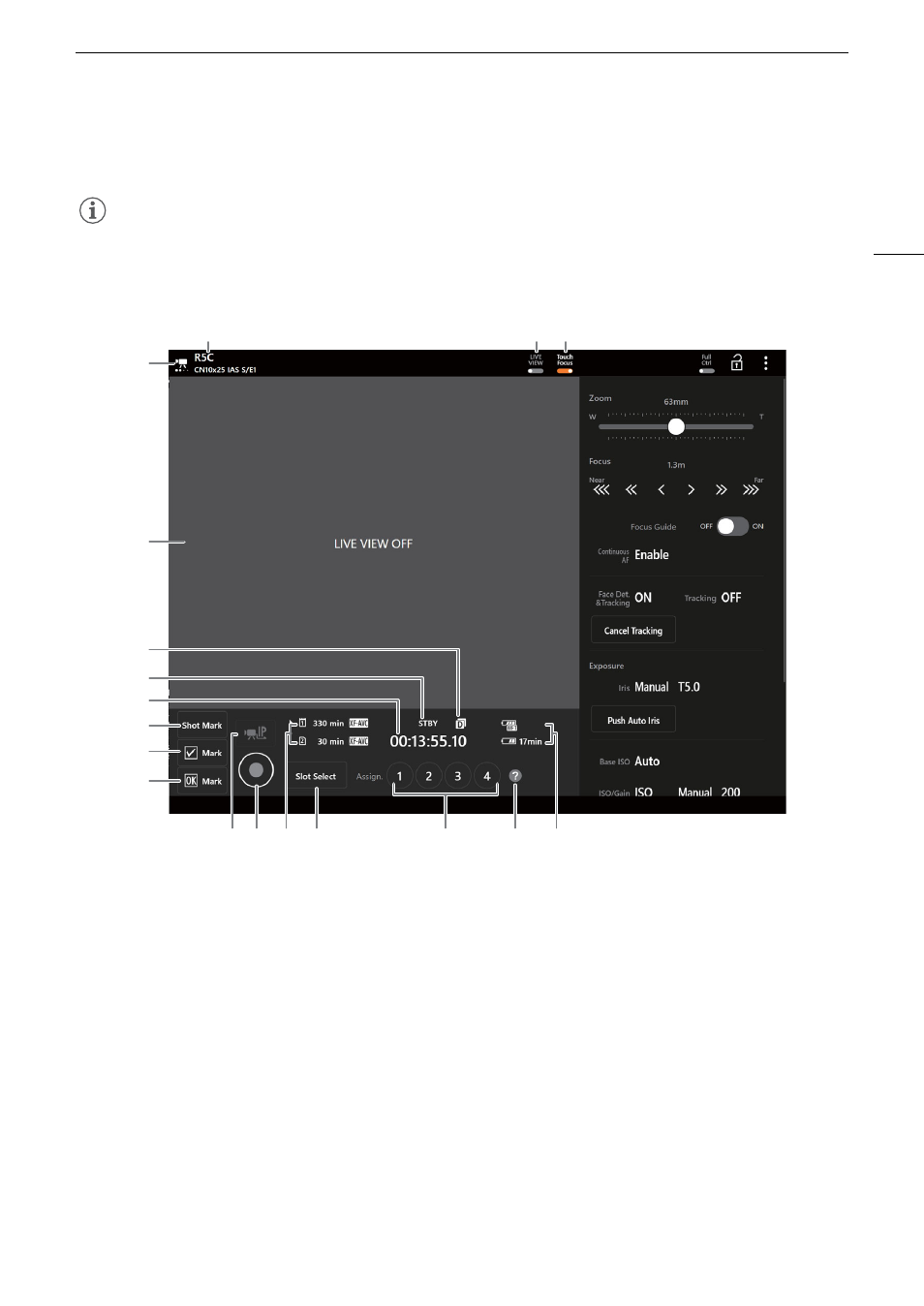
179
Brow
s
er Remote: Controlling the Camera from a Networ
k
Device
U
s
ing Brow
s
er Remote
NOTES
• Browser Remote does not support multi-touch gestures.
The Main Remote Operation Screen
9
10 11
1
2
6
5
4
3
7
8
12 13 14 15
17 18
1
6
1
Networ
k
connection indicator
While Browser Remote is correctly connected to
the camera, the dots will keep turning on and off
in a loop.
2
Live view
s
creen
Shows the camera’s live view image.
3
Double
s
lot recording
4
Recording operation (
A
51) and recording
command (
A
s
ame a
s
on the camera)
5
Time code (
s
ame a
s
on the camera)
6
Add a
s
hot mar
k
7
Add a
%
mar
k
8
Add an
$
mar
k
9
Camera’
s
nic
k
name (
A
s
model
name
10 [LIVE VIEW] button
Touch the button to display the camera’s live view
image on the Browser Remote screen.
11 [Touch Focu
s
] button
Touch the button to unlock (enable) the touch
focus mode.
12 IP
s
treaming
Available only when using a connection setting
with both the [Browser Remote] and [IP
Streaming] function settings.